Pfaff Quilt Expression 725 handleiding
Handleiding
Je bekijkt pagina 43 van 108
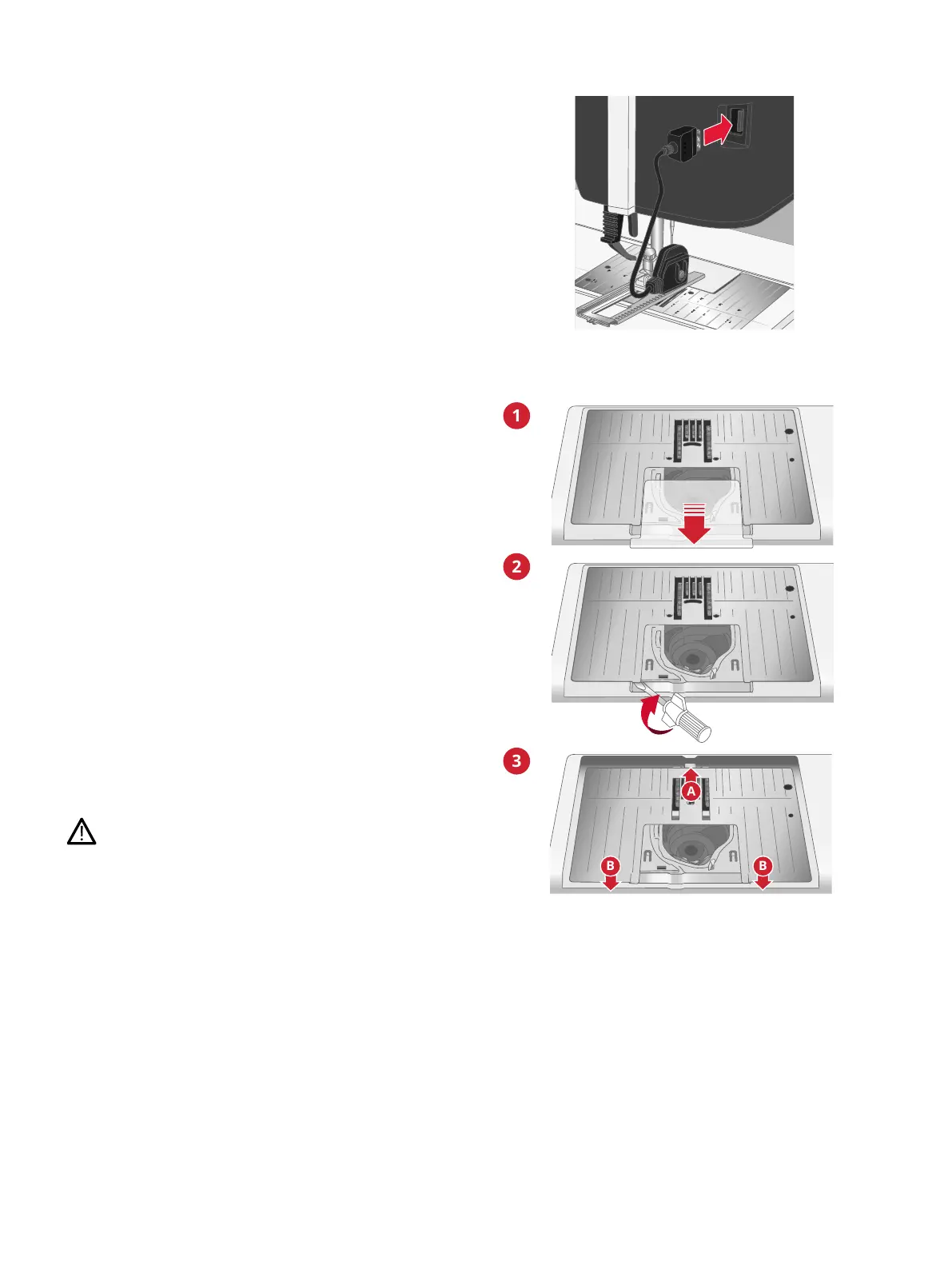
Attaching the Sensormatic
Buttonhole Foot
1. Snap on the sensormatic buttonhole foot.
2. Insert the plug, with the three dots facing out, into
the accessory socket at the back of the sewing head.
Changing to Straight Stitch Plate
The straight stitch plate is recommended for certain
straight stitch sewing techniques, such as quilt piecing.
The smaller hole in the straight stitch plate supports the
fabric closer to the needle and helps prevent the fabric
from being pulled down into the bobbin area, especially
at the beginning and/or end of a seam.
1. Remove the presser foot. Remove the bobbin cover.
2. Make sure that the feed teeth are lowered. Place the
screwdriver under the needle plate as shown and
gently turn the screwdriver to pop off the needle
plate.
Note: Lower the feed teeth by touching the presser foot up
and extra lift button.
Note: When changing the needle plate, clean any lint and
threads from the bobbin area.
3. With feed teeth lowered, position the straight stitch
plate so that it fits into the notch at the back (A).
Press the straight stitch plate down (B) until it clicks
into place. Replace the bobbin cover.
To prevent needle breakage or damage to the plate,
remove any accessory that is not compatible with the
Straight Stitch Needle Plate, such as twin needle.
B B
A
1
2
3
2 Preparations 35
Bekijk gratis de handleiding van Pfaff Quilt Expression 725, stel vragen en lees de antwoorden op veelvoorkomende problemen, of gebruik onze assistent om sneller informatie in de handleiding te vinden of uitleg te krijgen over specifieke functies.
Productinformatie
| Merk | Pfaff |
| Model | Quilt Expression 725 |
| Categorie | Naaimachine |
| Taal | Nederlands |
| Grootte | 11707 MB |







