Perfect Aire 3PORT10000A handleiding
Handleiding
Je bekijkt pagina 17 van 24
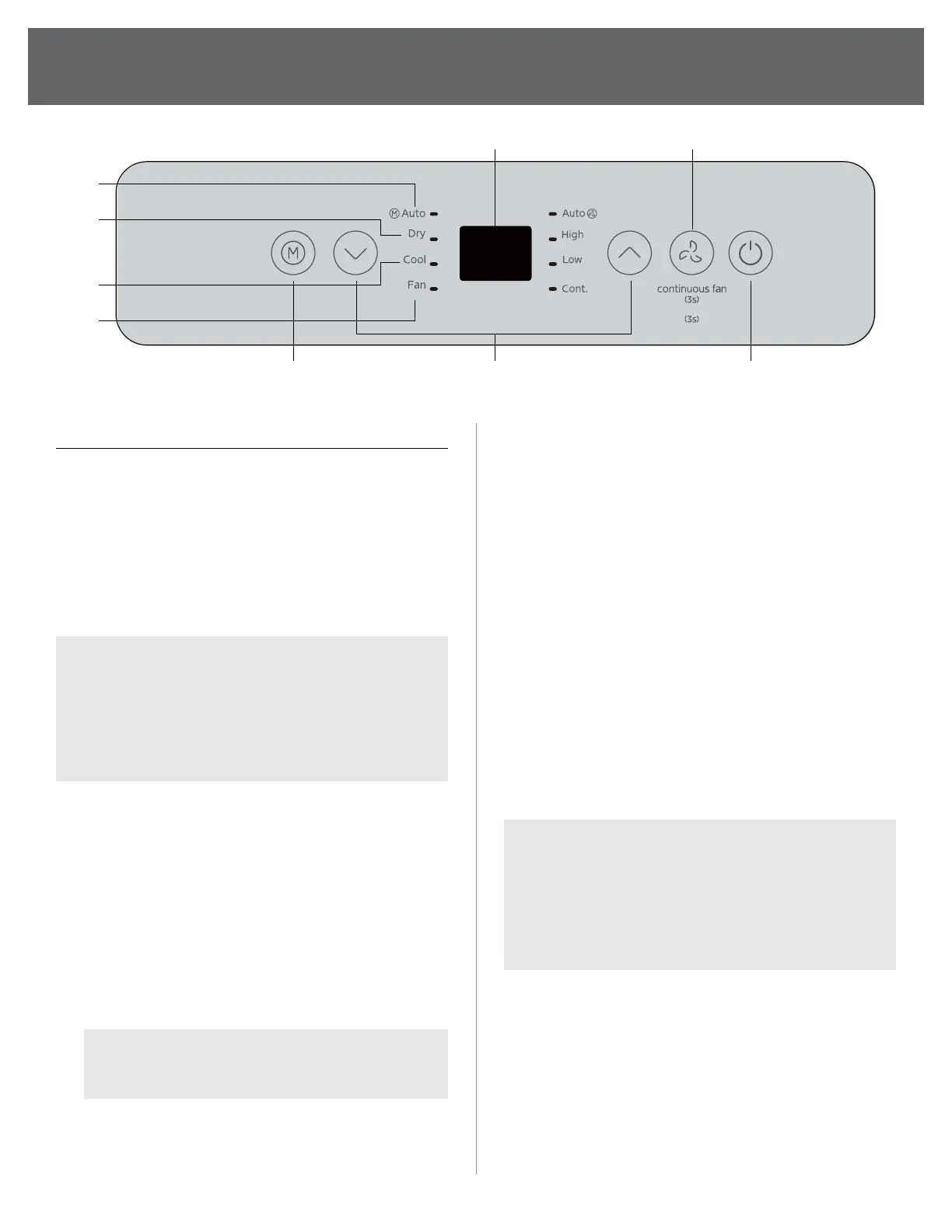
17
Frais
Sécher
Venlateur
Basse
Haute
Venlateur Constant
OPERATION INSTRUCTIONS
5. COOL mode
• When in COOL mode, Press the UP and
DOWN buttons to select your desired room
temperature. The temperature can be set
within a range of 60°F - 86°F / 16°C - 30°C.
• Press the Fan Speed button (#9) to adjust
fan speed.
6. DRY mode
Press the MODE button until the DRY indicator
light comes on. When in Dry mode, the fan speed
and the temperature cannot be adjusted. The
fanmotor operates at AUTO speed.
In Dry Mode, the unit will run continuously to
collect moisture from the air but will not maintain
a specic humidity level. Since the unit does not
have a humidity sensor, it does not adjust humidity
to a specic range.
NOTE:
- Keep windows and doors closed.
- Do not use the air exhaust hose while in
DRY mode. The warm, air that would typically
exit through the exhaust hose needs to be
recirculated back into the room.
CONTROL PANEL
1. POWER BUTTON
Press once to turn on; press again to turn o.
2. UP AND DOWN BUTTONS
Used to adjust (increasing/decreasing)
temperature settings in 1°F / 1°C increments in a
range of 60°F / 16°C to 86°F / 30°C.
Switching between Fahrenheit and Celsius:
The control panel can display the temperature
in either Fahrenheit or Celsius. To switch
between these two units, press and hold
both the Up and Down buttons simultaneously
for 3 seconds.
3. MODE BUTTON
Select the operating mode in the sequence:
AUTO → DRY → COOL → FAN.
The appropriate LED indicator light will light to
show which mode is active.
4. FAN ONLY mode
• When in FAN mode, press the FAN button to
choose the fan speed. The temperature can
not be adjusted.
NOTE: Do not use the air exhaust hose
while in FAN mode.
• Press the Fan Speed button (#9) to adjust
fan speed.
12
8 9
3
7
6
4
5
Bekijk gratis de handleiding van Perfect Aire 3PORT10000A, stel vragen en lees de antwoorden op veelvoorkomende problemen, of gebruik onze assistent om sneller informatie in de handleiding te vinden of uitleg te krijgen over specifieke functies.
Productinformatie
| Merk | Perfect Aire |
| Model | 3PORT10000A |
| Categorie | Airco |
| Taal | Nederlands |
| Grootte | 3795 MB |



