Handleiding
Je bekijkt pagina 38 van 52
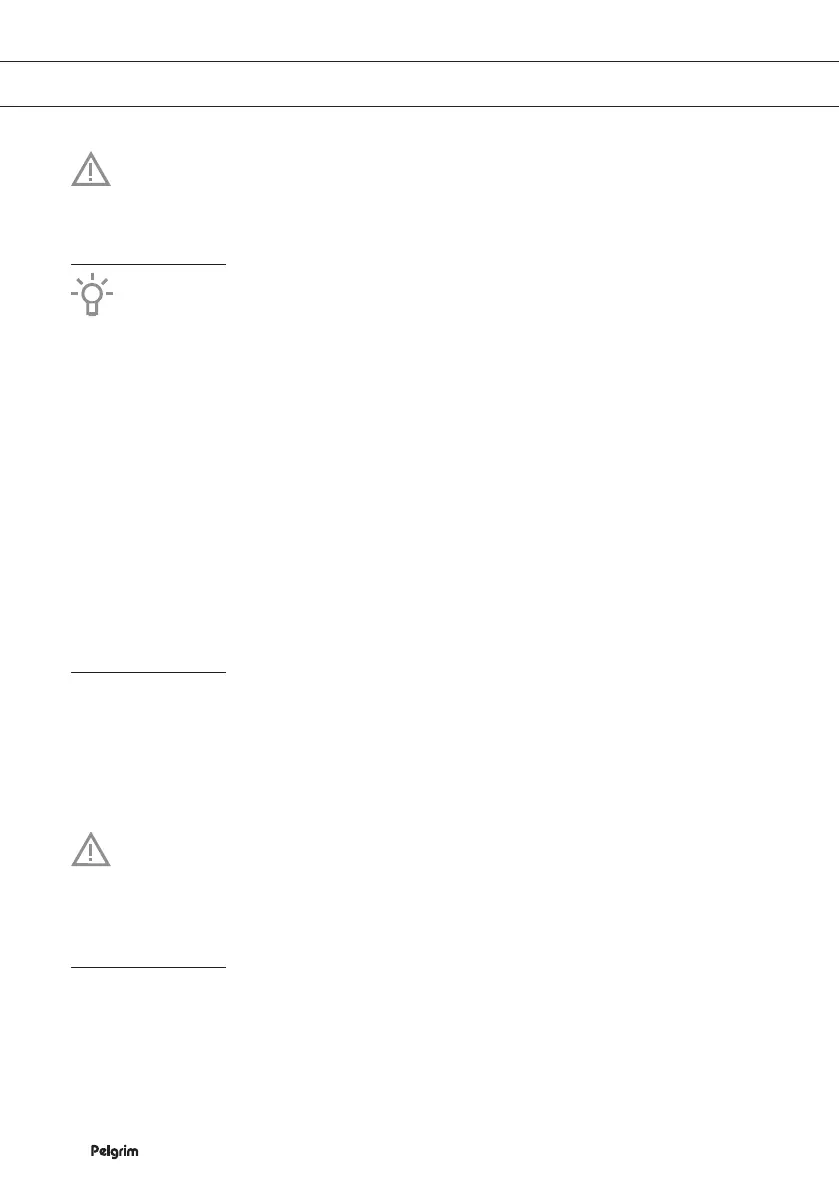
EN 14
Please read the chapter ‘Before first use’ very carefully before you start cooking.
This prevents incorrect use of the hob.
Switching on and power setting
Make sure the bottom of the pan and the surface of the cooking zone are clean and dry.
1. Place a pan in the middle of a cooking zone.
2. Touch the on/off key for about 1 second until you hear an audio signal.
▷ The main display appears with cooking zones switched off.
3. Touch the selection key of the desired cooking zone until you hear an audio signal.
▷ The display for setting the power level appears.
▷ By default, power level 4 is set.
4. Use the scroll bar to set the desired power level.
▷ The cooking zone starts automatically at the level that has been set.
▷ Set a higher or lower power by selecting the cooking zone with the selection key and
using the scroll bar.
The hob switches off if no setting is made or a function is selected within 30 seconds.
Boost function
You can use the boost function to cook for max. 10 minutes at the highest cooking level.
1. Touch the selection key of the desired cooking zone.
2. Touch the key ‘Booster’ to select the boost function.
▷ The symbol ‘Booster’ appears in the display.
▷ After the maximum boost time the power will be reduced to power level 9.
Attention
Of the cooking zones connected together on 1 phase, a maximum of one can be set to
boost.
Finish cooking
1. Touch the off key of a switched-on cooking zone to switch the cooking zone off.
2. Switch off the induction hob by touching the on/off key for about 1 second until you hear a
double audio signal.
OPERATION
Bekijk gratis de handleiding van Pelgrim IK9084R, stel vragen en lees de antwoorden op veelvoorkomende problemen, of gebruik onze assistent om sneller informatie in de handleiding te vinden of uitleg te krijgen over specifieke functies.
Productinformatie
| Merk | Pelgrim |
| Model | IK9084R |
| Categorie | Fornuis |
| Taal | Nederlands |
| Grootte | 3849 MB |







