Peerless-AV Neptune Full Sun ODTV5504 handleiding
Handleiding
Je bekijkt pagina 18 van 84
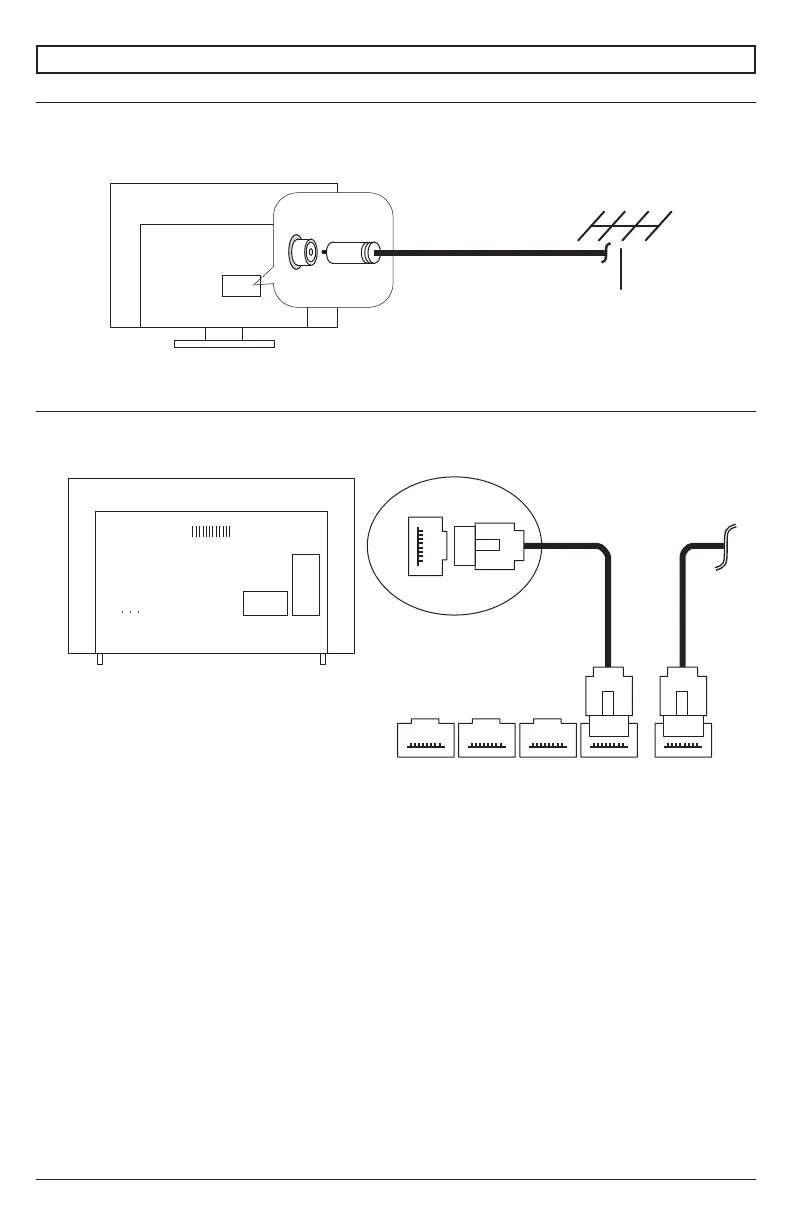
18
2023-09-19 #:180-9178-1
Get Started with webOS TV
Live TV / Antenna Setup:
1. Connect the Antenna to the Television. You can also connect a device that can receive
broadcasts such as a cable box instead of an antenna.
Network Connection:
Congure the settings for network, such as online content and applications.
Network settings can be applied over a wired network.
1. Connect the LAN port of the TV and the router with a cable. The router must have a live internet
connection.
2. Press the ‘settings’ button on the remote control.
3. Select Wired Ethernet Connection Settings. To see details, click Settings > Connection Settings >
Network > Connection Settings in the User Guide.
MENU OPERATION
2. Start > Programs > Manual Tune / Automatic Tune. Search and arrange only the programs
that are being tuned in.
Bekijk gratis de handleiding van Peerless-AV Neptune Full Sun ODTV5504, stel vragen en lees de antwoorden op veelvoorkomende problemen, of gebruik onze assistent om sneller informatie in de handleiding te vinden of uitleg te krijgen over specifieke functies.
Productinformatie
| Merk | Peerless-AV |
| Model | Neptune Full Sun ODTV5504 |
| Categorie | Televisie |
| Taal | Nederlands |
| Grootte | 11438 MB |
