Peerless-AV Neptune Full Sun ODTV5504 handleiding
Handleiding
Je bekijkt pagina 17 van 84
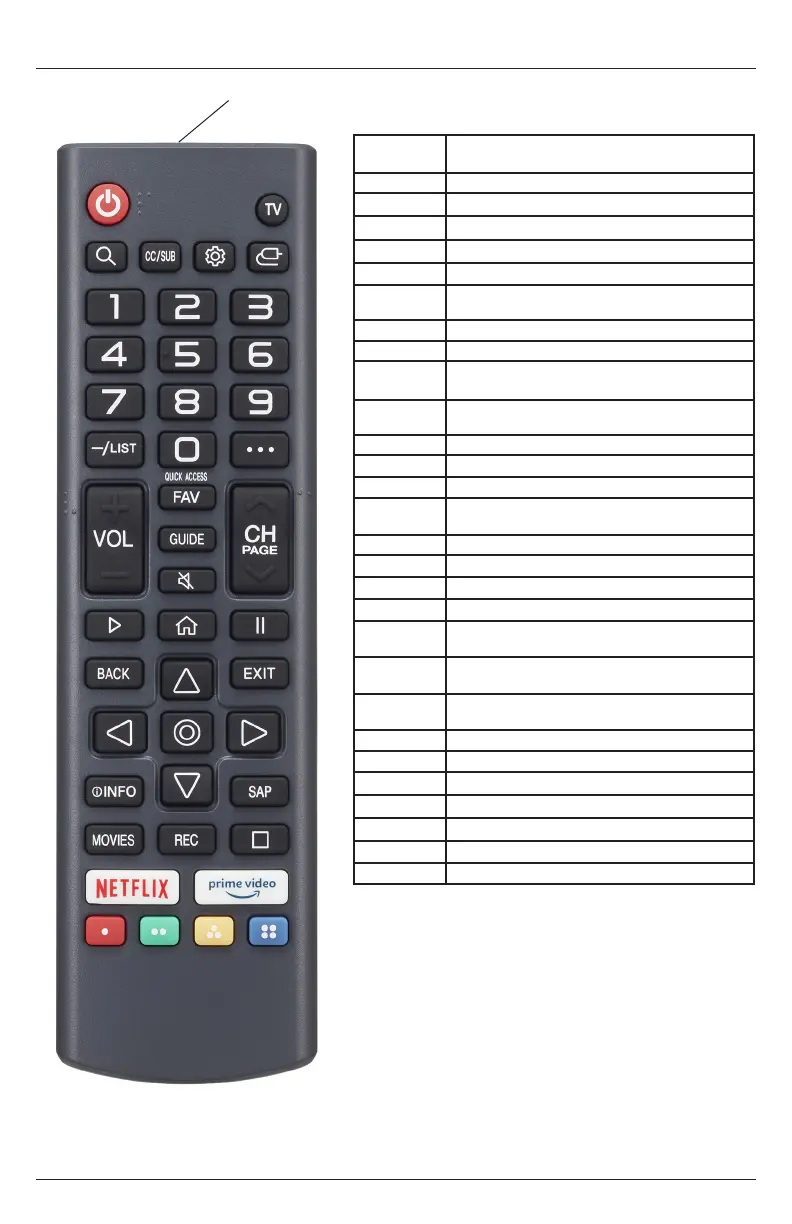
17
2023-09-19 #:180-9178-1
Remote Control Buttons
Button Description
Power Turns TV On / O
TV Switches to the Tuner Input of the TV
Sprocket Accesses Quick Settings / All Settings
Input Toggles between available inputs
0 ~ 9 Used for navigating television channels
-/List
Inserts a dash between numbers / Displays list
of tuned channels
"..." More actions to supplement what is on screen
Vol +/- Adjusts audio levels up and down
FAV
Recalls tuned channels that have been set to
favorite
Guide
Recalls guide for channels that have been
tuned in
Mute Mutes / Unmutes audio output
Channel +/- Moves up and down the tuned channel list
Play Plays current programming
Home
Accesses Home Menu / Recalls all content
options for user to choose
Pause Pauses current programming
Back Returns programming to previous screen
Exit Exits screen displayed
Arrows Used to navigate On-screen display
Select
Used to select when navigating On-screen
display
CC/Sub Toggles closed captioning if available
Movies
Displays streaming movies available through
active apps
Stop Stops current programming
Netix Starts Netix app
Prime Video Starts Amazon Prime Video app
Red Corresponds to various color functions in menu
Green Corresponds to various color functions in menu
Yellow Corresponds to various color functions in menu
Blue Corresponds to various color functions in menu
H
Bekijk gratis de handleiding van Peerless-AV Neptune Full Sun ODTV5504, stel vragen en lees de antwoorden op veelvoorkomende problemen, of gebruik onze assistent om sneller informatie in de handleiding te vinden of uitleg te krijgen over specifieke functies.
Productinformatie
| Merk | Peerless-AV |
| Model | Neptune Full Sun ODTV5504 |
| Categorie | Televisie |
| Taal | Nederlands |
| Grootte | 11438 MB |
