PCE Instruments PCE-MSR 405 handleiding
Handleiding
Je bekijkt pagina 6 van 8
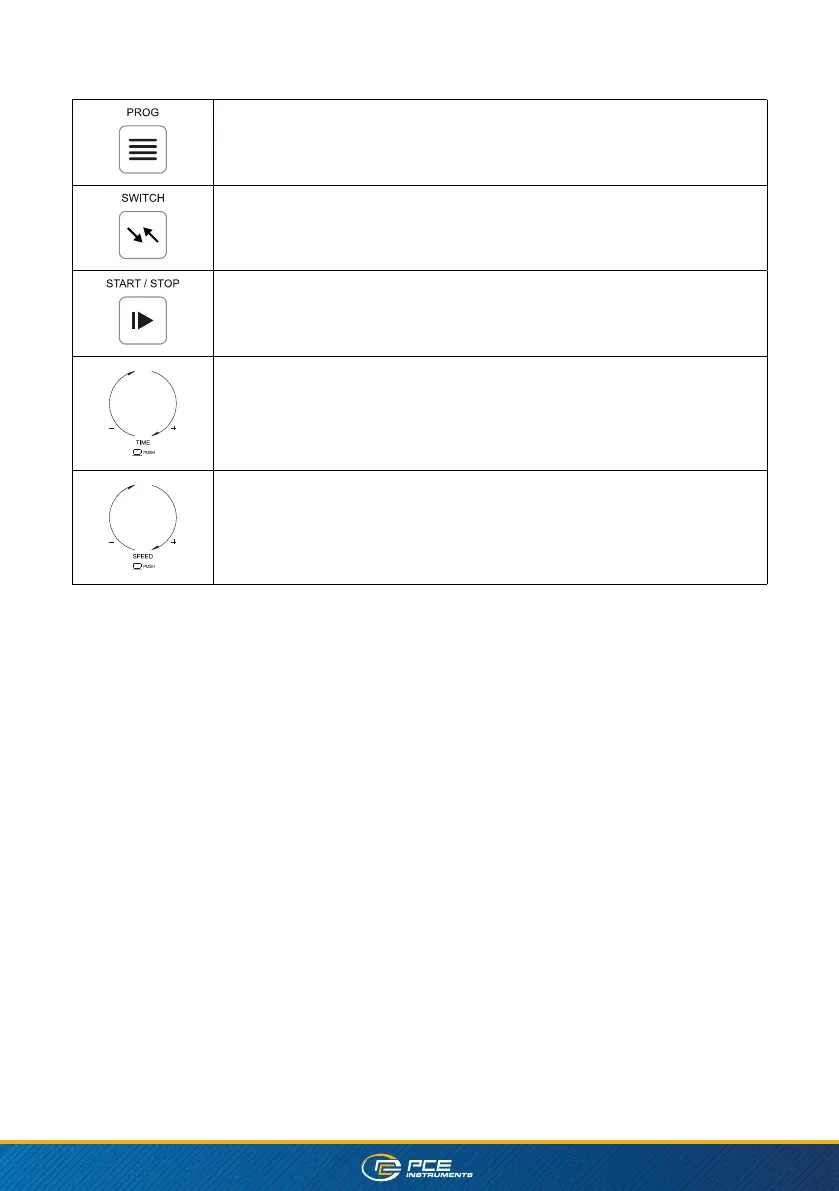
6
Key Function
Operation
» Place the magnetic stirrer in the container of the solution to be stirred, and place the container on the
magnetic stirrer plate
» Conrm that the magnetic stirrer is in the center of the bottom of the container;
» Short press the left knob, set the time, rotate the left knob, can adjust the timing time. If the timing
is 00:00, the instrument runs normally and enters the positive timing mode. Set ashing will stop
automatically if no operation is performed for three seconds.
» Short press the right knob, set the speed, rotate the right knob, can adjust the set speed. Short press the
right knob during operation, can adjust the speed online.
» Press the SWITCH key to Switch the running direction of the magneton. Short press SWITCH button
during operation to Switch the running direction of magnetron online
» Short press START/STOP button, the instrument will Start running according to the set parameters,
press again to Stop running
PROG key: Press the key to enter the program control mode.
SWITCH key: Press this key to set the magneton clockwise and counterclockwise
operation mode.
START/STOP key: Press this button to Start/Stop the operation of the instrument.
Time adjustment knob: Short press to set the running time, counterclockwise
value decreases, clockwise value increases.
Speed adjustment knob: Short press to set the running speed, counterclockwise
value decreases, clockwise value increases.
Bekijk gratis de handleiding van PCE Instruments PCE-MSR 405, stel vragen en lees de antwoorden op veelvoorkomende problemen, of gebruik onze assistent om sneller informatie in de handleiding te vinden of uitleg te krijgen over specifieke functies.
Productinformatie
| Merk | PCE Instruments |
| Model | PCE-MSR 405 |
| Categorie | Niet gecategoriseerd |
| Taal | Nederlands |
| Grootte | 1461 MB |







