Parkside PWDS 920 C3 handleiding
Handleiding
Je bekijkt pagina 13 van 48
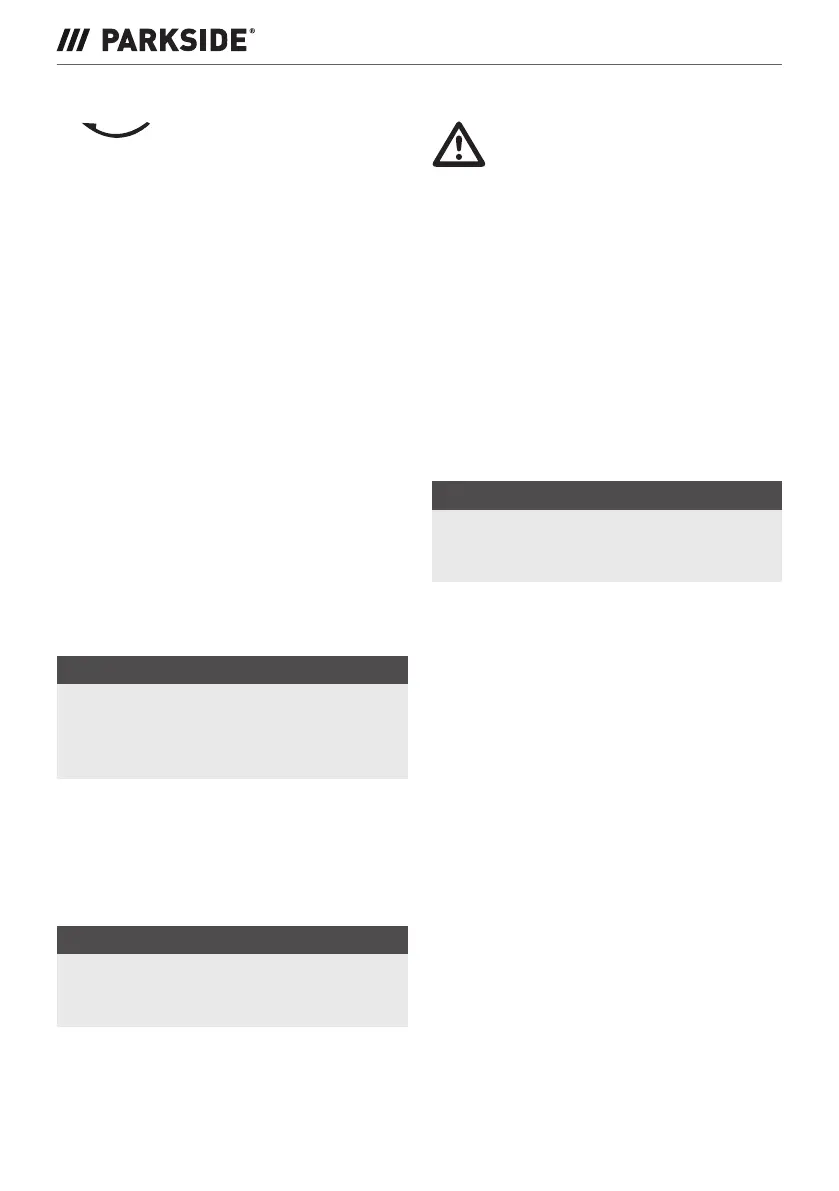
PWDS 920 C3
■ 10
│
GB
│
CY
Operation
■ Tool direction of rotation!
Switching on
♦ To switch on the tool, press the On/Off switch 8.
To lock the On/Off switch 8, press the locking
button 7.
Switching off
♦ To switch off the power tool, let go of the On/
Off switch 8.
If it is locked, press the On/Off switch 8 briefly
and then release it.
Setting the rotational speed
Before starting work, set the speed to suit the
application. Use a low speed for coarse sanding;
increase the speed for fine sanding.
The required rotational speed depends on the
material being processed and can be determined
through practical tests.
■ Adjust the speed by pressing the buttons 6.
♦ Press the + button 6 to increase the speed.
♦ Press the – button 6 to reduce the speed.
NOTE
► The accessory tool continues rotating after
switching off. Wait until the accessory tool
has come to a standstill before putting down
the tool.
Switching the LED light on/off
♦ Move the switch o for the LED light to position I
to switch the light on.
♦ Move the switch o for the LED light to position 0
to switch the light off.
NOTE
►
The LED light on this tool is designed to illumi-
nate the direct working area of the tool in
unfavourable lighting conditions.
Maintenance and cleaning
WARNING! RISK OF INJURY! Switch
the tool off and remove the power plug
before starting any work on the tool.
The tool is maintenance-free.
■ Do not use any sharp objects to clean the
tool. Do not allow any liquids to get into the
tool. Otherwise the tool could be damaged.
■ Clean the tool regularly, preferably immediately
after completion of the work.
■ Clean the housing with a dry cloth – do not use
petrol, solvents or cleaners that can attack the
plastic.
■ Ventilation openings must never be obstructed.
■ Remove any sanding dust stuck to the tool with
a brush.
NOTE
► Replacement parts not listed (such as carbon
brushes, switches or sandpaper) can be
ordered via our Service Hotline.
Changing the carbon brushes
♦ Using the slotted screwdriver i, open the
cover u of the carbon brush (see Fig. D).
♦ Replace the carbon brushes a.
♦ Reinstall the cover u of the carbon brush using
the slotted screwdriver i.
Changing the sanding plate
♦ Loosen the screw e including the washer ring
using the hex key r (see Fig. B).
♦ Remove the sanding plate w, and replace it
with a new one.
♦ Reinsert the screw e, including the washer
ring, and tighten it again using the hex key r.
Bekijk gratis de handleiding van Parkside PWDS 920 C3, stel vragen en lees de antwoorden op veelvoorkomende problemen, of gebruik onze assistent om sneller informatie in de handleiding te vinden of uitleg te krijgen over specifieke functies.
Productinformatie
| Merk | Parkside |
| Model | PWDS 920 C3 |
| Categorie | Niet gecategoriseerd |
| Taal | Nederlands |
| Grootte | 5343 MB |







