Handleiding
Je bekijkt pagina 38 van 87
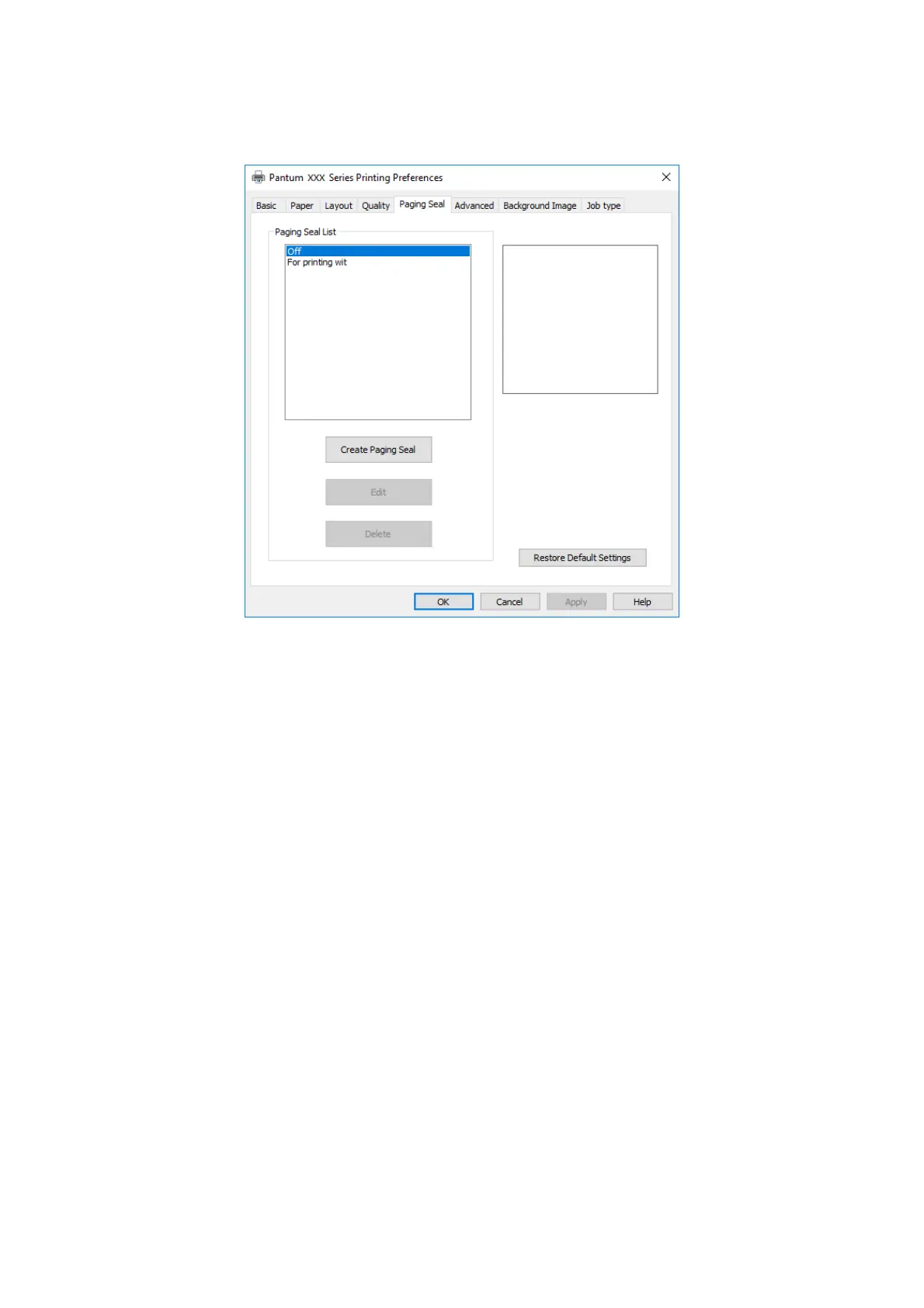
29
4. Enter the "Paging Seal" option interface, select the setting option in the paging seal list, and click
"OK".
Red Header File Printing
When the red content on the printed portrait does not meet the expectation, you can try to adjust
the color of the portrait via the "Red Header File Printing" function.
The operating steps are as follows:
The Windows 10 system is taken as an example in the following steps. The information indicated
on your computer screen may vary from operating system to operating system.
1. Open the file you want to print. Click the "File" menu in the upper left corner. Select "Print" to
bring up the print driver.
2. Select the corresponding printer model.
3. Click "Printer Properties" to configure the print setting.
Bekijk gratis de handleiding van Pantum CM230ADN, stel vragen en lees de antwoorden op veelvoorkomende problemen, of gebruik onze assistent om sneller informatie in de handleiding te vinden of uitleg te krijgen over specifieke functies.
Productinformatie
| Merk | Pantum |
| Model | CM230ADN |
| Categorie | Printer |
| Taal | Nederlands |
| Grootte | 15427 MB |







