Panduit PLA-100 handleiding
Handleiding
Je bekijkt pagina 25 van 35
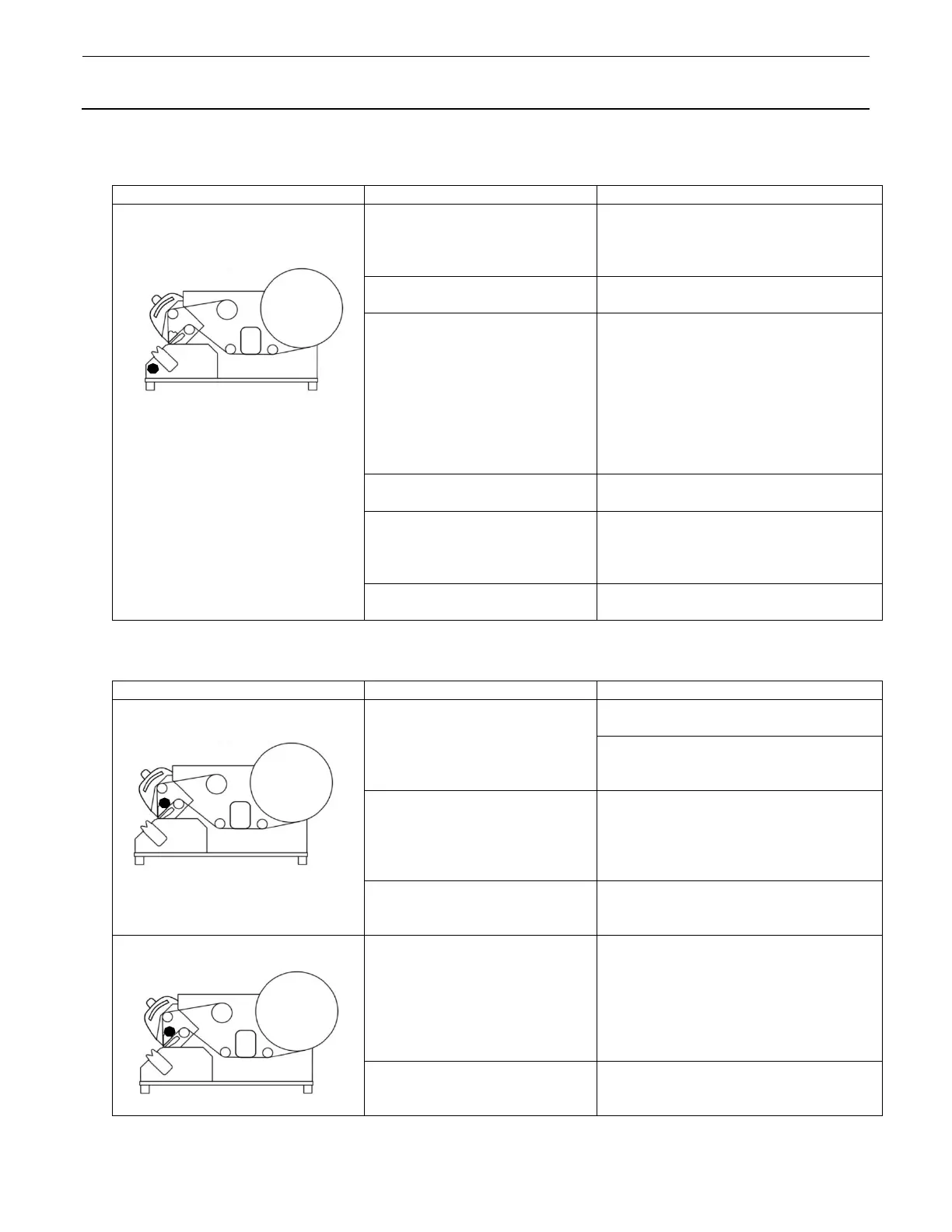
© Panduit Corp. 2020
PLA-100, PLA-H100
Rev. 02 1 / 2021
Page 24 of 34
12A: Applicator Head Error Troubleshooting
Error Location Indicator and State
Potential Problem
Solution
Applicator Head Error LED
On (steady)
Wrapper mechanism failed to
home. Label wrap cycle
incomplete or jammed.
Reset button will be illuminated along
with the error location. Press the reset
button to re-home the wrapper
mechanism.
Incompatible Cable Size.
Check cable diameter to ensure that it
is measured between 0.120” - 0.480”.
Label or debris caught in the
wrapper head.
Detach the applicator head from the
dispenser baseplate by removing the 2
thumb screws. Detach the applicator
head cable from the wrapper head.
From the bottom of the assembly,
remove the debris from the
mechanism. Re-attach. Press the
reset button to re-home the wrapper
mechanism.
No communication with
applicator head
Check attachment of the applicator
head cable from the applicator head.
Using direct lighting at less
than 36 inches of the wrapping
area may affect sensor
performance.
Please refrain from direct lighting to
the side of the system. Contact
Panduit Service Center if issues
persist.
Applicator head mechanism at
end of life > 500K Cycles.
Replace wrapper core. Contact
Panduit Service Center.
12B: Peel and Present Error Troubleshooting
Error Location Indicator and State
Potential Problem
Solution
Peel and Present Error LED
On (steady)
Label failed to home. Label
homing incomplete.
Press the reset button to re-home the
label.
Take-up roll may be too large. Power
down, remove take-up material, re-
install material, and power up.
Using direct lighting at less
than 36 inches of the wrapping
area may affect sensor
performance.
Please refrain from direct lighting to
the side of the system. Contact
Panduit Service Center if issues
persist.
Label presented past
designated system stop.
Multiple feeding of labels.
Check media to determine if the slot is
cleared.
Peel and Present Error LED
Single Flash (*_*_*_*) Cadence 1
Label does not peel due to
improper media installation.
Confirm whether the media is installed
in the proper orientation, with label
facing down, liner routed through the
proper path, and printed portion on the
leading side of the label.
Leading edge of label catches,
preventing it from fully feeding.
Replace static Brushes on applicator
head. Contact Panduit Service Center.
Bekijk gratis de handleiding van Panduit PLA-100, stel vragen en lees de antwoorden op veelvoorkomende problemen, of gebruik onze assistent om sneller informatie in de handleiding te vinden of uitleg te krijgen over specifieke functies.
Productinformatie
| Merk | Panduit |
| Model | PLA-100 |
| Categorie | Niet gecategoriseerd |
| Taal | Nederlands |
| Grootte | 6643 MB |







