Handleiding
Je bekijkt pagina 15 van 28
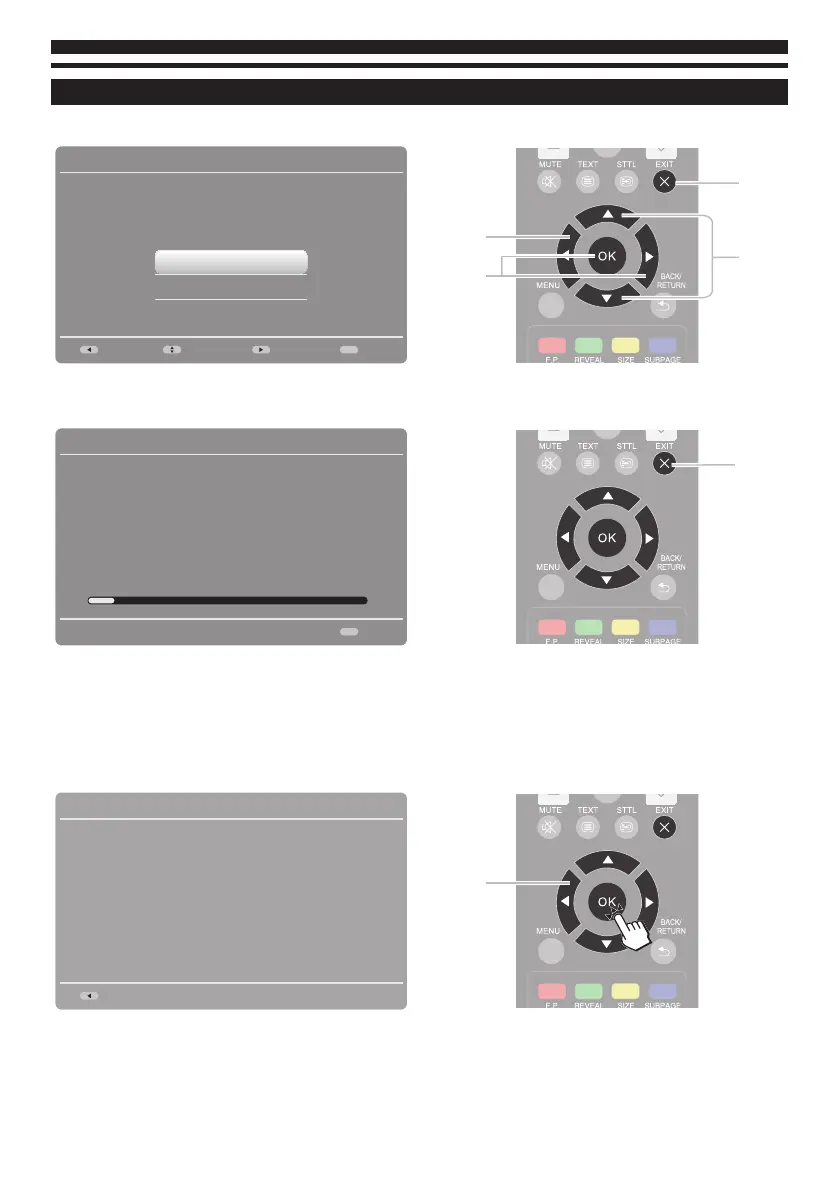
15
Initial Setup
4 Channel Scan <On-Screen> <Remote / Operation>
Initial Setup Channel Scan
First, please connect aerial.
Start channel scan now ?
If you skip this step, the channel scan could be performed in Menu.
Scan
Skip Scan
Back Select Next Exit
Exit
EXIT
Select
Back
Next
5 Search for channels
<On-Screen>
<Remote / Operation>
Initial Setup Channel Scan
The channel scan may take a while to complete.
Status: Scanning...
Analogue Channels: 2
Digital Channels: 0
15%
Cancel
Exit
Cancel
6 Initial setup completed <On-Screen> <Remote / Operation>
Initial Setup Complete
Congratulations !!
Completed Initial Setup.
Please press [OK] to exit the wizard.
Back
Back
Bekijk gratis de handleiding van Panasonic TX-L24C5B, stel vragen en lees de antwoorden op veelvoorkomende problemen, of gebruik onze assistent om sneller informatie in de handleiding te vinden of uitleg te krijgen over specifieke functies.
Productinformatie
| Merk | Panasonic |
| Model | TX-L24C5B |
| Categorie | Televisie |
| Taal | Nederlands |
| Grootte | 3331 MB |







