Handleiding
Je bekijkt pagina 14 van 28
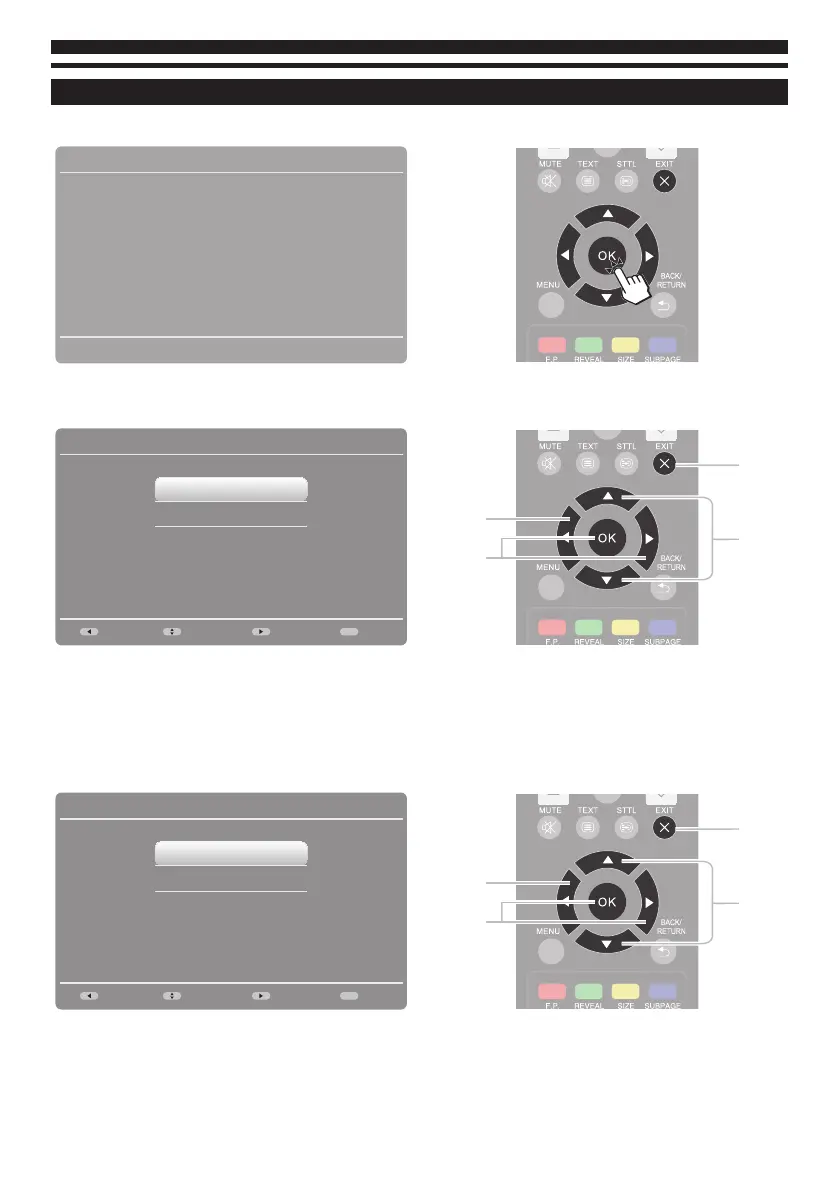
14
Initial Setup
1 Initial Setup <On-Screen> <Remote / Operation>
Initial Setup
Welcome to use the Wizard for Initial Setup !!
Please press [OK] to start the wizard.
2 Mode Select (TV location setting)
<On-Screen> <Remote / Operation>
Initial Setup Mode select
Please select your mode
Home
Shop
Back Select Next Exit
Exit
EXIT
Select
Back
Next
Note:
•
If you selected Shop, a message appears
“Are you sure ?”. Select Ye s to continue, or select No to change your selection.
•
Select Home viewing environment to use in your home environment.
Shop viewing environment is the demonstration mode to explain main features of this TV.
To change viewing environment later on, you will need to initialise all settings by accessing Shipping Condition.
3 Country Setting <On-Screen> <Remote / Operation>
Initial Setup Country
Please select your country:
United Kingdom
Ireland
Back Select Next Exit
Exit
EXIT
Select
Back
Next
Bekijk gratis de handleiding van Panasonic TX-L24C5B, stel vragen en lees de antwoorden op veelvoorkomende problemen, of gebruik onze assistent om sneller informatie in de handleiding te vinden of uitleg te krijgen over specifieke functies.
Productinformatie
| Merk | Panasonic |
| Model | TX-L24C5B |
| Categorie | Televisie |
| Taal | Nederlands |
| Grootte | 3331 MB |







