Handleiding
Je bekijkt pagina 10 van 40
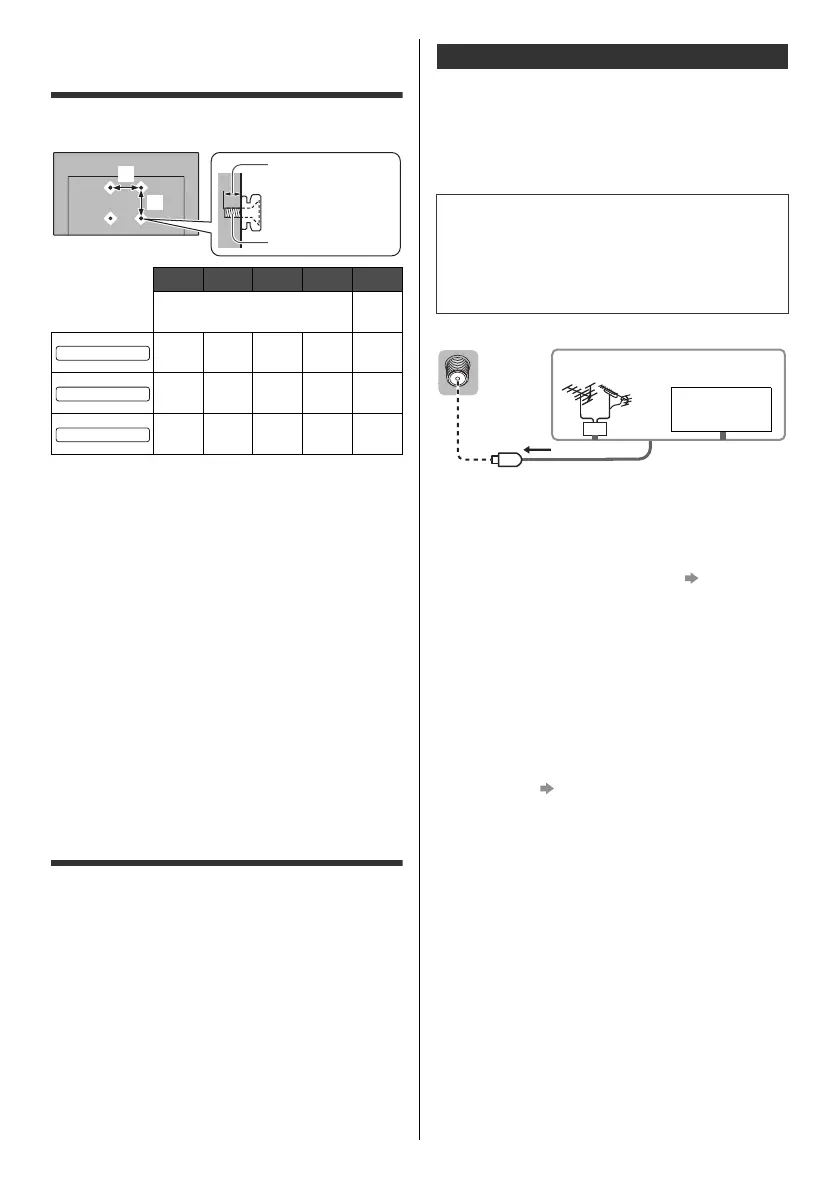
10
English
Installing the wall-hanging
bracket
Please contact a professional installer to purchase the
recommended UL qualified wall-hanging bracket.
<Warning>
≥ Always be sure to ask a qualified technician to carry
out set-up.
≥ Do not mount the unit directly below ceiling lights
(such as spotlights, floodlights or halogen lights) that
typically give off high heat. Doing so may warp or
damage plastic cabinet parts.
≥ Take care when fixing wall brackets to the wall.
Always ensure that there are no electrical cables or
pipes in the wall before hanging bracket.
≥ To prevent fall and injury, remove the TV from its fixed
wall position when it is no longer in use.
≥ Incorrect wall-hanging bracket or incorrect fitting may
cause equipment to fall, resulting in injury and product
damage.
≥ Panasonic disclaims liability for any damage or injury
arising from incorrect wall-hanging bracket, incorrect
fitting or otherwise failure to follow the above
instructions.
Connections
Refer to [Panasonic eHELP] and the separate sheet for
details about connections.
≥ Please ensure that the unit is disconnected from the
wall outlet before attaching or disconnecting any
cables.
≥ Keep the TV away from electronic equipment (video
equipment, etc.) or equipment with an infrared sensor,
otherwise distortion of image / sound may occur or
operation of other equipment may be affected.
≥ Please also read the manual of the equipment being
connected.
∫ AV devices
(Recorder, Player, Satellite box, Camcorder, etc.)
≥ For details, refer to [Panasonic eHELP] (Search by
Purpose > Watching > External equipment > External
connection).
∫ Antenna
TV
<Note>
≥ When using a Cable/Satellite Set top box or external
equipment, a high-definition connection can be made
using an HDMI cable. Cable/Satellite Set top box,
external equipment and HDMI cable shown in this
manual are not supplied with the TV. (p. 11)
≥ For additional assistance, visit us at:
https://help.na.panasonic.com/
∫ Network
A broadband network environment is required to be able
to use internet services.
≥ If you do not have any broadband network services,
please consult your retailer for assistance.
≥ Prepare the internet environment for wired connection
or wireless connection.
≥ Setup of the network connection will start when first
using the TV. (p. 11)
≥ For details, refer to [Panasonic eHELP] (Search by
Purpose > Network > Network connections).
a b c d e
mm
(inch)
–
300
(11.8″)
300
(11.8″)
10
(0.39″)
14
(0.55″)
M6
300
(11.8″)
300
(11.8″)
10
(0.39″)
20
(0.79″)
M6
400
(15.7″)
300
(11.8″)
10
(0.39″)
20
(0.79″)
M6
e
a
b
c (Minimum)
d (Maximum)
55-inch model
65-inch model
77-inch model
Basic connections
VHF/UHF Antenna
• ATSC (Advanced Television Systems Committee):
Digital TV Standards include digital high-definition
television (HDTV), standard-definition television
(SDTV), data broadcasting, multi-channel surround
sound audio and interactive television.
Cable TV
(Clear QAM)
VHF/UHF Antenna
or
TV-55_65_77Z95BP_X41G77MV03716A_eng_lsp.book 10 ページ 2025年3月18日 火曜日 午後7時19分
Bekijk gratis de handleiding van Panasonic TV-77Z95AP, stel vragen en lees de antwoorden op veelvoorkomende problemen, of gebruik onze assistent om sneller informatie in de handleiding te vinden of uitleg te krijgen over specifieke functies.
Productinformatie
| Merk | Panasonic |
| Model | TV-77Z95AP |
| Categorie | Televisie |
| Taal | Nederlands |
| Grootte | 4734 MB |







