Handleiding
Je bekijkt pagina 99 van 191
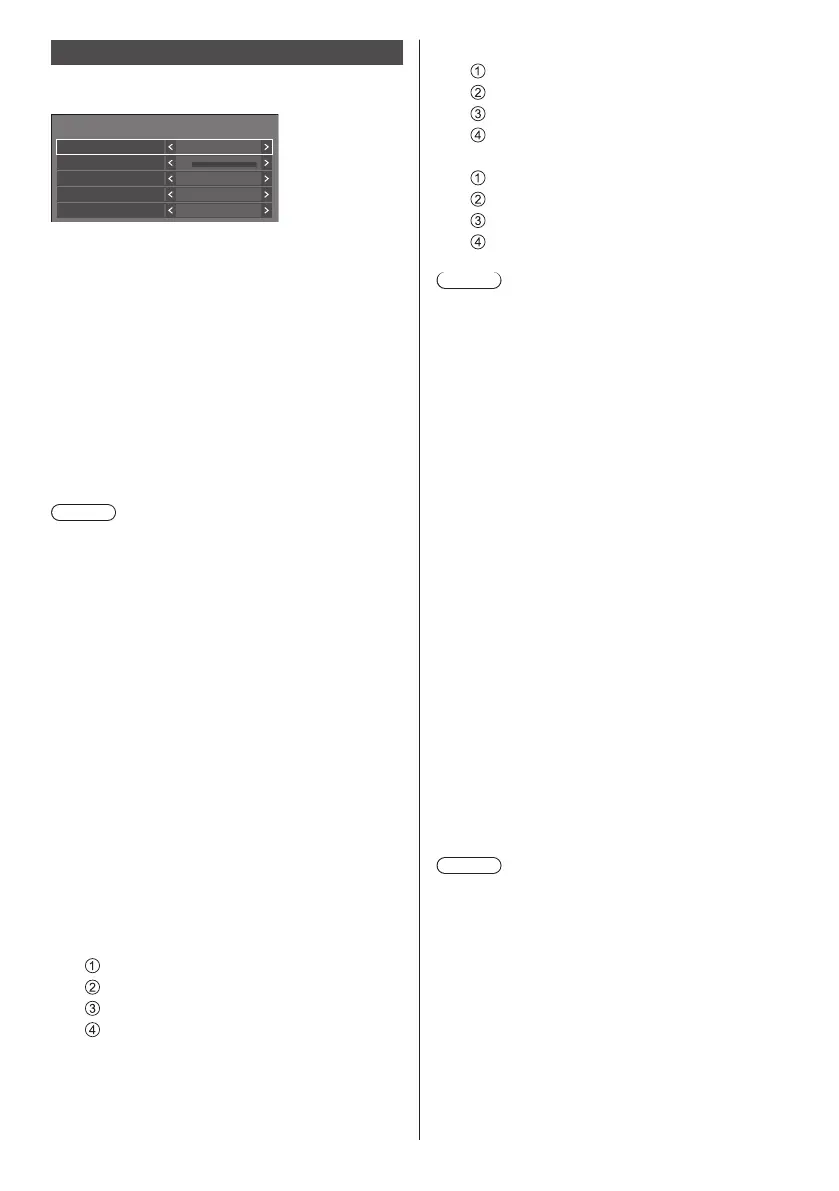
99
English
Restriction settings
Sets various operation restrictions.
[Restriction settings] - sub menu screen
0
Restriction settings
Maximum VOL function
Maximum VOL level
Controller user level
Button lock
POWER button lock
Off
Off
Off
Off
■ [Maximum VOL function]
Enables/Disables [Maximum VOL function].
[Off]:
The sound volume level can be set up to 100
(maximum).
[On]:
The volume cannot be set to the level higher than
the level set for [Maximum VOL level].
■ [Maximum VOL level]
Sets the sound volume when [Maximum VOL function]
is enabled.
Note
●
Outputs with the set volume when [Maximum VOL
level] in [On] state is selected on the menu.
●
When the [Maximum VOL function] is switched from
[Off] to [On], if the [Maximum VOL level] is set lower
than the [Initial VOL level], the [Initial VOL level]
automatically becomes the same as the [Maximum
VOL level].
■ [Button lock]
Limits operation of the buttons on the unit.
[Off]:
All the buttons on main unit can be used.
[On]:
All button operations except for the <Main Power
On / Off button> are disabled.
[MENU & ENTER]:
Locks <MENU (Unit)> and <ENTER (Unit)>
buttons.
To set [Button lock]
Set with the buttons on the unit.
[Off]:
Press <+ (Unit)> for 4 times.
Press <INPUT (Unit)> for 4 times.
Press <- (Unit)> for 4 times.
Press <ENTER (Unit)>.
[On]:
Press <- (Unit)> for 4 times.
Press <ENTER (Unit)> for 4 times.
Press <+ (Unit)> for 4 times.
Press <ENTER (Unit)>.
[MENU & ENTER]:
Press <ENTER (Unit)> for 4 times.
Press <+ (Unit)> for 4 times.
Press <INPUT (Unit)> for 4 times.
Press <ENTER (Unit)>.
Note
●
About how to reset the settings to defaults, refer to
“Initialization”. (see page 182)
■ [POWER button lock]
Sets the lock setting for the display <Main Power On /
Off button>.
[Off]:
<Main Power On / Off button> operation is
enabled.
[On]:
<Main Power On / Off button> operation is
disabled.
■ [Controller user level]
Limits operation of the buttons on the remote control.
[Off]:
You can use all of the buttons on the remote
control.
[User1]:
You can only use <Standby (ON/OFF) button>,
<INPUT>, <RECALL>, <MUTE>, <VOL +> and
<VOL -> buttons on the remote control.
[User2]:
You can only use <Standby (ON/OFF) button> on
the remote control.
[User3]:
Locks all the buttons on the remote control.
Note
●
About how to reset the settings to defaults, refer to
“Initialization”. (see page 182)
Bekijk gratis de handleiding van Panasonic TH-75SQ2HW, stel vragen en lees de antwoorden op veelvoorkomende problemen, of gebruik onze assistent om sneller informatie in de handleiding te vinden of uitleg te krijgen over specifieke functies.
Productinformatie
| Merk | Panasonic |
| Model | TH-75SQ2HW |
| Categorie | Monitor |
| Taal | Nederlands |
| Grootte | 26224 MB |





