Handleiding
Je bekijkt pagina 97 van 191
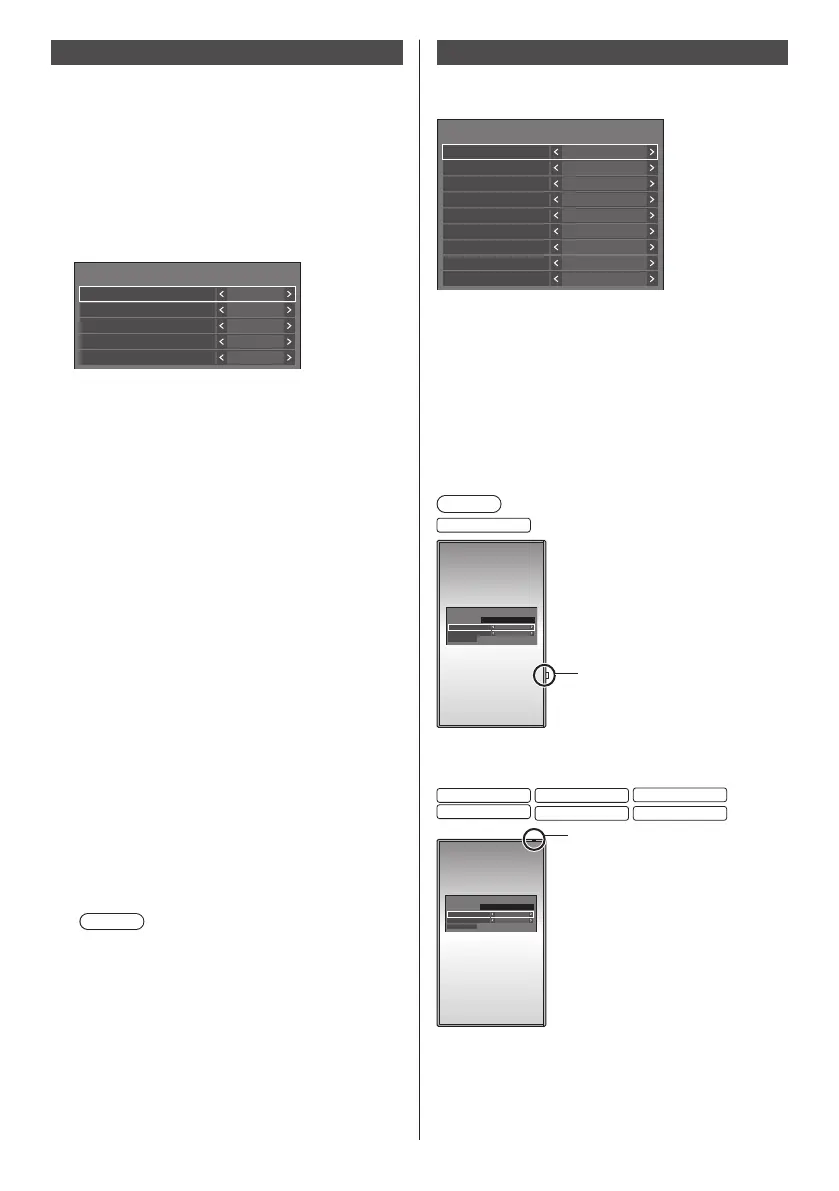
97
English
Information timing
Set up the informing manner for no signal or
temperature rising.
RS-232C controls:
Warning or error message sent from the display
automatically.
LAN controls:
Acquire the warning or error message from the
display.
[Information timing] - submenu screen
Information timing
No signal warning
No signal warning timing
Temperature warning
No signal error
No signal error timing
On
5min
On
10min
On
■ [No signal warning]
When set to [On], the display sends out the no signal
warning.
■ [No signal warning timing]
Set up the detecting time for no signal warning.
(Range:01‒60,Interval:1minute)
■ [No signal error]
When set to [On], the display sends out the no signal
error.
■ [No signal error timing]
Set up the detecting time for no signal error.
(Range:01‒90,Interval:1minute)
●
The warning of [No signal warning] and the error
of [No signal error] are not sent when the no signal
state is detected through any of the following
functions:
[No signal power off], “Power management”
function for each input (see page 65)
Setting Example:
●
If there is no signal when [HDMI1] is input, [HDMI1
power management] is activated first and the
Display enters the standby mode.
[No signal warning timing]: 5 minutes
[No signal error timing]: 10 minutes
[HDMI1 power management]: [On] (60 seconds)
Note
●
The [No signal error timing] cannot be set
shorter than [No signal warning timing].
●
Even when a USB memory or internal memory
is connected, if there is no playable file, the unit
determines no signal is present.
■ [Temperature warning]
When set to [On], the display sends out the warning
message.
Mode settings
Sets various operations.
[Mode settings] - sub menu screen
Mode settings
Display orientation
Image rotation
PC input mode
POWER button control setting
Power LED light-up setting
Landscape
Off
Off
Off
PC
Use memory select
USB-C/SLOT select
USB (DEVICE) connect setting
LAN terminal setting
USB
Auto
USB-C+SLOT
LAN terminal
■ [Display orientation]
Sets the on-screen display orientation in the portrait
setting.
[Landscape]:
On-screen display angle is for horizontal
installation.
[Portrait]:
The on-screen display rotates clockwise by 90
degrees for easy view in the portrait setting.
Note
98-inch model
:
Power indicator
●
In the portrait setting, the power indicator shall come
to the right side.
86-inch model
75-inch model
65-inch model
55-inch model
50-inch model
43-inch model
:
Power indicator
●
In the portrait setting, the power indicator shall come
to the upper side.
Bekijk gratis de handleiding van Panasonic TH-75SQ2HW, stel vragen en lees de antwoorden op veelvoorkomende problemen, of gebruik onze assistent om sneller informatie in de handleiding te vinden of uitleg te krijgen over specifieke functies.
Productinformatie
| Merk | Panasonic |
| Model | TH-75SQ2HW |
| Categorie | Monitor |
| Taal | Nederlands |
| Grootte | 26224 MB |





