Handleiding
Je bekijkt pagina 86 van 191
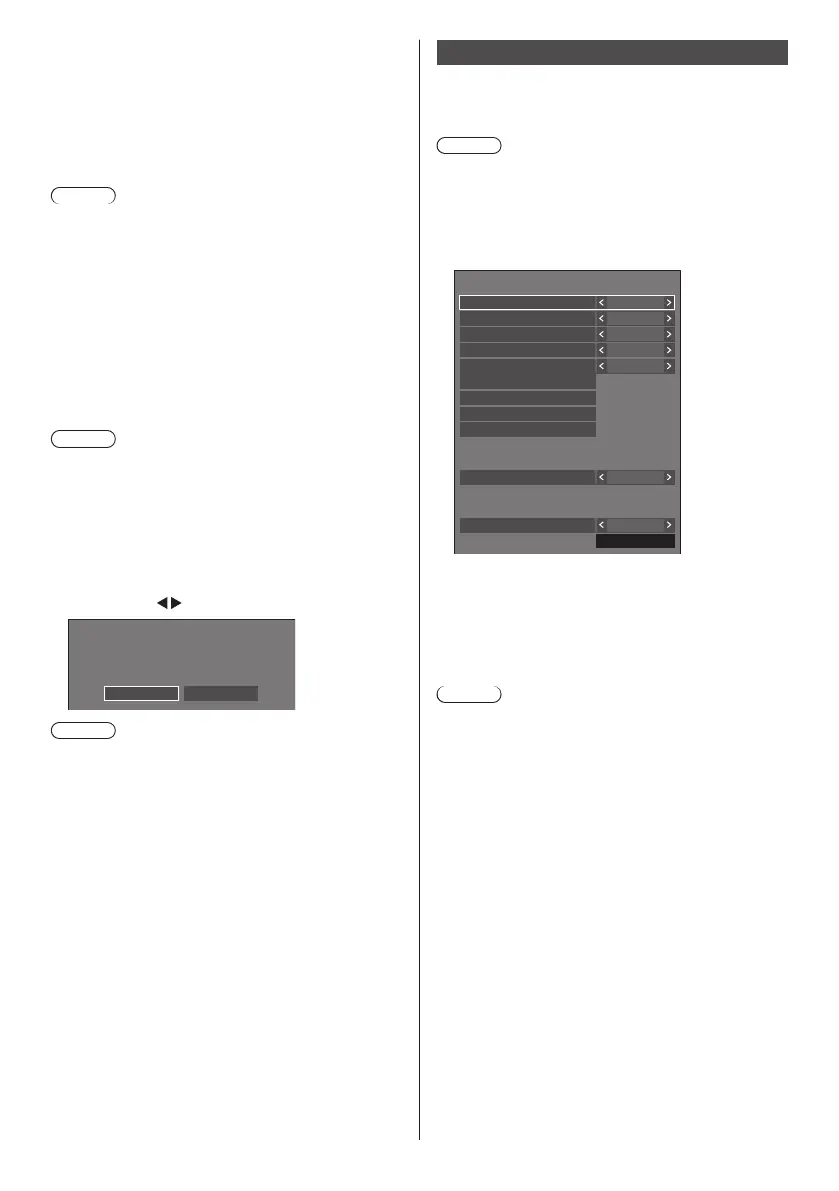
86
English
■ [USB memory network settings]
Sets whether to permit the network setting using the
USB memory device. (see page 174)
[Permit]:
Permits USB memory network settings.
[Prohibit]:
Prohibits USB memory network settings.
Note
●
This function is set to [Permit] as factory default.
●
Once the network setting is done with USB memory
device, this function is set to [Prohibit].
■ [LAN control protocol]
Select the LAN control protocol.
[Protocol 1]:
Control with the Panasonic Display sequence.
[Protocol 2]:
Control with the sequence that is compatible with
Panasonic Projector.
Note
●
For PJLink and WEB browser control, the operation is
possible regardless of the setting.
●
When operating the “Multi Monitoring & Control
Software”, select [Protocol 2].
■ [Reset]
You can reset the network setting to the factory default
of the Display.
Select [Yes] with
and press <ENTER>.
Network settings
Reset
Yes No
Note
●
The settings for [NTP synchronization], NTP server
and [Time zone] will be reset to the factory default.
●
When [Security password] - [Security password] is
set to [On], it is necessary to input the password
when commanding [Reset].
USB media player settings
Set for “USB media player”.
For details of the function, refer to “USB media player”
(see page 127).
Note
●
Depending on the setting for [Use memory select],
accessing devices differ. When [USB] is selected, a
USB memory device inserted to the USB terminal is
used. When [Internal memory] is selected, the internal
memory is used.
[USB media player settings] - submenu screen
USB media player settings
USB media player
Scenario file check
No scenario file
Slide show duration
Enable
10 sec
Schedule play function Enable
Video playback mode Standard
Schedule play function default setting
Play mode
Individual play
Current setting Individual play
Playlist edit
Still picture rotation Landscape
Resume play On
Codec information
Internal memory
■ [USB media player]
Set to enable or disable the USB media player function.
■ [Schedule play function]
Enables/Disables the schedule playback function using
“Content Management Software”.
Note
●
When [Schedule play function] is set to [Enable],
if both the scenario file of the existing “USB media
player” and the schedule file of this function are
present, the [Schedule play function] operation takes
priority.
●
[USB media player] cannot be changed during the
schedule playback mode.
●
When this function is set to [Enable], set [Quick start]
to [On] to enable the operation.
●
When [Quick start] is set to [Off], the unit enters the
standby state according to the schedule even if it is
set to [Enable]. However, the unit does not start up.
To operate the Schedule play function, it is necessary
to set [Quick start] to [On] and [Schedule play
function] to [Enable].
Bekijk gratis de handleiding van Panasonic TH-75SQ2HW, stel vragen en lees de antwoorden op veelvoorkomende problemen, of gebruik onze assistent om sneller informatie in de handleiding te vinden of uitleg te krijgen over specifieke functies.
Productinformatie
| Merk | Panasonic |
| Model | TH-75SQ2HW |
| Categorie | Monitor |
| Taal | Nederlands |
| Grootte | 26224 MB |





