Handleiding
Je bekijkt pagina 69 van 191
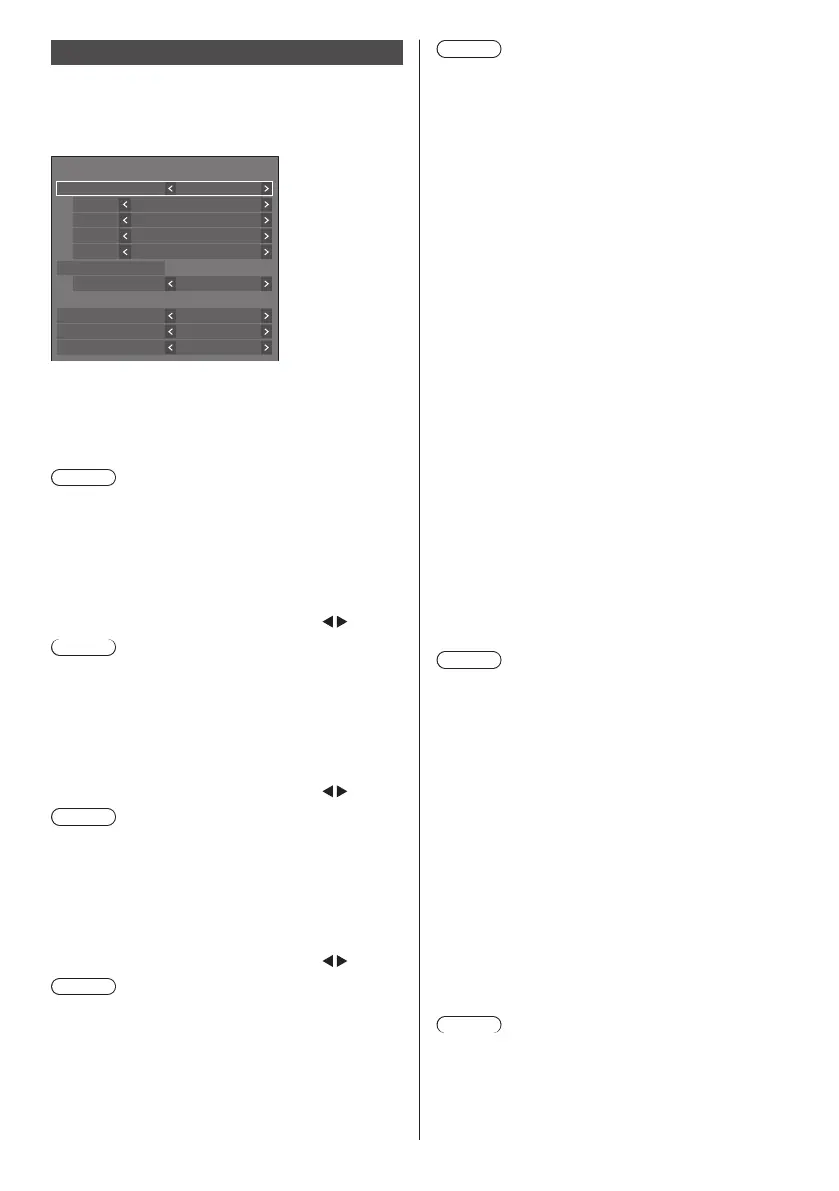
69
English
HDMI-CEC settings
Set for HDMI-CEC function.
For details of HDMI-CEC function, refer to “Using HDMI-
CEC function”. (see page 166)
[HDMI-CEC settings] - submenu screen
11
HDMI-CEC settings
HDMI-CEC control Enable
Disable
HDMI2 ----
----
HDMI-CEC operation
MENU code
HDMI1
Display→Device
Disable
Device→Display
Link function
SLOT ----
HDMI3 ----
On
ARC
■ [HDMI-CEC control]
Enables/Disables the HDMI-CEC function.
[Disable]: Disables HDMI-CEC control.
[Enable]: Enables HDMI-CEC control.
Note
●
Set to [Enable] to operate HDMI-CEC compatible
device with remote control of the unit.
■ [HDMI1]
Displays the device to operate when HDMI-CEC
compatible device is connected to HDMI IN 1
terminal.
The control subject can be changed with
.
Note
●
When there is no connected device, [----] will be
displayed.
■ [HDMI2]
Displays the device to operate when HDMI-CEC
compatible device is connected to HDMI IN 2
terminal.
The control subject can be changed with
.
Note
●
When there is no connected device, [----] will be
displayed.
■ [HDMI3]
Displays the device to operate when HDMI-CEC
compatible device is connected to HDMI IN 3
terminal.
The control subject can be changed with
.
Note
●
When there is no connected device, [----] will be
displayed.
■ [SLOT]
Displays the device to operate when HDMI-CEC
compatible device is connected to SLOT terminal.
Note
●
The setting item [SLOT] is displayed only when the
function board is inserted into the SLOT. When the
HDMI-CEC compatible SLOT is not connected, [----]
will be displayed.
■ [HDMI-CEC operation]
Displays the operation screen of the HDMI-CEC
compatible device.
Press <RETURN> to hide the operation screen.
■ [MENU code]
Changes the code to assign for the [MENU] operation
on the HDMI-CEC operation screen.
Adjust the code to that of the connected HDMI-CEC
compatible device.
■ [Display → Device]
Enables/Disables this unit to perform interlocking
control of the HDMI-CEC compatible device.
[Disable]:
Disables this unit to perform interlocking control of the
HDMI-CEC compatible device.
Even if the power status of this unit changes, the
power status of the device will not be affected.
[Power off]:
Turning this unit off (standby) turns off (standby) all
the devices connected to the HDMI IN 1, HDMI IN 2,
HDMI IN 3 or SLOT terminal. The power-on operation
is not interlocked.
[Power off / on]:
The device turns off/on (standby) in conjunction with
the power-off/on (standby) operation of this unit.
Note
●
For details of operation, refer to “Using HDMI-CEC
function”. (see page 166)
■ [Device → Display]
Enables/Disables the HDMI-CEC compatible device
to perform interlocking control of this unit.
[Disable]:
Disables the device to perform interlocking control of
this unit.
Even if the power status of the device changes, the
power status of this unit will not be affected.
[Power on]:
Turning on the device turns on this unit, and the input
(HDMI1 / HDMI2 / HDMI3 / SLOT) is switched to that
of the device.
[Power off / on]:
The power status of this unit interlocks with the
power-off/on operation of the device.
Note
●
For details of operation, refer to “Using HDMI-CEC
function”. (see page 166)
●
Input will not be switched when [Setup] - [Input lock]
is set.
Bekijk gratis de handleiding van Panasonic TH-75SQ2HW, stel vragen en lees de antwoorden op veelvoorkomende problemen, of gebruik onze assistent om sneller informatie in de handleiding te vinden of uitleg te krijgen over specifieke functies.
Productinformatie
| Merk | Panasonic |
| Model | TH-75SQ2HW |
| Categorie | Monitor |
| Taal | Nederlands |
| Grootte | 26224 MB |





