Handleiding
Je bekijkt pagina 54 van 56
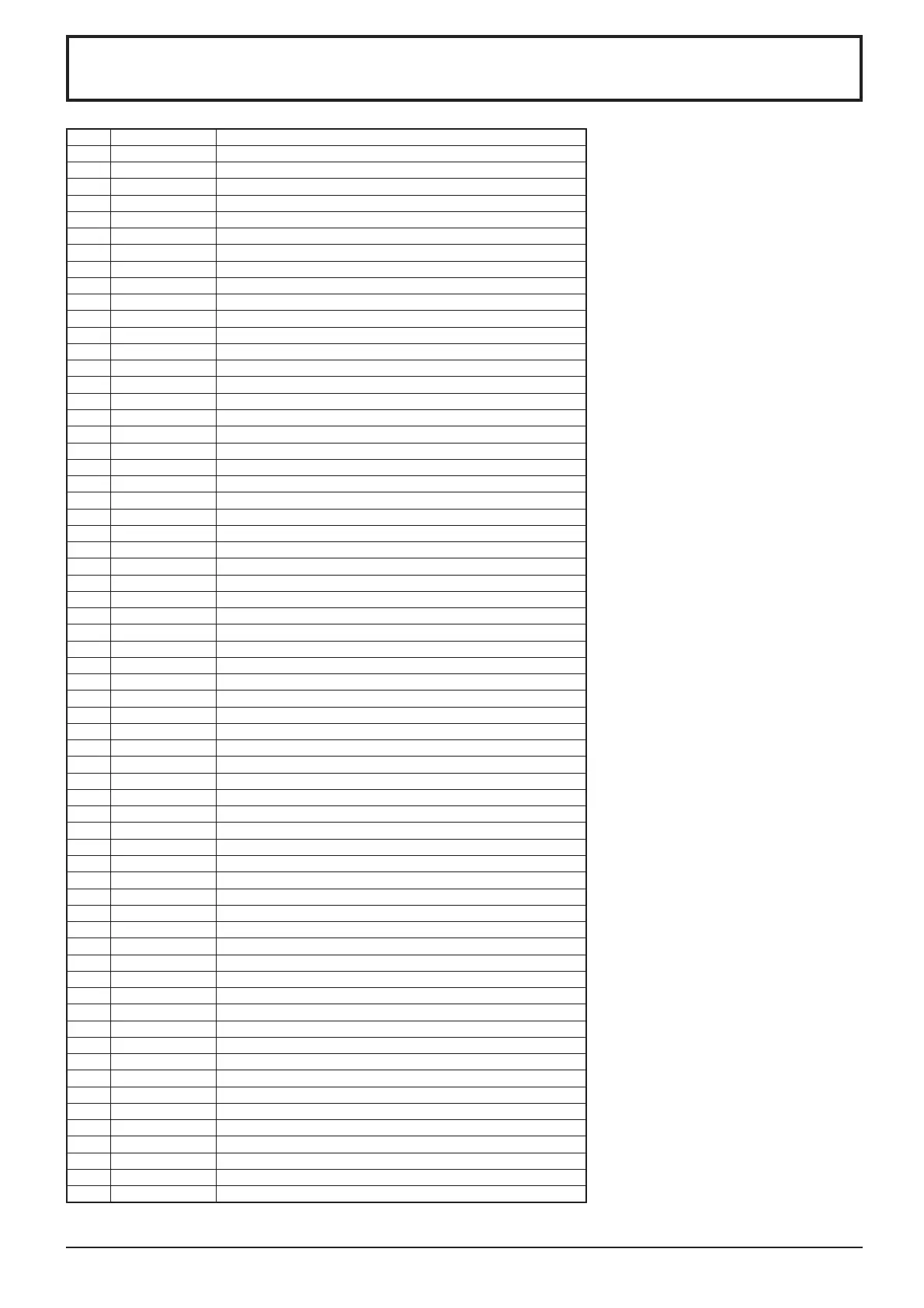
54
Command list of Weekly Command Timer
No. Command Control details
1 AAC:MENCLR Audio Menu (Clear)
2 AAC:MENDYN Audio Menu (Dynamic)
3 AAC:MENSTD Audio Menu (Standard)
4 AAC:SURMON Surround (ON)
5 AAC:SUROFF Surround (OFF)
6 AMT:0 Audio Mute (OFF)
7 AMT:1 Audio Mute (ON)
8 ASO:M Audio out when PIP mode (Main Picture)
9 ASO:S Audio out when PIP mode (Sub Picture)
10 AVL:00 Audio Volume (00)
11 AVL:10 Audio Volume (10)
12 AVL:20 Audio Volume (20)
13 AVL:30 Audio Volume (30)
14 AVL:40 Audio Volume (40)
15 AVL:50 Audio Volume (50)
16 AVL:60 Audio Volume (60)
17 DAM:FULL Aspect (16:9)
18 DAM:JUST Aspect (Just)
19 DAM:NORM Aspect (4:3)
20 DAM:SELF Aspect (Panasonic Auto)
21 DAM:ZOOM Aspect (Zoom)
22 DWA:OFF Advanced PIP mode (OFF)
23 DWA:OVL1 Advanced PIP mode (1) (see page 24)
24 DWA:OVL2 Advanced PIP mode (2) (see page 24)
25 DWA:OVL3 Advanced PIP mode (3) (see page 24)
26 DWA:OVL4 Advanced PIP mode (4) (see page 24)
27 DWA:OVL5 Advanced PIP mode (5) (see page 24)
28 DWA:OVL6 Advanced PIP mode (6) (see page 24)
29 DWA:OVLOF Advanced PIP mode (OFF) (normal two screen display mode)
30 DWA:OVLON Advanced PIP mode (ON)
31 DWA:PIN0 The location of the sub picture (lower right)
32 DWA:PIN1 The location of the sub picture (lower left)
33 DWA:PIN2 The location of the sub picture (upper left)
34 DWA:PIN3 The location of the sub picture (upper right)
35 DWA:PIP Dual Picture mode (Picture in Picture)
36 DWA:POP Dual Picture mode (Picture out Picture)
37 DWA:SWP Swap main picture and sub picture when PIP mode
38 DWA:TWN Dual Picture mode (Picture and Picture)
39 IMS:PC1 Input select (PC1) (Main Picture when PIP mode)
40 IMS:SL1 Input select (SLOT1) (Main Picture when PIP mode)
41 IMS:SL1A Input select (SLOT1A) (Main Picture when PIP mode)
42 IMS:SL1B Input select (SLOT1B) (Main Picture when PIP mode)
43 IMS:SL2 Input select (SLOT2) (Main Picture when PIP mode)
44 IMS:SL2A Input select (SLOT2A) (Main Picture when PIP mode)
45 IMS:SL2B Input select (SLOT2B) (Main Picture when PIP mode)
46 IMS:SL3 Input select (SLOT3) (Main Picture when PIP mode)
47 ISS:PC1 Sub Picture Input Select (PC1)
48 ISS:SL1 Sub Picture Input Select (SLOT1)
49 ISS:SL1A Sub Picture Input Select (SLOT1A)
50 ISS:SL1B Sub Picture Input Select (SLOT1B)
51 ISS:SL2 Sub Picture Input Select (SLOT2)
52 ISS:SL2A Sub Picture Input Select (SLOT2A)
53 ISS:SL2B Sub Picture Input Select (SLOT2B)
54 ISS:SL3 Sub Picture Input Select (SLOT3)
55
OSP:SCR0 Screen Saver White bar scroll (OFF)
56
OSP:SCR1 Screen Saver White bar scroll (ON)
57 POF Power OFF
58 PON Power ON
59
SSC:FNC0 Screen Saver function (White bar scroll)
60
SSC:FNC1 Screen Saver function (Image Reversal)
61
SSC:MOD0 ScreenSaver (Mode (OFF))
62
SSC:MOD3 ScreenSaver (Mode (ON))
63
VMT:0
∗
Picture Mute (OFF)
64
VMT:1
∗
Picture Mute (ON)
∗
Picture Mute cannot be unlocked by powering off/on with the remote control. Turn off and on again with the button
on the unit or enter the command VMT:0 to unlock Picture Mute.
Bekijk gratis de handleiding van Panasonic TH-65PF10RK, stel vragen en lees de antwoorden op veelvoorkomende problemen, of gebruik onze assistent om sneller informatie in de handleiding te vinden of uitleg te krijgen over specifieke functies.
Productinformatie
| Merk | Panasonic |
| Model | TH-65PF10RK |
| Categorie | Monitor |
| Taal | Nederlands |
| Grootte | 8618 MB |






