Panasonic SoundSlayer SC-GNW30 handleiding
Handleiding
Je bekijkt pagina 20 van 34
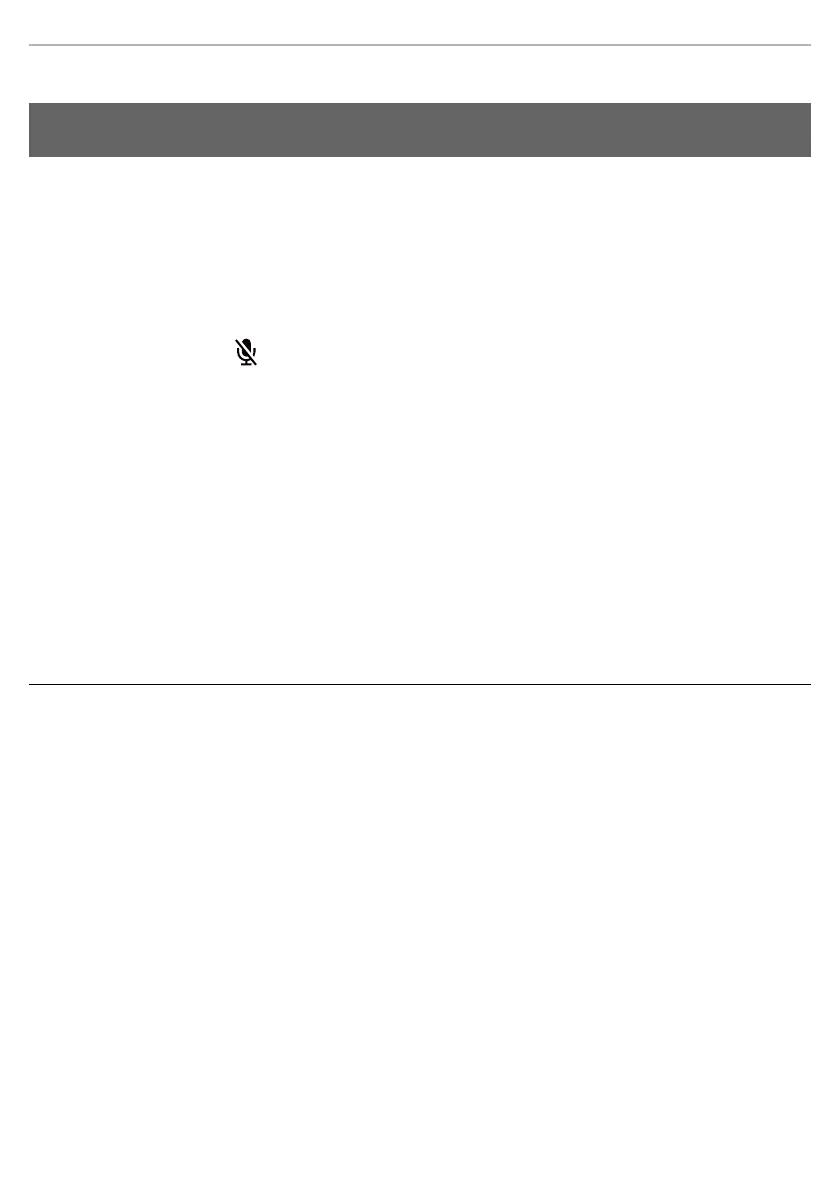
Operation
20
Changing the neck speaker’s settings
Adjust the balance of the audio output of the other party in a chat and the speaker volume, which are output
from the speakers.
(Factory default: 0 (same balance))
Volume balance is a function for adjusting a particular sound source, such as the voice of a chat partner or the
sound effects in a game, to make the sound source easier to hear, without changing the overall volume. For
example, to make it easier to hear the voice of a chat partner, adjust by reducing the volume of the sound
effects in a game. Similarly, to enhance the sound effects in a game, you reduce the volume of the voice of the
chat partner.
1
While pressing the [ ] button, turn the [VOL] dial in the [i] direction until the
operation indicators blink (blue).
• While in the volume balance mode, the operation indicator (L) and the operation indicator (R) each blinks (blue)
three times repeatedly.
2
While the neck speaker is in the volume balance mode, turn the [VOL] dial to adjust (11
levels).
• The balance of the chat volume increases when you turn in the [i] direction.
• The balance of the sound volume increases when you turn in the [j] direction.
• Operation tones are made at the maximum value (chat volume balance maximum), same balance, and minimum
value (sound volume balance maximum).
(The tone sounds twice when you reach the maximum value or the minimum value, and sounds once when at
the same balance.)
3
Press any button other than the [VOL] dial to complete the settings.
• The settings are also automatically completed if the neck speaker is left in the volume balance mode
continuously for 10 seconds or more without any operations.
Note:
• The setting returns to 0 (same balance) if the neck speaker is turned off or the input source is changed.
• Adjustment is only possible when connected wirelessly.
• You can also use the app (
l
23) to adjust the volume balance.
Changing the balance between the volume of the other party in a chat and speaker output
(volume balance)
Bekijk gratis de handleiding van Panasonic SoundSlayer SC-GNW30, stel vragen en lees de antwoorden op veelvoorkomende problemen, of gebruik onze assistent om sneller informatie in de handleiding te vinden of uitleg te krijgen over specifieke functies.
Productinformatie
| Merk | Panasonic |
| Model | SoundSlayer SC-GNW30 |
| Categorie | Niet gecategoriseerd |
| Taal | Nederlands |
| Grootte | 2731 MB |







