Panasonic SoundSlayer SC-GNW30 handleiding
Handleiding
Je bekijkt pagina 19 van 34
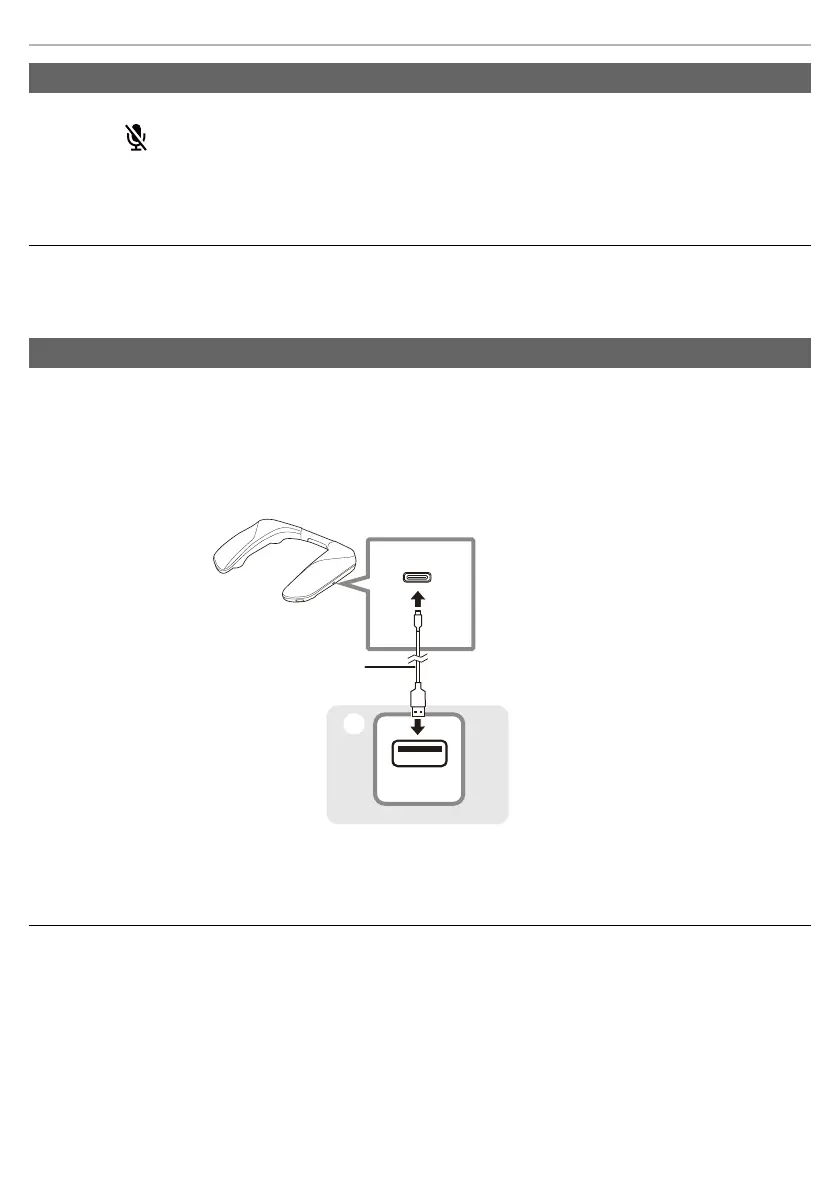
Operation
19
Switches ON/OFF the microphone.
Press the [ ] button.
The operation indicator (L) and operation indicator (R) of the neck speaker and the operation indicator of the
transmitter light (red) and the microphones are muted.
• Press again to cancel.
Note:
• Microphone muting is maintained even when the power is turned off.
• Microphone muting can be changed while the neck speaker and the transmitter are connected wirelessly.
When the battery charge in the neck speaker is running low, you can use the neck speaker by connecting it to a
USB AC adaptor or the USB port on a computer.
• Connect to a USB AC adaptor or USB port on a computer that is capable of supplying an output current of at least
900 mA at 5 V DC.
• If the power supplied by USB is insufficient, the operation indicators (L) (R) on the neck speaker blink (green) for
about 1 minute and then the power turns off.
A USB cable (optional)
B USB AC adaptor (optional), etc.
Note:
• If the neck speaker is used while connected with a USB cable, the neck speaker is not charged.
• The maximum volume becomes smaller.
• Operation is not guaranteed with all USB cables.
Microphone muting
Using the neck speaker with a USB cable connected
USB
Bekijk gratis de handleiding van Panasonic SoundSlayer SC-GNW30, stel vragen en lees de antwoorden op veelvoorkomende problemen, of gebruik onze assistent om sneller informatie in de handleiding te vinden of uitleg te krijgen over specifieke functies.
Productinformatie
| Merk | Panasonic |
| Model | SoundSlayer SC-GNW30 |
| Categorie | Niet gecategoriseerd |
| Taal | Nederlands |
| Grootte | 2731 MB |







