Panasonic SoundSlayer SC-GNW30 handleiding
Handleiding
Je bekijkt pagina 11 van 34
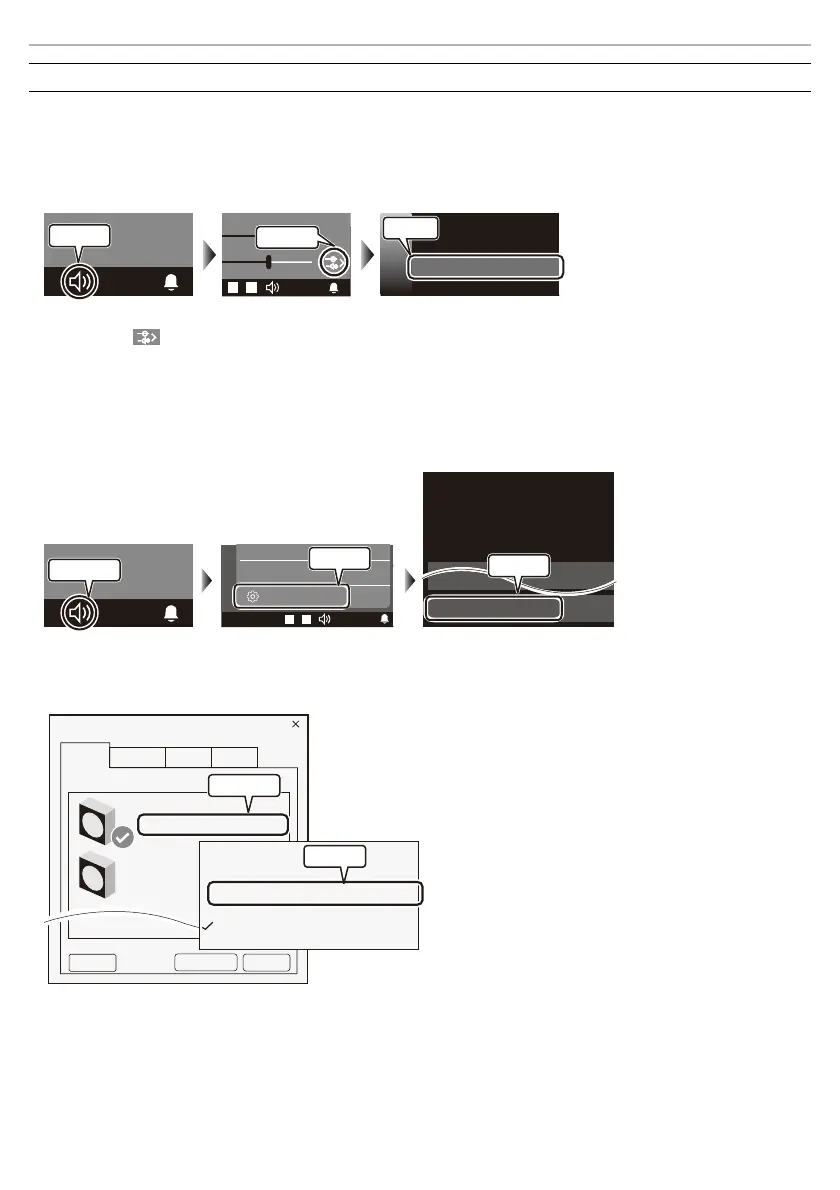
Before use
11
In order to properly use the neck speaker, depending on the operating environment and OS, you need to
change some sound settings on the computer. Two devices are shown when you connect the transmitter, so
make the settings as follows:
Make “Panasonic SC-GNW30 (Game)” the default device for “Playback”.
1 Click the speaker icon in the taskbar.
2 Click the “ ” on the right of the volume bar.
3 Select “Panasonic SC-GNW30 (Game)”.
Making “Panasonic SC-GNW30 (Game)” the default communication device for “Playback” and
“Panasonic SC-GNW30 (Chat)” the default communication device for “Recording”
1 Right-click the speaker icon in the task bar and select “Sound settings” - “More sound settings”.
2 Select the “Playback” tab in the screen displayed.
3 Right-click “Panasonic SC-GNW30 (Game)” and select “Set as Default Communication Device”.
• There is no need to change the default settings of the speaker properties.
4 Click “Configure” while “Panasonic SC-GNW30 (Game)” is selected.
When connecting to a PC
10:00
01/12/2025
10:00
01/12/2025
Panasonic SC-GNW30 (Game)
Select playback device
Panasonic SC-GNW30 (Chat)
Click on
Select
Click on
10:00
01/12/2025
Sound settings
XXXXXXXXXXX
XXXXXXXXXXX
システム>サウンド
System
>
Sound
XXXXXXXXXX
XXXXXXXXXX
More sound settings
XXXXXXXXXX
10:00
01/12/2025
Select
Select
Right-click
Sound
Playback
Recording
XXXXX
XXXXX
Panasonic SC-GNW30 (Game)
XXXXX
XXXXX
XXXXXXXXXXXXXXX
XXXXX XXXXX
XXXXXXX XXXXX
Configure
XXXXX
XXXXX
XXXXX
Set as Default Communication Device
XXXXX
XXXXX
XXXXX
XXXXXXXXXXXXXXXXXXXX
Right-click
Select
Bekijk gratis de handleiding van Panasonic SoundSlayer SC-GNW30, stel vragen en lees de antwoorden op veelvoorkomende problemen, of gebruik onze assistent om sneller informatie in de handleiding te vinden of uitleg te krijgen over specifieke functies.
Productinformatie
| Merk | Panasonic |
| Model | SoundSlayer SC-GNW30 |
| Categorie | Niet gecategoriseerd |
| Taal | Nederlands |
| Grootte | 2731 MB |







