Handleiding
Je bekijkt pagina 34 van 64
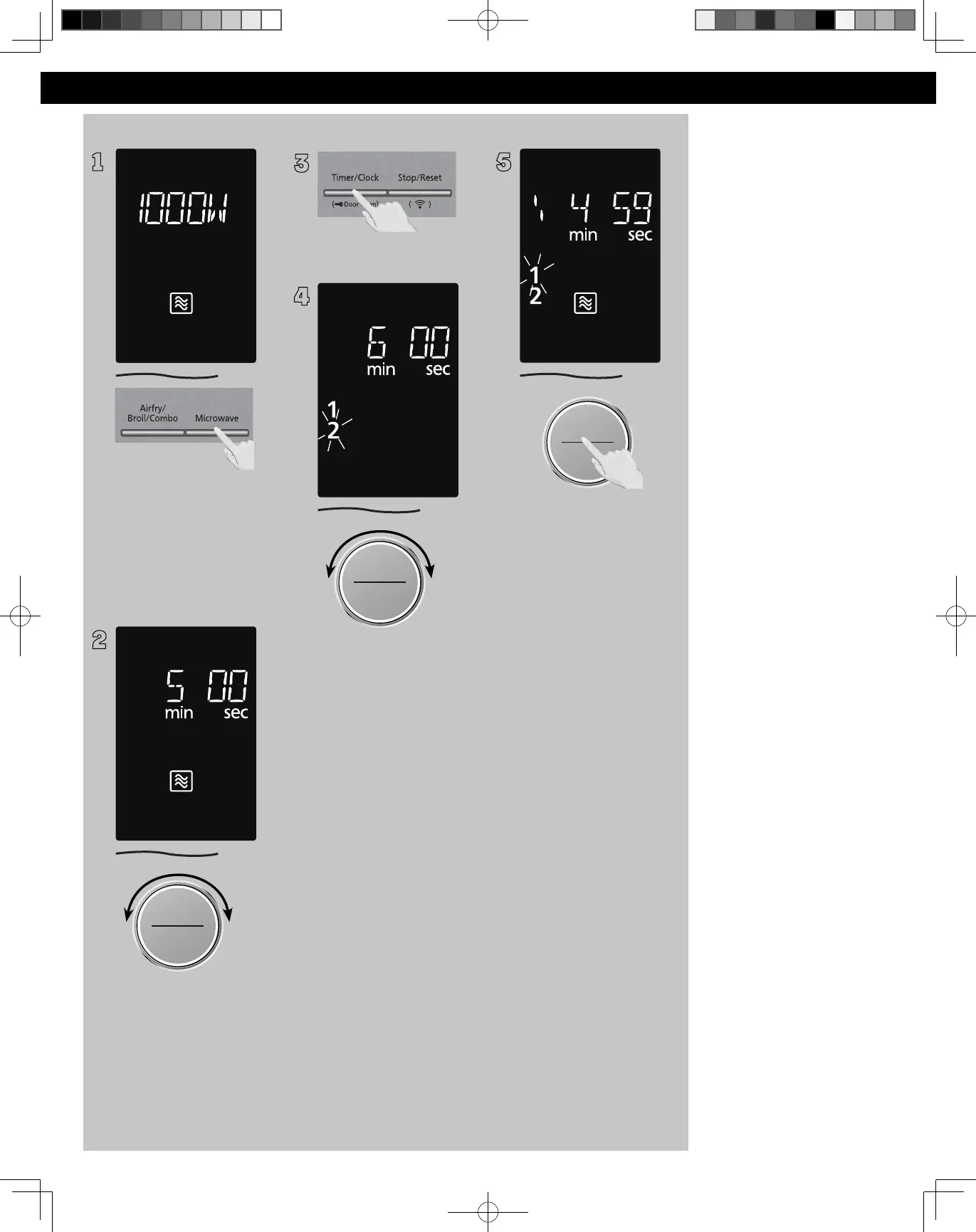
34
Operation (continued)
Setting a Standing Time
1
Some recipes call for a
standing time after cooking.
Press Microwave until the
desired power level appears
in the display. 1000 W is the
highest and 100 W is the
lowest.
2
ヵㄊㄎㄆ ヸㄆㄊㄈㄉㄕ
ュㄆㄇㄓㄐㄔㄕバモㄖㄕㄐチヤㄐㄐㄌ
ヴㄕㄓㄕバヴㄆㄍㄆㄕ
ヴㄆㄏㄔㄐㄓチンㄆㄉㄆㄕ
Set cooking time by turning
dial (see previous page for
maximum times).
3
Press Timer/Clock once.
4
ヵㄊㄎㄆ ヸㄆㄊㄈㄉㄕ
ュㄆㄇㄓㄐㄔㄕバモㄖㄕㄐチヤㄐㄐㄌ
ヴㄕㄓㄕバヴㄆㄍㄆㄕ
ヴㄆㄏㄔㄐㄓチンㄆㄉㄆㄕ
Set desired standing time by
turning dial (up to 1 hour and
30 minutes).
5
ヴㄕㄓㄕバヴㄆㄍㄆㄕ
ヴㄆㄏㄔㄐㄓチンㄆㄉㄆㄕ
Press dial to Start. Cooking will
start. After cooking, standing
time will count down without
oven operating.
NOTES:
1. If the oven door is opened
during Kitchen Timer,
Standing Time, Delay Start,
the time in the display
window will continue to
count down.
2. Standing Time and
Delay Start can not be
programmed together
with auto programs
(such as Defrost, Sensor
Reheat, Auto/Sensor
Cook and Steam Clean)
and preheating. This is
to prevent the starting
temperature of food from
rising before defrosting or
cooking begins. A change is
starting temperature could
cause inaccurate results.
3. When using Standing Time
or Delay Start, it is up to 2
power stages.
4. If the time exceeds one
hour, it will count down in
units of minutes. If less than
one hour, the time will count
down in units of seconds.
5. An “H” will appear in the
display to denote hours.
F0003CW90AP_EN (NN-CV88QSAPH)-1024.indd 34 2024/10/24 13:39:38
Bekijk gratis de handleiding van Panasonic NN-CV88QS, stel vragen en lees de antwoorden op veelvoorkomende problemen, of gebruik onze assistent om sneller informatie in de handleiding te vinden of uitleg te krijgen over specifieke functies.
Productinformatie
| Merk | Panasonic |
| Model | NN-CV88QS |
| Categorie | Oven |
| Taal | Nederlands |
| Grootte | 11211 MB |




