PAC SRK-RAM13HX handleiding
Handleiding
Je bekijkt pagina 9 van 18
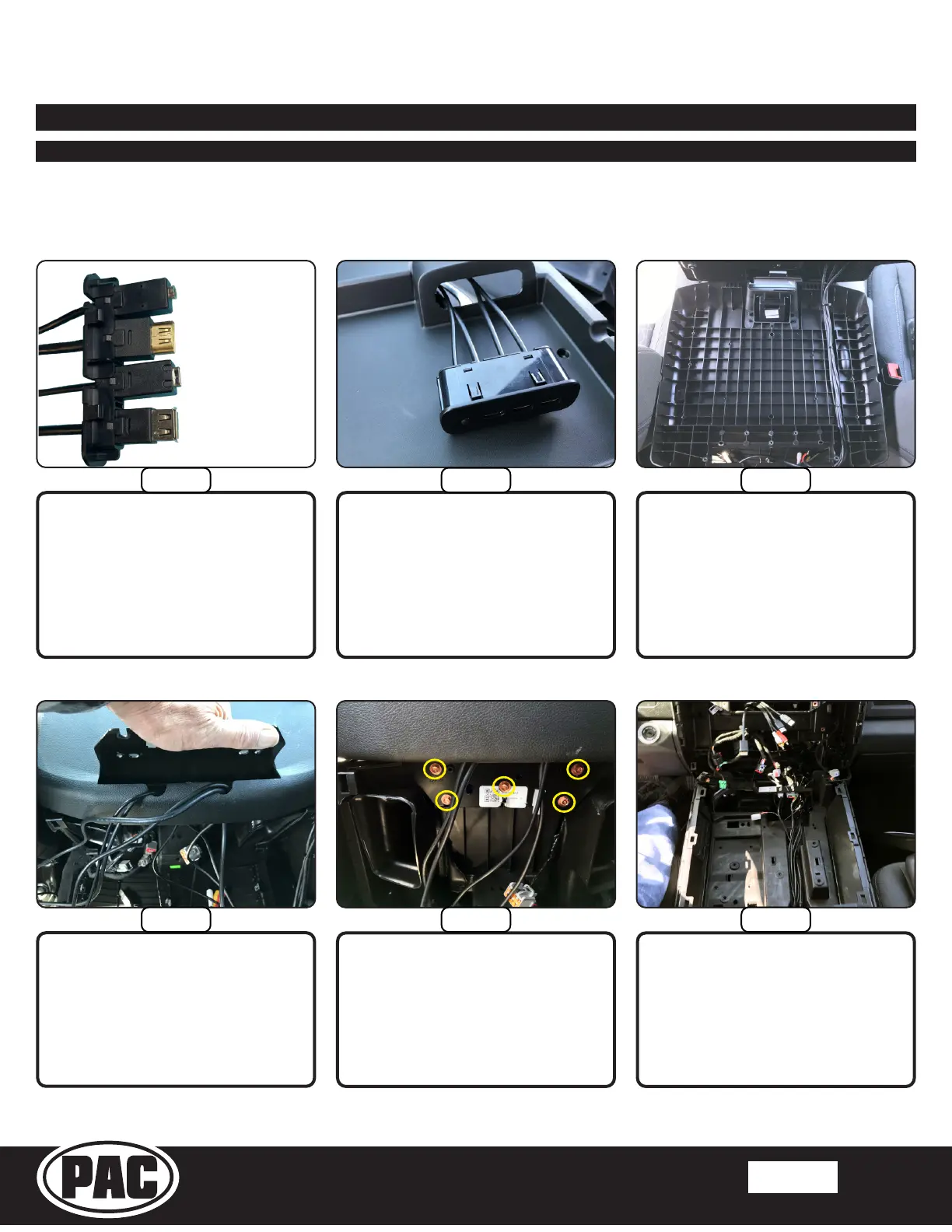
SRK-RAM13HX
Radio Replacement Kit
for 2013-2018 RAM Trucks
and 2019-2024 RAM Classic
Stinger HEIGH10
© 2025 Stinger. All rights reserved. PAC is a Power Brand of Stinger Solutions.
PAC-Audio.com / StingerSolutions.com
Pacific Accessory Corporation
Page 9
Rev: V1
Date: 020725
®
Section 2: In-Vehicle Harness Connections and Preparation
Part One: Media Hub Installation (Floor Mounted Center Console)
Ifequippedwithaoormountedcenterconsole,proceedwiththeinstallationstepslistedbelow.
If equipped with a center seat mounted storage console, skip ahead to Part Two on page 10.
Select the correct Media Hub plastic
assembly for the vehicles console
type and assemble the Media Hub.
With the media cables routed through
cut-outs on the bottom of the upper
console, reinstall the hinge using
theveTorxT20screwsremovedin
disassembly.
Feed the cables through the console
tray opening and install the hub into
the console inner tray.
Position and reattach the upper
console to the lower console
using the 7mm screws removed in
disassembly. 2013-2016 models:
Connect the factory connectors to the
upper console wire harness.
Following the factory wire harness,
route the four media cables forward
under the lower console into the area
under the cup holders and then up
into the radio opening.
Zip tie and route the cables to the
rear of the console following the
channel in the bottom of the console.
Step 1
Step 2 Step 3
Step 4
Step 5
Step 6
Bekijk gratis de handleiding van PAC SRK-RAM13HX, stel vragen en lees de antwoorden op veelvoorkomende problemen, of gebruik onze assistent om sneller informatie in de handleiding te vinden of uitleg te krijgen over specifieke functies.
Productinformatie
| Merk | PAC |
| Model | SRK-RAM13HX |
| Categorie | Niet gecategoriseerd |
| Taal | Nederlands |
| Grootte | 18646 MB |

