PAC SRK-RAM13HX handleiding
Handleiding
Je bekijkt pagina 7 van 18
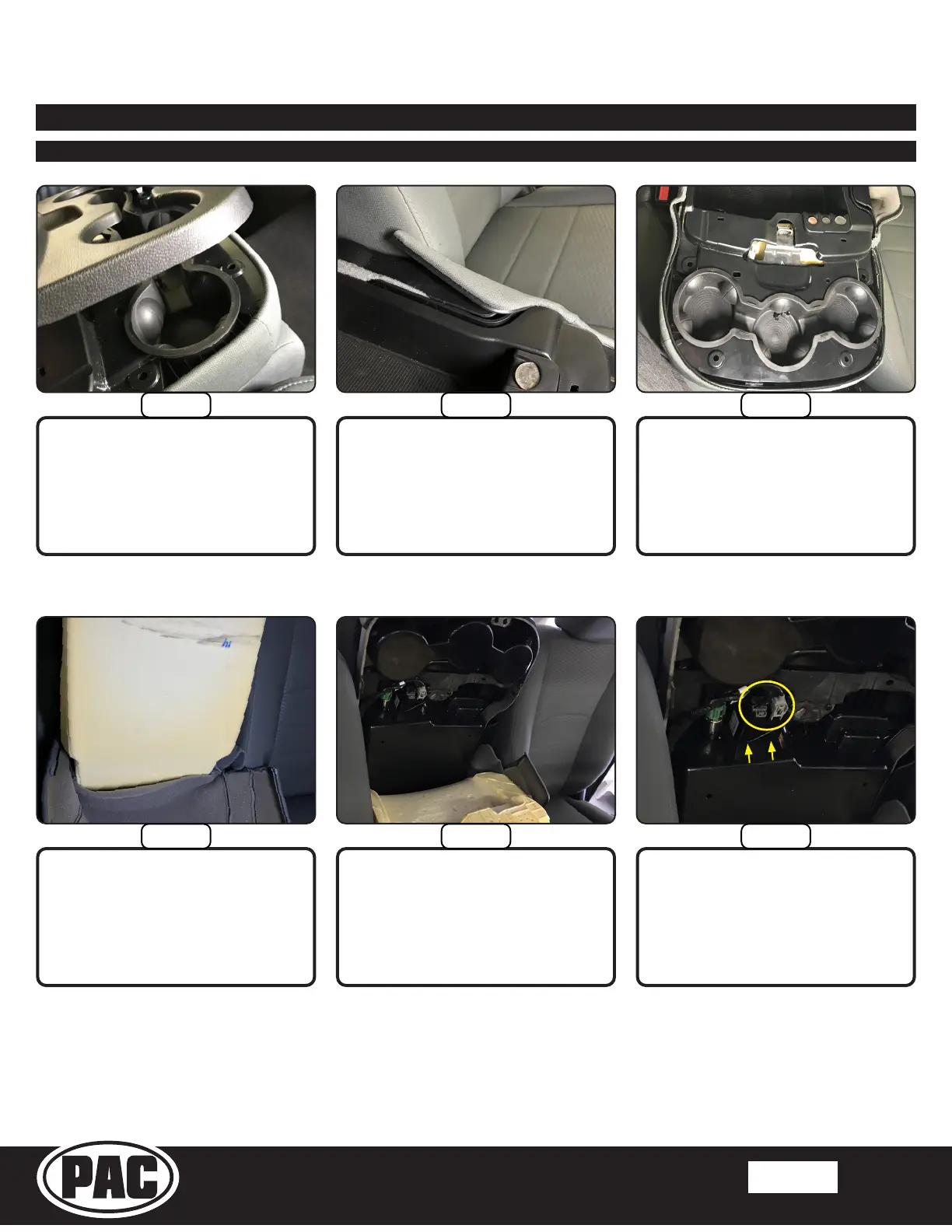
SRK-RAM13HX
Radio Replacement Kit
for 2013-2018 RAM Trucks
and 2019-2024 RAM Classic
Stinger HEIGH10
© 2025 Stinger. All rights reserved. PAC is a Power Brand of Stinger Solutions.
PAC-Audio.com / StingerSolutions.com
Pacific Accessory Corporation
Page 7
Rev: V1
Date: 020725
®
Section 1: Disassembly (continued)
Part Five: Seat Mounted Storage Console Disassembly
Using a plastic trim tool, remove
the trim panel surrounding the cup
holders.
Tilt up the console and pull back the
fabric to expose the foam padding.
Starting on either side, pull and
remove the spline attached to the
fabric from the groove in the console.
Pull back the foam padding to access
the back side of the USB hub.
Continue to remove the fabric spline
around the entire console.
Unplug the two connectors from the
factory USB hub. Compress the four
retaining tabs on the hub to release
and remove the hub assembly from
the console.
NOTE: If the truck has an aftermarket leather interior installed, there may be spray adhesive holding the OEM
fabric to the bottom of the console. This will need to be removed and then reattached with spray adhesive.
Step 1
Step 2 Step 3
Step 4 Step 5 Step 6
Bekijk gratis de handleiding van PAC SRK-RAM13HX, stel vragen en lees de antwoorden op veelvoorkomende problemen, of gebruik onze assistent om sneller informatie in de handleiding te vinden of uitleg te krijgen over specifieke functies.
Productinformatie
| Merk | PAC |
| Model | SRK-RAM13HX |
| Categorie | Niet gecategoriseerd |
| Taal | Nederlands |
| Grootte | 18646 MB |

