Owon OWH80Q handleiding
Handleiding
Je bekijkt pagina 20 van 32
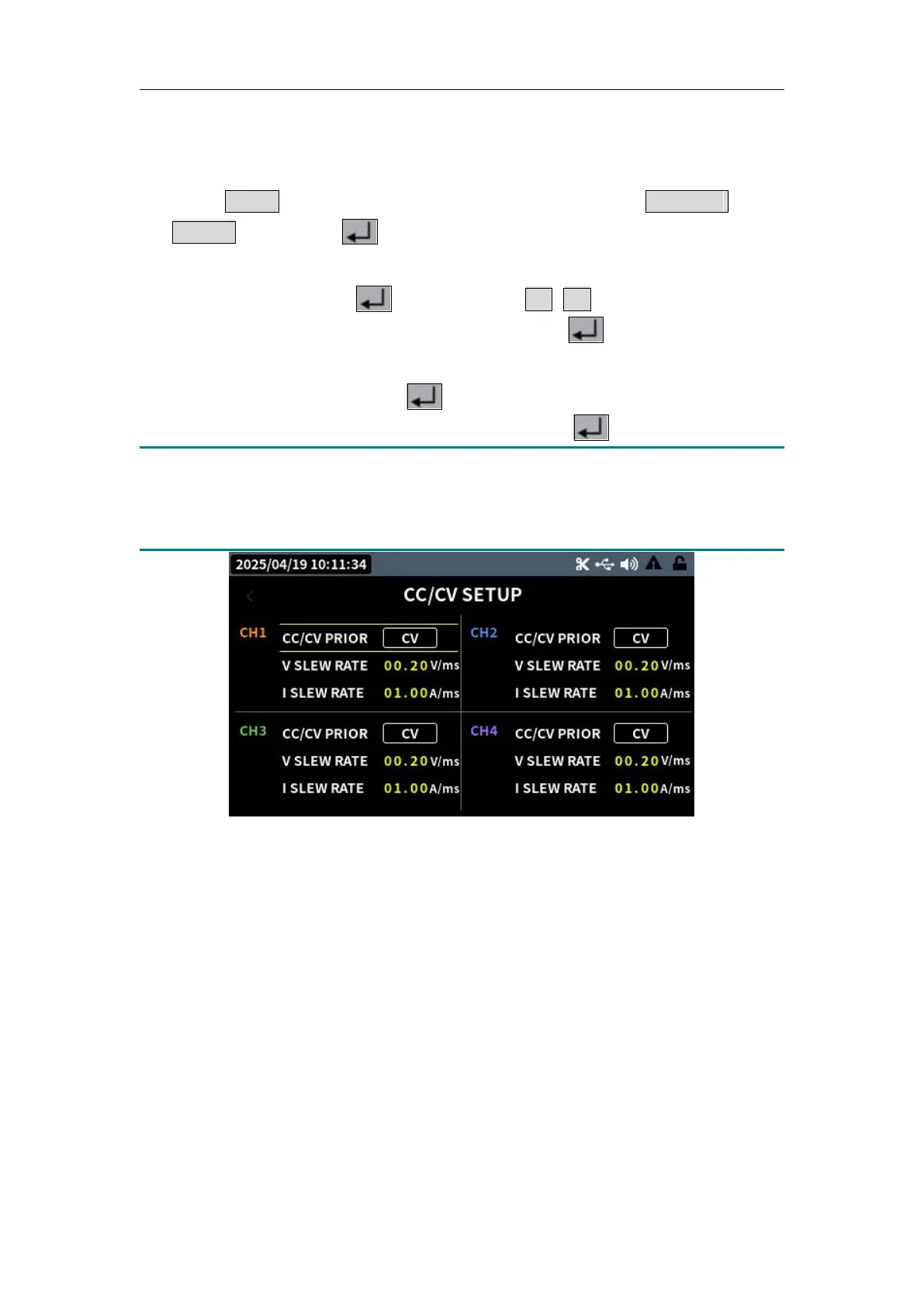
4
.
Panel Operation
15
configure the voltage or current ramp-up slope.
To set the output mode:
(1) Press CONF key, use the knob or direction key to select OUTPUT
SETUP, then press to enter mode setup menu.
(2) Rotate the knob or press the direction keys to select the desired channel
priority mode. Press will pop up the CV, CC selection box, choose
the required operation priority mode, and press to confirm.
(3) Rotate the knob or press the direction keys to select the voltage slope or
current slope setting. Press to enter edit mode, use the direction
keys or numeric keys to input values, and press to confirm.
Note:
The voltage slope setting range is 0.02V/ms to 0.2V/ms, and the current slope
setting range is 0.02A/ms to 1A/ms. If the settings exceed these ranges, the
maximum or minimum limit values will be applied.
4.5.2 LIST Setting
In LIST mode, the system includes both asynchronous and synchronous
modes.
ASYN MODE: Each channel independently sets its own LIST parameter
values, operating with different time references and independently of each
other.
SYNC MODE: The four channels use the same time reference, with identical
step counts and cycle repetitions, running synchronously.
The setup methods for synchronous and asynchronous modes are as
Bekijk gratis de handleiding van Owon OWH80Q, stel vragen en lees de antwoorden op veelvoorkomende problemen, of gebruik onze assistent om sneller informatie in de handleiding te vinden of uitleg te krijgen over specifieke functies.
Productinformatie
| Merk | Owon |
| Model | OWH80Q |
| Categorie | Niet gecategoriseerd |
| Taal | Nederlands |
| Grootte | 5639 MB |






