Owon OWH80Q handleiding
Handleiding
Je bekijkt pagina 10 van 32
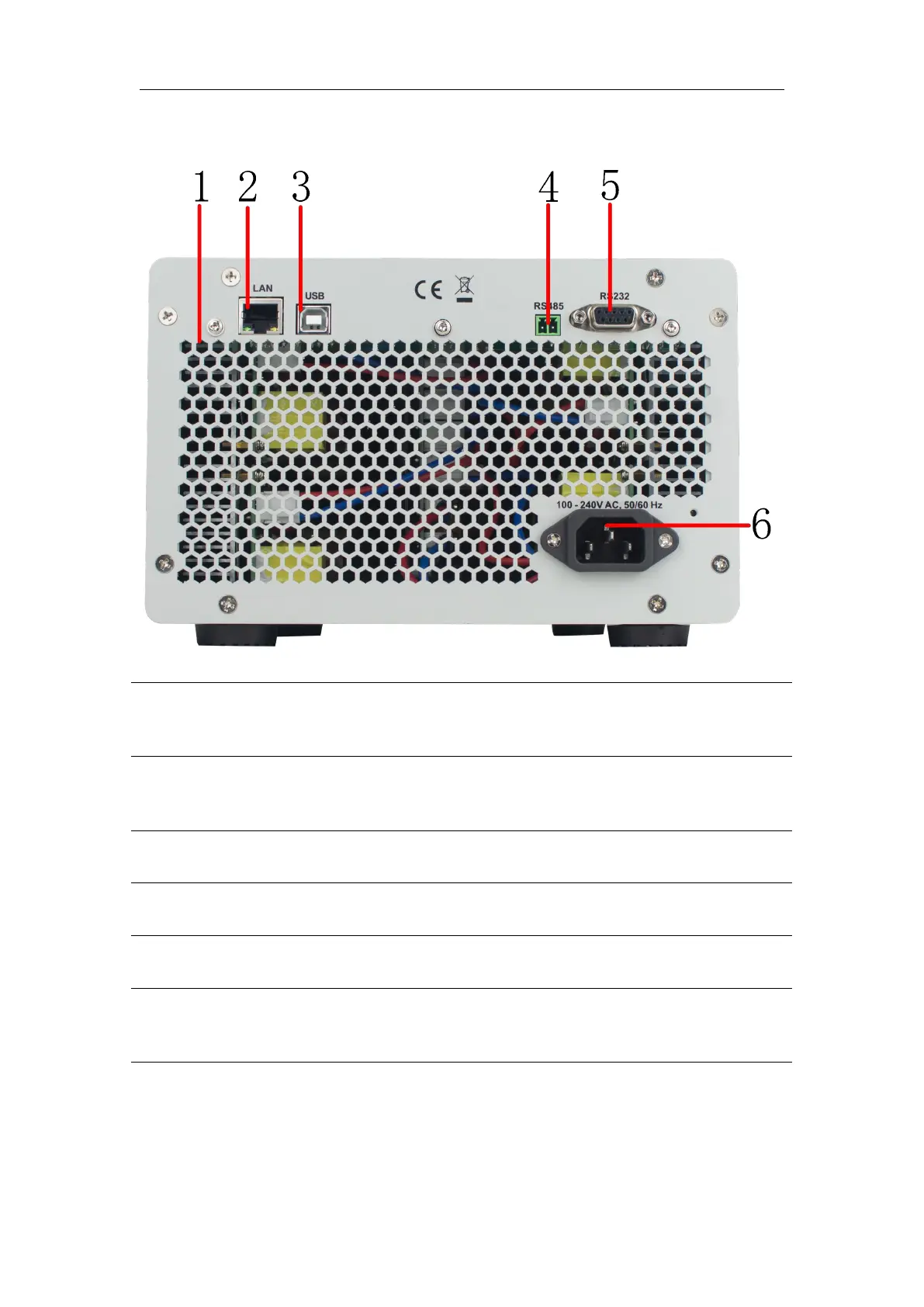
3.Quick Start
5
3.1.2 Rear Panel
Figure 3- 2 Rear panel overview
①
Fan Air
Outlet
Do not block the air outlet. Obstruction may cause
inadequate internal cooling, leading to overheating and
potential damage.
②
LAN Port
Ethernet communication interface for remote control.
Connects the unit to a PC or network for remote
operation.
③
USB Serial
Port
USB communication port for connecting the device to a
computer.
④
RS485
Interface
RS485 communication port.
⑤
RS232
Interface
RS232 communication port.
⑥
AC Power
Input
Terminal
AC power input interface, rated input current not
exceeding 10A.
Bekijk gratis de handleiding van Owon OWH80Q, stel vragen en lees de antwoorden op veelvoorkomende problemen, of gebruik onze assistent om sneller informatie in de handleiding te vinden of uitleg te krijgen over specifieke functies.
Productinformatie
| Merk | Owon |
| Model | OWH80Q |
| Categorie | Niet gecategoriseerd |
| Taal | Nederlands |
| Grootte | 5639 MB |






