Owon OWH67 handleiding
Handleiding
Je bekijkt pagina 10 van 43
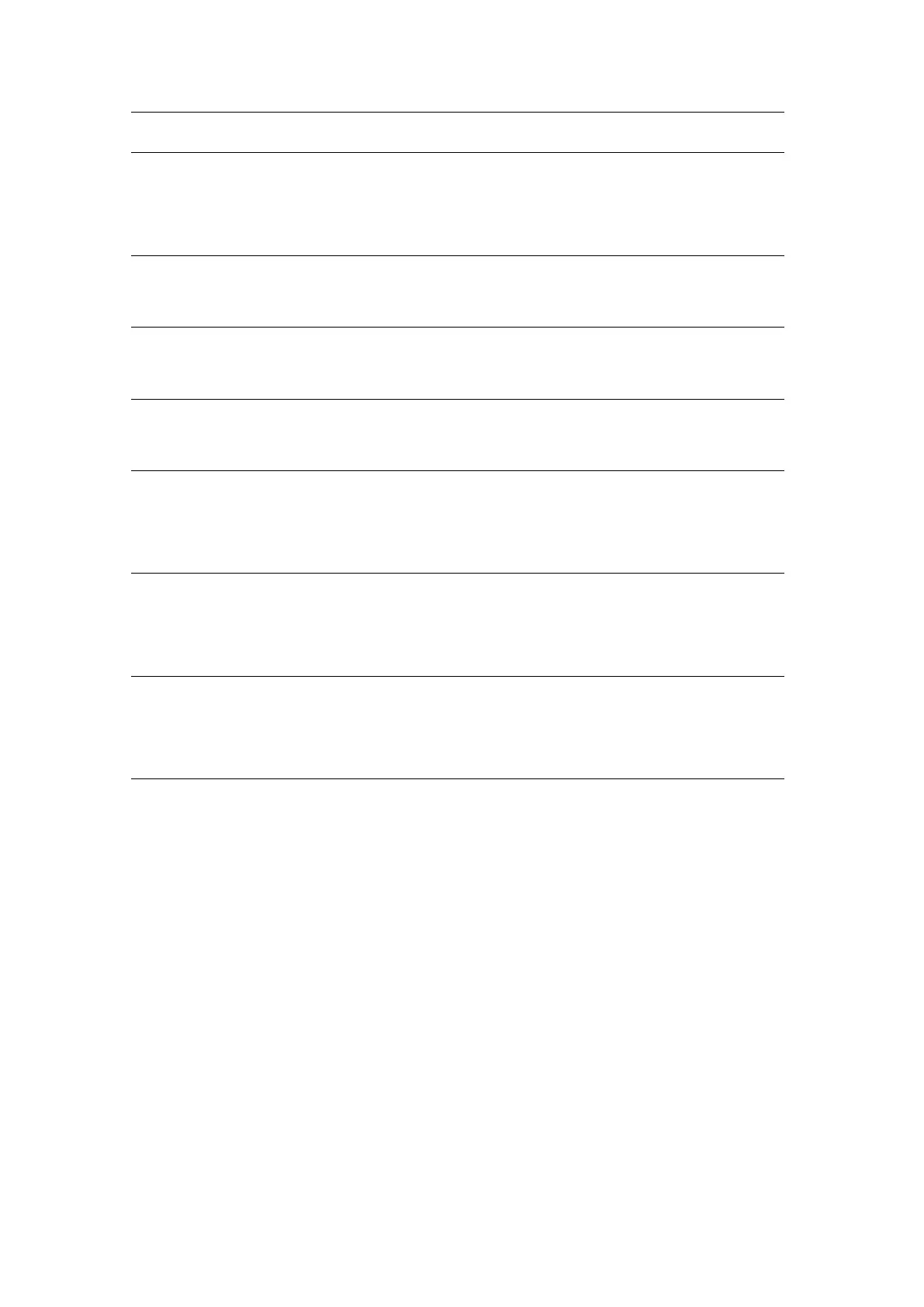
6
to output -, do not connect to reverse or floating.
2
Fan
Do not block the outlet of the fan, otherwise the
internal heat dissipation of the machine will lead to
excessive internal temperature.
3
USB terminal
The computer can be connected through the USB
port.
4
CAN interface
Multiple parallel machines can be made through the
CAN port.
5
RS485 interface
The computer can be connected through the RS485
port.
6
AC Power
connection
terminal
Power cord input AC power, from this connection
terminal to the input terminal.
7
LAN interface
Ethernet remote communication controller can be
connected to a computer through this interface for
remote operation.
8
Analog signal
connection
terminal
DB25 terminal: APG input/output terminal and system
status, please refer to Appendix A.
Bekijk gratis de handleiding van Owon OWH67, stel vragen en lees de antwoorden op veelvoorkomende problemen, of gebruik onze assistent om sneller informatie in de handleiding te vinden of uitleg te krijgen over specifieke functies.
Productinformatie
| Merk | Owon |
| Model | OWH67 |
| Categorie | Niet gecategoriseerd |
| Taal | Nederlands |
| Grootte | 5995 MB |






