Owon OEL15 handleiding
Handleiding
Je bekijkt pagina 37 van 42
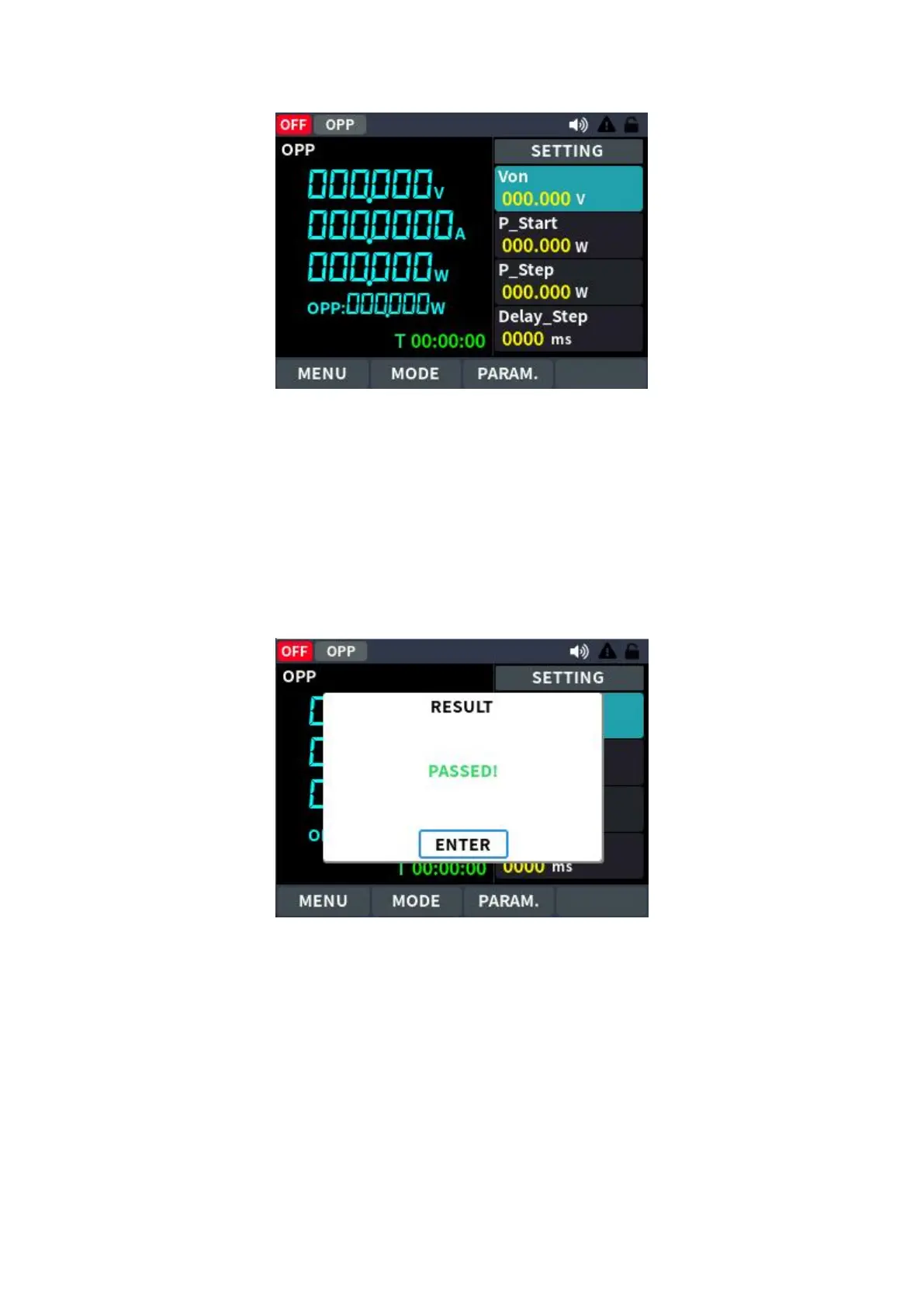
32
OPP test steps:
1. Select OPP test mode in programming mode, enter the OPP test function
setting interface, and edit the OPP setting parameters.
2. Press the On/Off button to start the OPP test. If it is within the range, the
test is PASS and the panel displays the corresponding display. If it is out of
the range, the test fails and the panel displays the corresponding display.
3. After the test is completed, the user needs to return to the settings interface
and reset it.
Bekijk gratis de handleiding van Owon OEL15, stel vragen en lees de antwoorden op veelvoorkomende problemen, of gebruik onze assistent om sneller informatie in de handleiding te vinden of uitleg te krijgen over specifieke functies.
Productinformatie
| Merk | Owon |
| Model | OEL15 |
| Categorie | Niet gecategoriseerd |
| Taal | Nederlands |
| Grootte | 6637 MB |

