Handleiding
Je bekijkt pagina 64 van 93
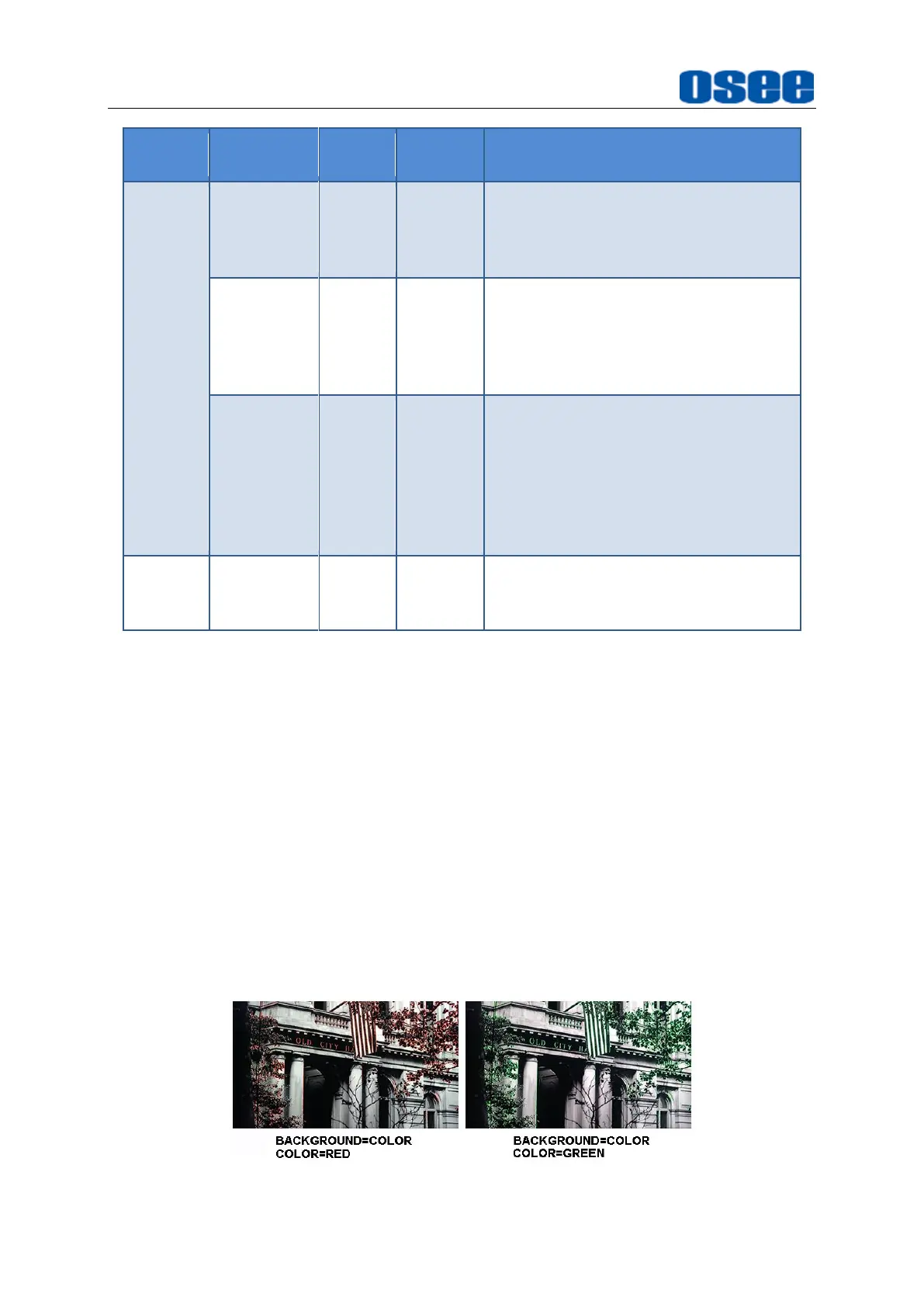
Menu Operations
58
Tool
Items
Default
Domain
Range
Description
FOCUS
ASSIST
COLOR
RED
WHITE
/RED
/GREEN
/BLUE
Choose
the color of the focus assist
edge. The intensified edges highlight
in selected color.
SENSITIVI
TY
5
1
~
10
Set the edge difference value
between the edges in an image, and
take this value as the reference
value. Larger value means more
detail detection.
BACKGRO
UND
COLOR
COLOR:
Color
Mode
B&W:
BlacK
&White
Mode
Set the Focus Assist display mode:
color mode or black&white mode.
PEAKIN
G
INTENSITY
5
1
~
10
Set the sharpness level of the image.
The higher the value, the sharpener
the image.
1.
Focus Assist
The Focus Assist function is used to display images on the screen with intensified
edge to help camera focus operation. The intensified edges are those areas
whose difference value exceeds the reference focus level (
Sensitivity
), and the
intensified edge are displayed in the designated color set by
Color
.
◼
Focus Assist
Mode
Color Mode
: Set
Focus Assist
→
Background
item as
Color
, the image
is in color mode, then set
Focus Assist
→
Color
to color the intensified
edge.
B$W Mode
: Set
Focus Assist
→
Background
item as
B&W
, the image
is in black and white mode, that is removing all colors and only leaving the
luminance data of the signal.
Bekijk gratis de handleiding van OSEE Mega 22S, stel vragen en lees de antwoorden op veelvoorkomende problemen, of gebruik onze assistent om sneller informatie in de handleiding te vinden of uitleg te krijgen over specifieke functies.
Productinformatie
| Merk | OSEE |
| Model | Mega 22S |
| Categorie | Monitor |
| Taal | Nederlands |
| Grootte | 29289 MB |

