Handleiding
Je bekijkt pagina 63 van 93
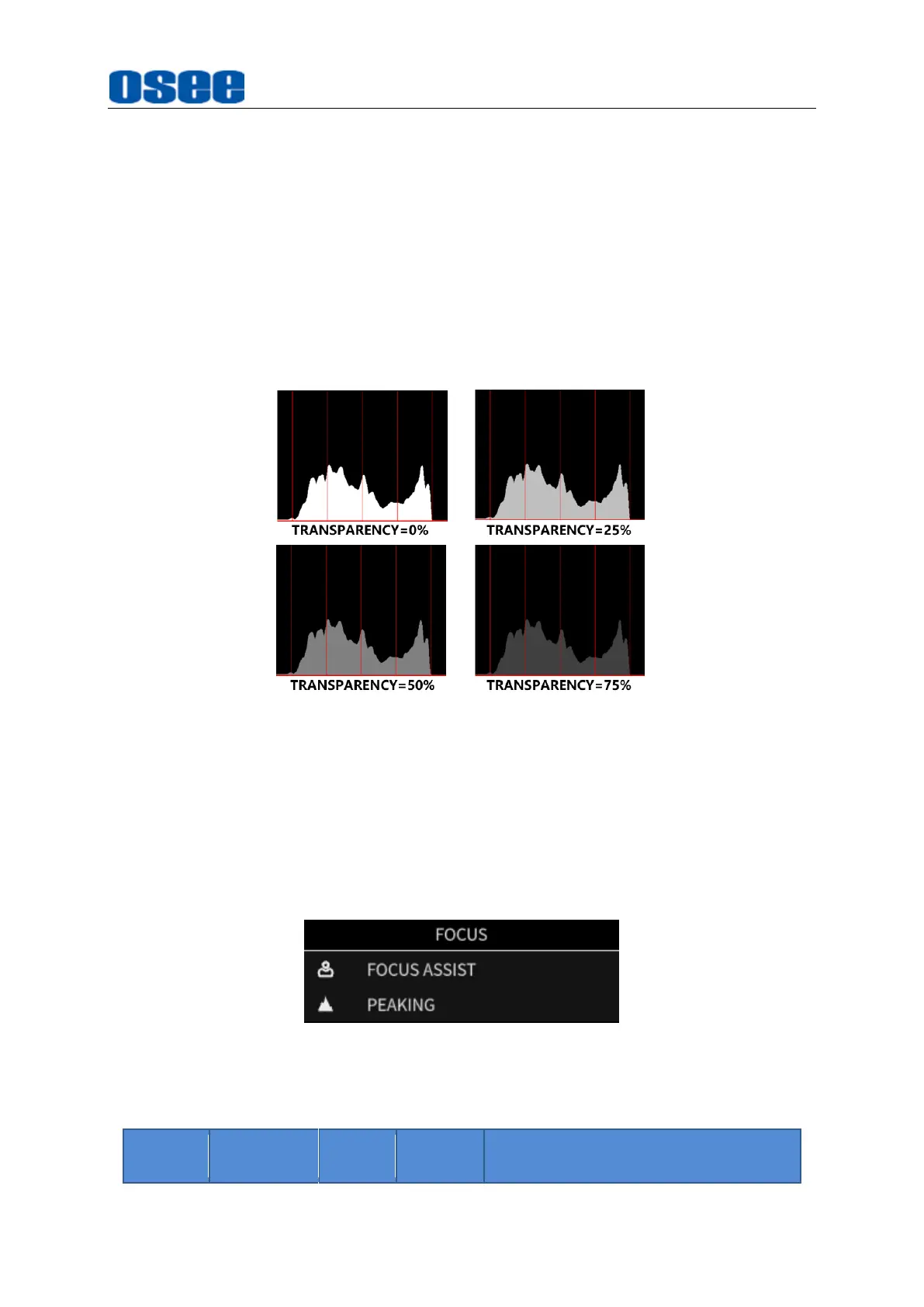
Menu Operations
57
75%: when opacity set to 75%, the assistant element (histogram,
waveform or vector) is proportional to 75% opacity.
50%: when opacity set to 50%, the assistant element (histogram,
waveform or vector) is proportional to 50% opacity.
25%: when opacity set to 25%, the assistant element (histogram,
waveform or vector) is proportional to 25% opacity.
For example:
set
EXPOSE
→
HISTOGRAM
→
TRANSPARENCY
as 100%, 75%,
50%, 25% separately, the comparisons are as below:
Figure 6.1-15 Different Transparency for Histogram
6.1.3 Focus Tools
Focus tools provide the focus assist function and the peaking function. Set display
color, sensitivity and display type for focus assist, and set intensity for peaking
detecting.
Figure 6.1-16 Focus Tools
Table 6.1-6 Description of Focus Tools
Tool
Items
Default
Domain
Range
Description
Bekijk gratis de handleiding van OSEE Mega 22S, stel vragen en lees de antwoorden op veelvoorkomende problemen, of gebruik onze assistent om sneller informatie in de handleiding te vinden of uitleg te krijgen over specifieke functies.
Productinformatie
| Merk | OSEE |
| Model | Mega 22S |
| Categorie | Monitor |
| Taal | Nederlands |
| Grootte | 29289 MB |

