Handleiding
Je bekijkt pagina 43 van 93
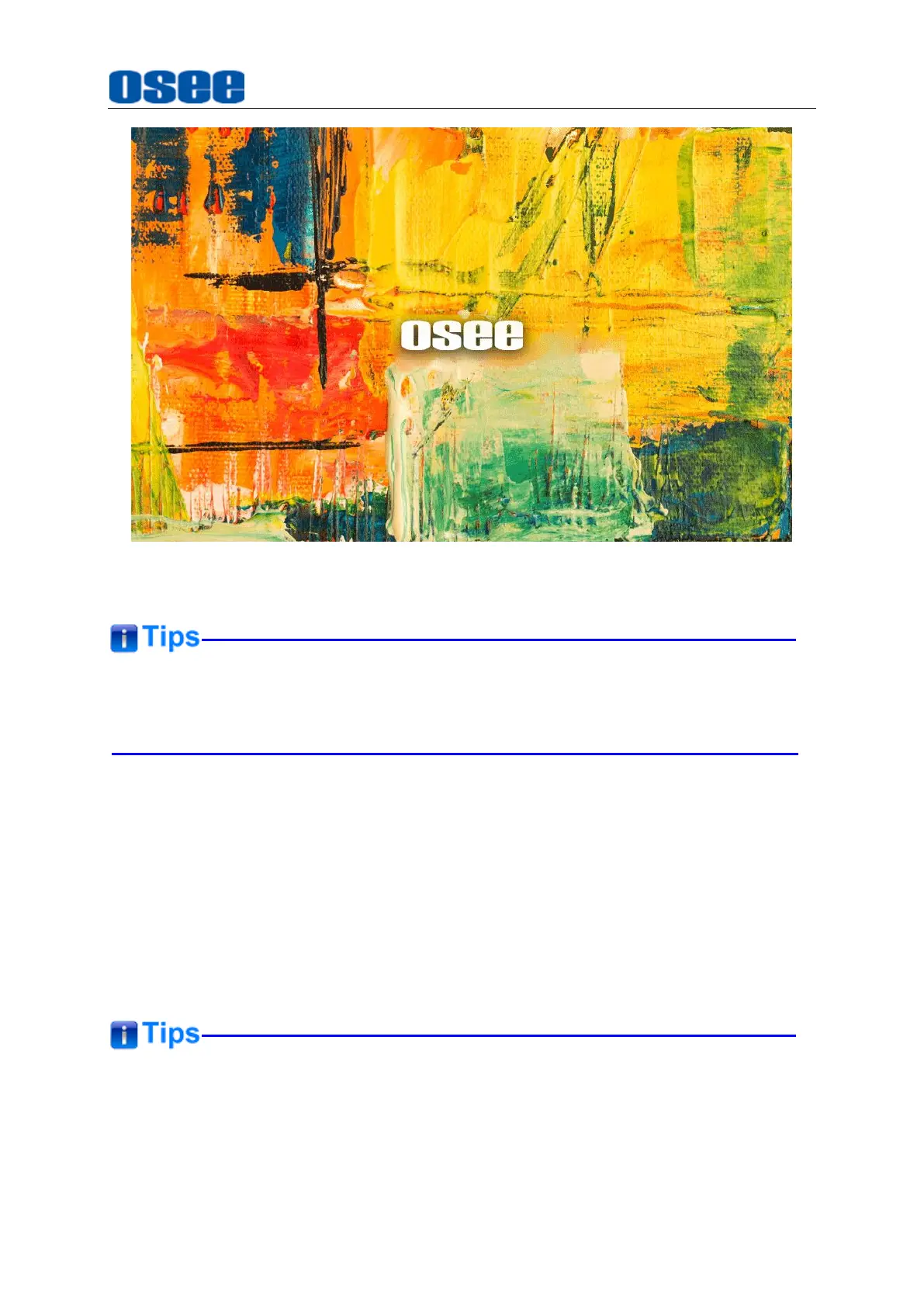
Menu Operations
37
Figure 5.2-21 Boot Screen
It lasts about one minute for restarting operation, please don’t do any operations
during restarting the device.
5.
Color Calibration
Select
system
→
Advance Setup
→
COLOR CALIBRATE
item to initialize the
settings to default values, it will pop up a prompt, as shown in Figure 5.2-20 ,
scroll right to select
RESET
command, and press the joystick straight down to
confirm the selection.
We provide two methods for screen color calibration for your Mega monitor. One
is using the built-in autonomous calibration, the other is using the professional
color management software
Osee Calibrator
, as detailed below.
Follow these steps to calibrate your monitor.
Before calibration, warm up your monitor and put the probe at a proper location.
About Monitor Warm-up
Bekijk gratis de handleiding van OSEE Mega 22S, stel vragen en lees de antwoorden op veelvoorkomende problemen, of gebruik onze assistent om sneller informatie in de handleiding te vinden of uitleg te krijgen over specifieke functies.
Productinformatie
| Merk | OSEE |
| Model | Mega 22S |
| Categorie | Monitor |
| Taal | Nederlands |
| Grootte | 29289 MB |

