Handleiding
Je bekijkt pagina 66 van 93
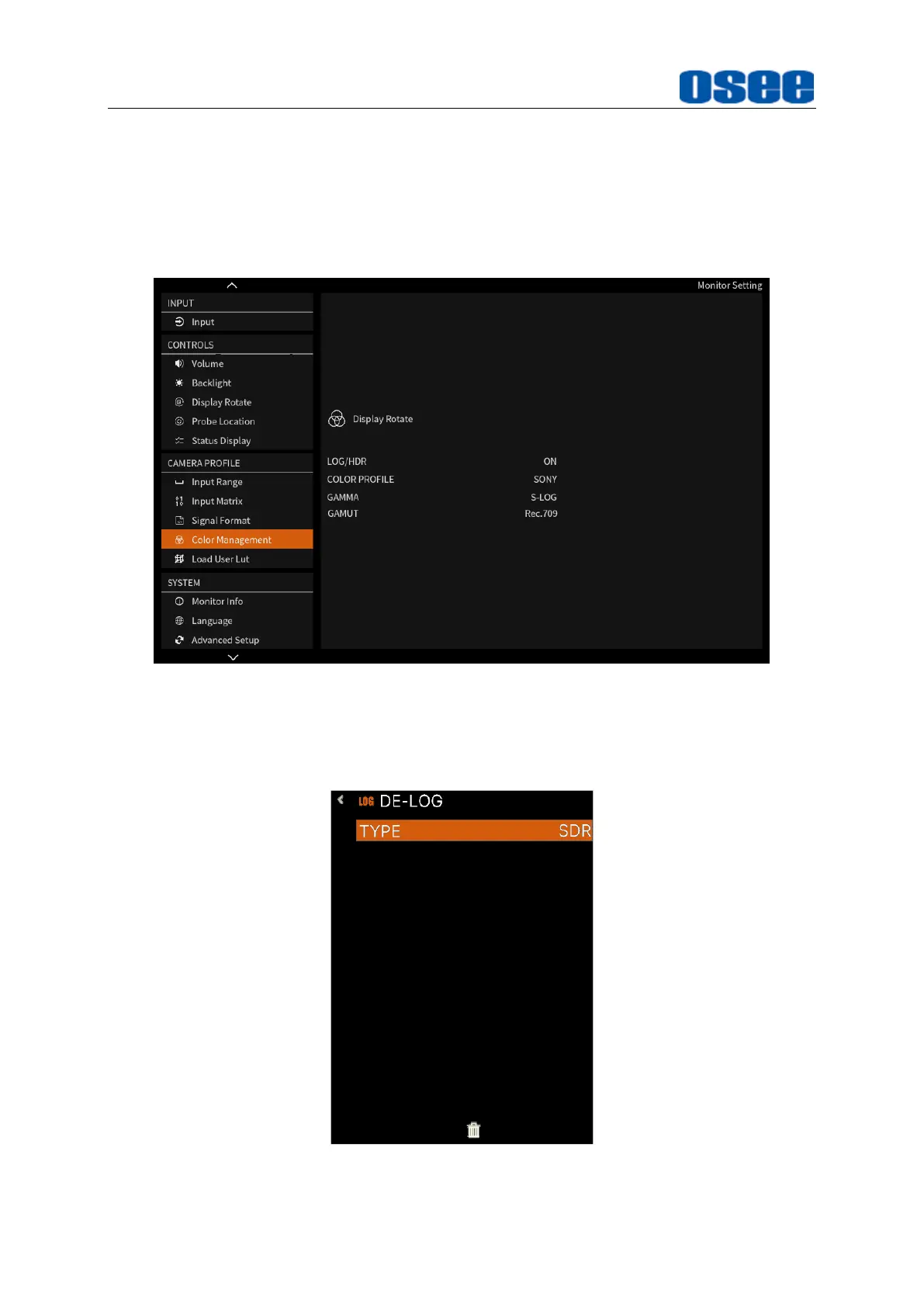
Menu Operations
60
first.
As the precondition for de-log switch, set
camera profile
→
COLOR
MANAGEMENT
→
LOG/HDR
item in monitor settings to be
ON
and select
camera profile
→
COLOR MANAGEMENT
→
COLOR PROFILE/ GAMMA/
GAMUT
items according to your camera connected with Mega 15S
,
the settings
panel is as shown in Figure 6.1-20:
Figure 6.1-20 COLOR MANAGEMENT SETTINGS
After that, add a
DE-LOG
tool in scene, and press the tool again to enable it, then
switch
HDR
or
SDR
through
TYPE
item, as shown in Figure 6.1-21:
Figure 6.1-21 DE-LOG SETTINGS
Bekijk gratis de handleiding van OSEE MEGA 15S, stel vragen en lees de antwoorden op veelvoorkomende problemen, of gebruik onze assistent om sneller informatie in de handleiding te vinden of uitleg te krijgen over specifieke functies.
Productinformatie
| Merk | OSEE |
| Model | MEGA 15S |
| Categorie | Monitor |
| Taal | Nederlands |
| Grootte | 29289 MB |

