Handleiding
Je bekijkt pagina 37 van 93
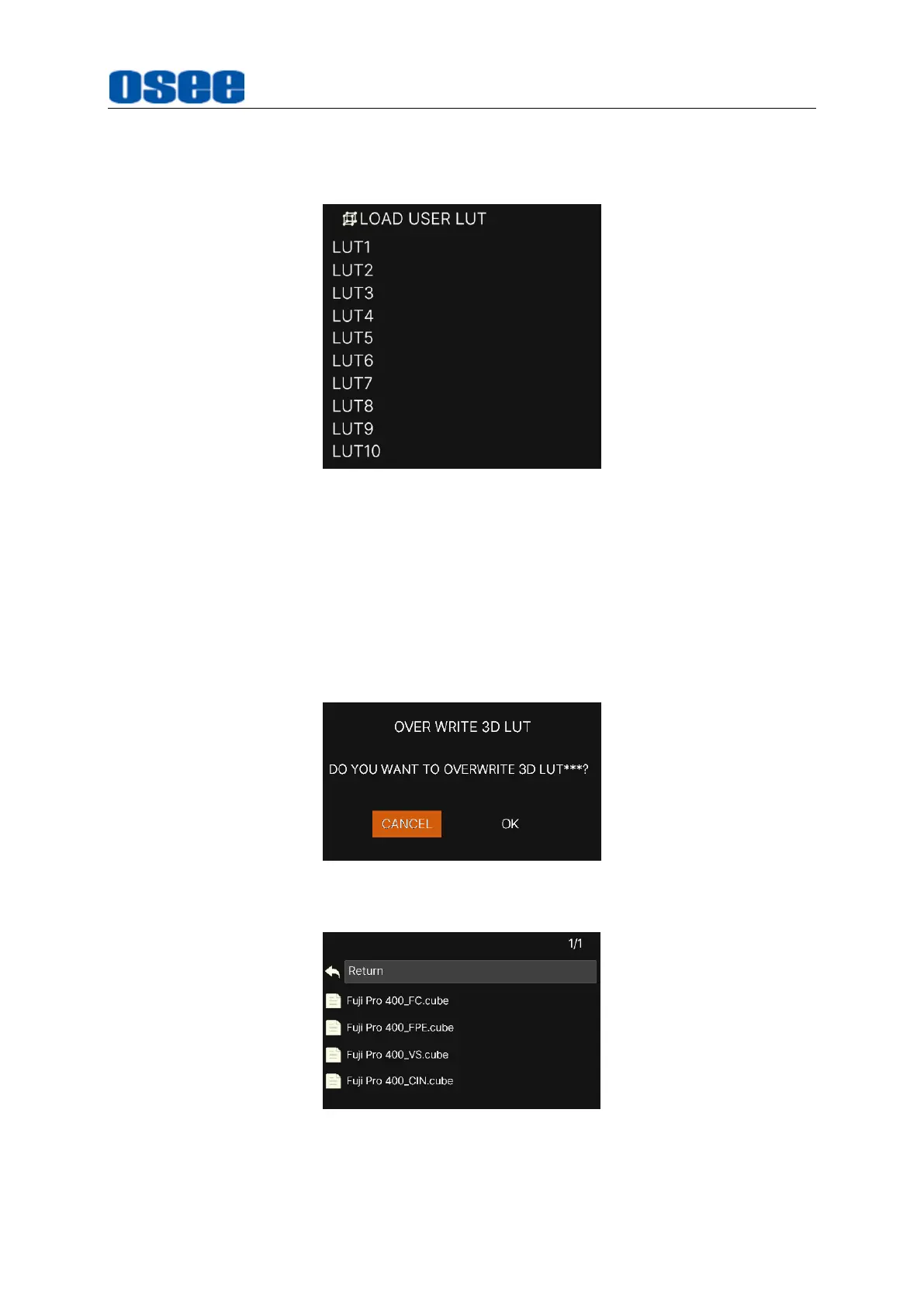
Menu Operations
31
Operation: Select
camera profile
→
LOAD USER LUT
→
LUT*
item to choose a
LUT file from U disk, the User LUT file list is as shown in Figure 5.2-11, you can
only see LUT ID without profile name in the list for the first time.
Figure 5.2-11 LUT Storage Directory
Scroll the joystick down to select
LOAD USER LUT
item, and press it straight
down to enter the list, then scroll down to choose a designated LUT file, and
press down to confirm the selection. Then, it will pop up a prompt for reminding
you overwriting operation for LUT file, as shown in Figure 5.2-13, press
OK
and
select the target LUT from U disk, the file should be a LUT file with a file extension
of “.cube”, and specify its storage directory, please don’t cut off the power during
loading.
Figure 5.2-12 Prompt for Overwriting LUT
Figure 5.2-13 Calibration USER LUT Directory
Bekijk gratis de handleiding van OSEE MEGA 15S, stel vragen en lees de antwoorden op veelvoorkomende problemen, of gebruik onze assistent om sneller informatie in de handleiding te vinden of uitleg te krijgen over specifieke functies.
Productinformatie
| Merk | OSEE |
| Model | MEGA 15S |
| Categorie | Monitor |
| Taal | Nederlands |
| Grootte | 29289 MB |

