OSEE GoStream Duet handleiding
Handleiding
Je bekijkt pagina 96 van 161
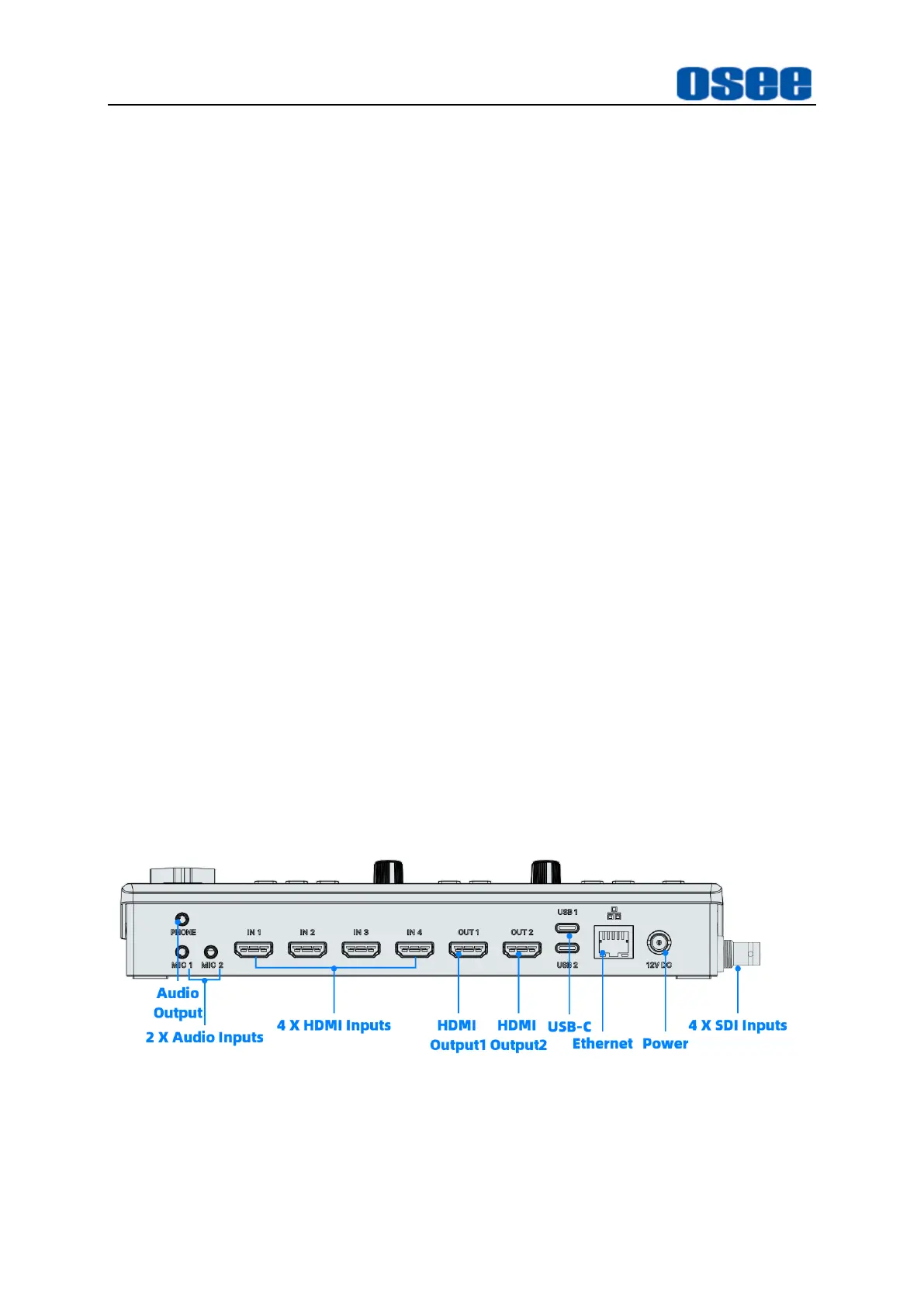
Panel Layout and Device Features
90
In the following example you can see how to generate a stream key using YouTube
Live software.
Step 1 Log in your YouTube account
YouTube will now supply you with a stream key that will be assigned to your
YouTube page.
Step 2 Create stream key
Navigate to the ‘video/live’ option and click ‘get started’, then select‘stream’
options, enter your broadcast details and click ‘create stream’. An auto
generated stream key will appear.
Step 3 Copy stream key
Click ‘copy’ to copy the stream key.
Step 4 Paste stream key
Then, all you need to do is copy the stream key and paste it into the ‘key’
setting in your switcher's stream options. You have two methods, by manual
input or uploading from a key file of SD card. Refer to "5.1.14 Stream
Settings" for details.
4.2 CONNECTORS
It will introduce the arrangement and operations of the connectors in the rear panel as
follows.
4.2.1 Rear Connectors Arrangement
The rear connectors of GoStream are as shown in Figure 4.2-1:
Figure 4.2-1 Connectors on the Rear
1. PHONE: audio output of the program output signal
Bekijk gratis de handleiding van OSEE GoStream Duet, stel vragen en lees de antwoorden op veelvoorkomende problemen, of gebruik onze assistent om sneller informatie in de handleiding te vinden of uitleg te krijgen over specifieke functies.
Productinformatie
| Merk | OSEE |
| Model | GoStream Duet |
| Categorie | Niet gecategoriseerd |
| Taal | Nederlands |
| Grootte | 27562 MB |

