OSEE GoStream Duet handleiding
Handleiding
Je bekijkt pagina 84 van 161
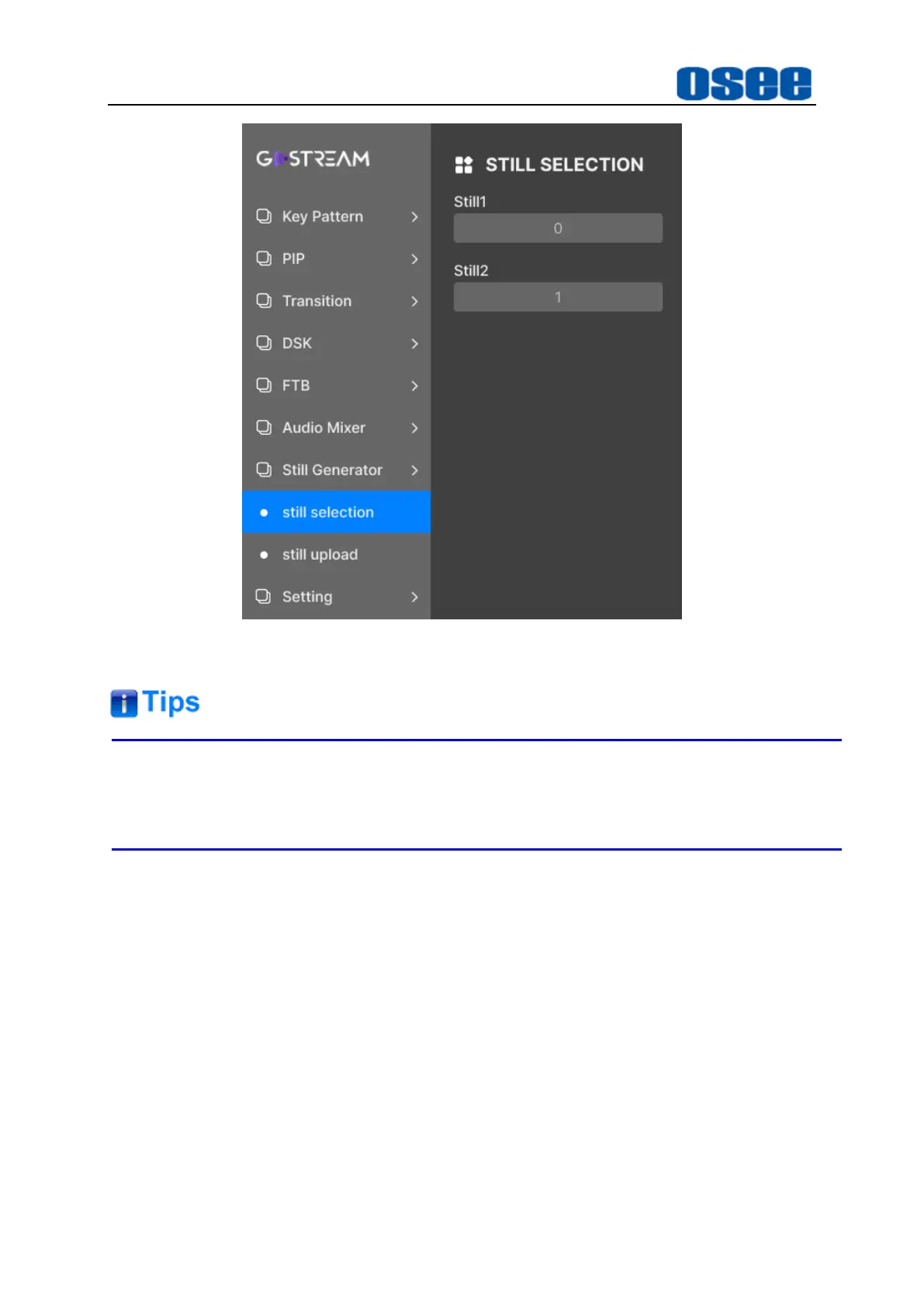
Panel Layout and Device Features
78
Figure 4.1-67 Select Still Graph ID
The graph used as still picture must be saved in the folder named as "
images"
in
the root directory of SD card, and we support only "*.png" file format currently.
4.1.3.21 How to Record and Play a Stream
If you are recording your stream via SD card, you can control your start and stop
recording by record buttons, and you can also set a customized file name for the
record file. Then, you can choose and play the recorded files or videos stored in SD
card by play buttons.
The SD card should be formatted as Exfat before recording.
Bekijk gratis de handleiding van OSEE GoStream Duet, stel vragen en lees de antwoorden op veelvoorkomende problemen, of gebruik onze assistent om sneller informatie in de handleiding te vinden of uitleg te krijgen over specifieke functies.
Productinformatie
| Merk | OSEE |
| Model | GoStream Duet |
| Categorie | Niet gecategoriseerd |
| Taal | Nederlands |
| Grootte | 27562 MB |

