OSEE GoStream Duet handleiding
Handleiding
Je bekijkt pagina 81 van 161
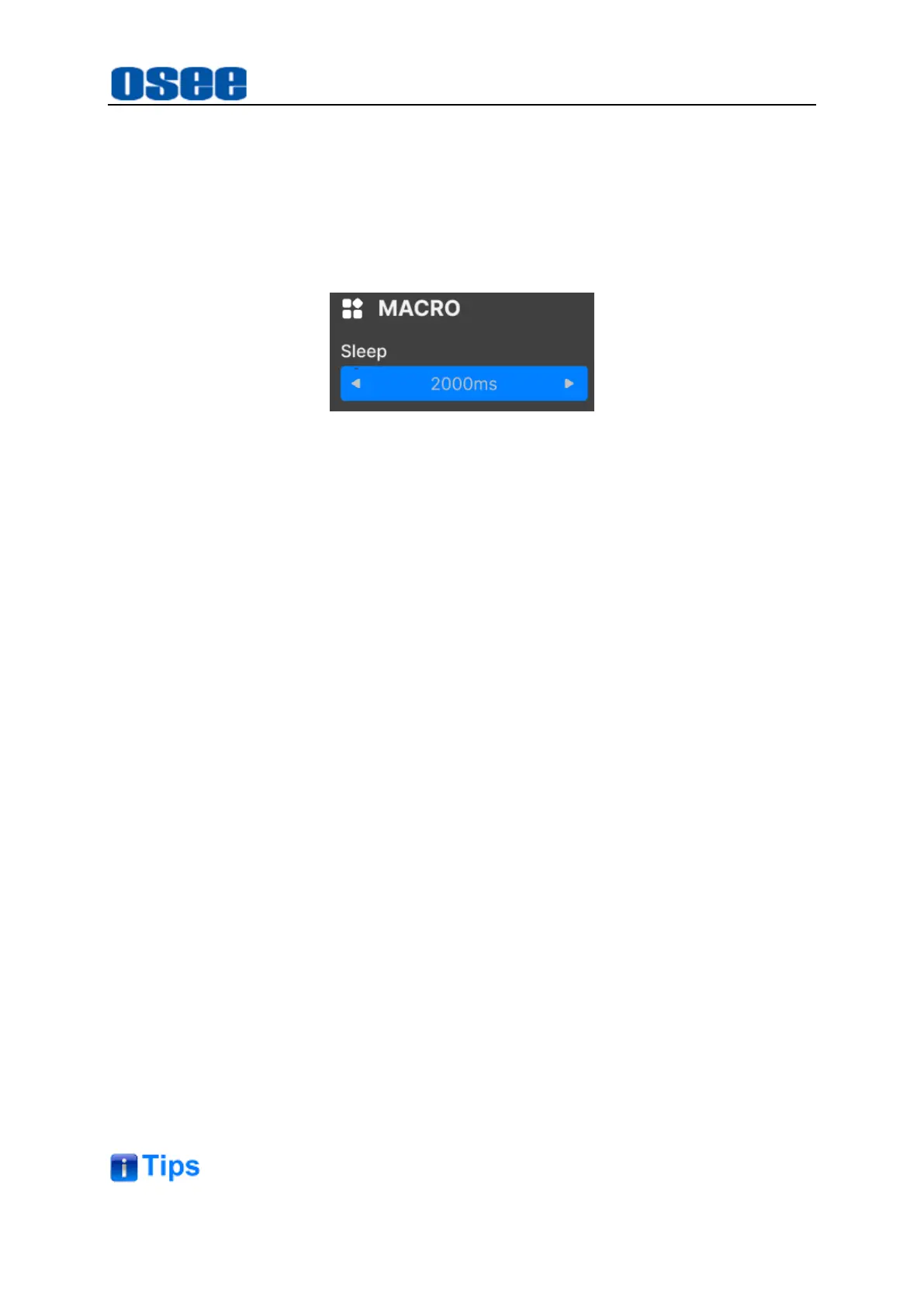
Panel Layout and Device Features
75
program output. Then press IN1, the real target program output before switching.
Step 3 Set a sleep time
Press
MENU
button on the panel to load the main menu, then set the sleep time
through scrolling the menu knob to select
macro
→
macro
→
sleep
menu item,
and set it to be 2000ms, as shown in Figure 4.1-64:
Figure 4.1-64 Sleep Time
Step 4 Set the target preview output
Press STILL1, the real target preview output after switching.
Step 5 Set a transition time
Press
MENU
button on the panel to load the main menu, then set the transition
time through scrolling the menu knob to select
transition
→
wipe
→
rate
menu
item, and set it to be 3.
Step 6 Select a transition style
WIPE is already selected, so you must change in order to record. Make sure your
macro records the setting by choosing a different transition type, for example the
MIX transition, then clicking on WIPE again.
Step 7 Perform transition operation
Press AUTO button to transition automatically. The switcher will perform a
transition from IN1 to Still1 in wipe style.
Step 8 Completer recording
When completing all your switcher actions, press MEM1 button again to stop
recording this macro. The MEM1 button will be illuminated in highlighted white,
and the macro recording is done.
◼
Run macro
If your macro was successful, press the corresponding macro button, and the
macro will run immediately. You can easily see when a macro is running because
the macro button will flash in highlighted white.
Bekijk gratis de handleiding van OSEE GoStream Duet, stel vragen en lees de antwoorden op veelvoorkomende problemen, of gebruik onze assistent om sneller informatie in de handleiding te vinden of uitleg te krijgen over specifieke functies.
Productinformatie
| Merk | OSEE |
| Model | GoStream Duet |
| Categorie | Niet gecategoriseerd |
| Taal | Nederlands |
| Grootte | 27562 MB |

