OSEE GoStream Duet handleiding
Handleiding
Je bekijkt pagina 72 van 161
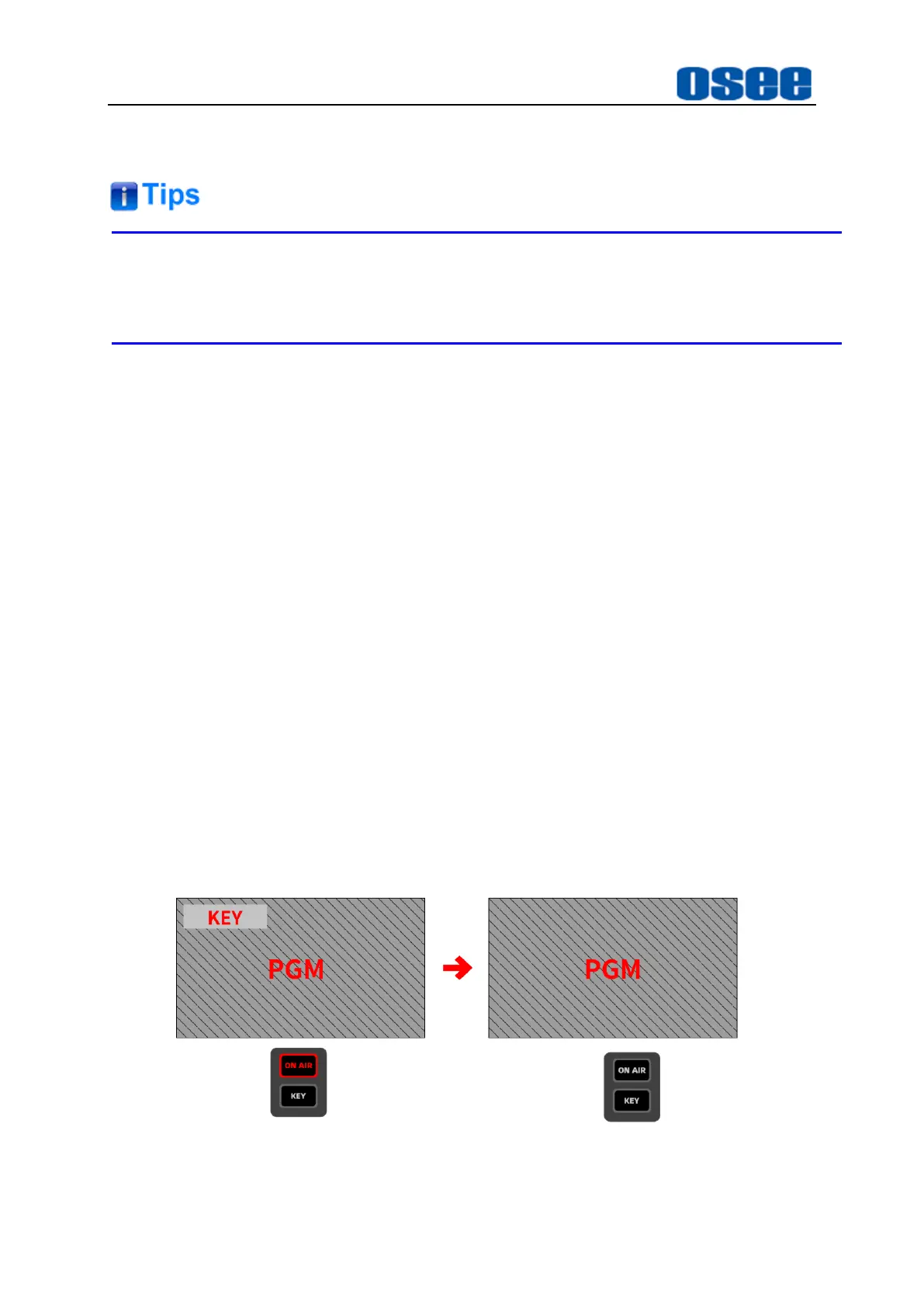
Panel Layout and Device Features
66
Figure 4.1-54 Downstream Key Transition Buttons
The operations for the downstream key and background are almost the same as
upstream key's, no further description here.
◼
ON AIR button
ON AIR
button is used as an indicator or on/off air execution button.
1. Press ON AIR button to enable it directly, the upstream/downstream keyer is
immediately taken to on air, the button is highlighted in red; press this button
again, the upstream/downstream keyer is directly taken to off air.
2. After executing a transition, the ON AIR indicator button indicates the
upstream/downstream keyer is currently on air.
Example
3
Use ON AIR button of the upstream key to take upstream key on air or off air.
(KEY button is not used, in gray by default). The process is shown in Figure
4.1-55.
Press ON AIR button of the upstream key, you will see the upstream key is
on air both in program output and preview output. ON AIR button is
highlighted in red, and KEY button is gray.
Press ON AIR button again, you will see the upstream key is off air both in
program output and preview output. ON AIR button is highlighted in gray,
and KEY button is gray.
Figure 4.1-55 Before and After Upstream Key Transition-Example3
Bekijk gratis de handleiding van OSEE GoStream Duet, stel vragen en lees de antwoorden op veelvoorkomende problemen, of gebruik onze assistent om sneller informatie in de handleiding te vinden of uitleg te krijgen over specifieke functies.
Productinformatie
| Merk | OSEE |
| Model | GoStream Duet |
| Categorie | Niet gecategoriseerd |
| Taal | Nederlands |
| Grootte | 27562 MB |

