OSEE GoStream Duet handleiding
Handleiding
Je bekijkt pagina 64 van 161
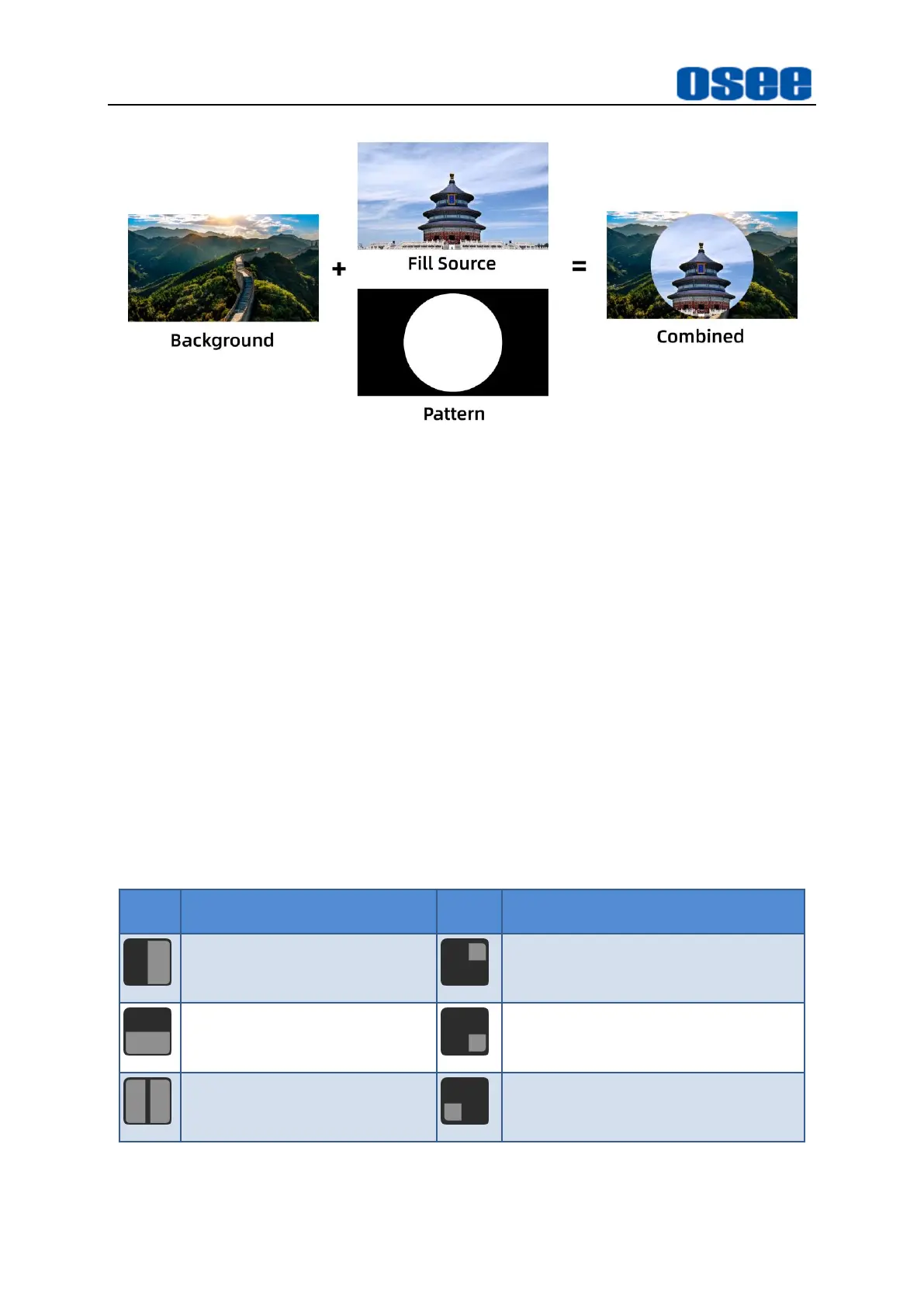
Panel Layout and Device Features
58
Figure 4.1-47 Pattern Transition Illustration
Here's how to generate a circle pattern key:
◼
Background Source
: a full screen image, the program output source in the
switcher;
◼
Fill Source
: another full screen image you wish to overlay on top of the
background;
◼
Pattern
: an internal pattern generator, set it as a circle;
The area of fill source defined in black by the selected internal pattern will be removed
from the fill source, and the left area of fill source will leave stacked on top of
background.
As shown in Table 4.1-4, you can choose various transition patterns:
Table 4.1-4 Transition Patterns
Icon
Description
Icon
Description
Horizontal Wipe-left to right
Rectangle Wipe-from top right
Vertical Wipe-up to down
Rectangle Wipe-from bottom right
Horizontal Wipe- right to left
Rectangle Wipe-from bottom left
Bekijk gratis de handleiding van OSEE GoStream Duet, stel vragen en lees de antwoorden op veelvoorkomende problemen, of gebruik onze assistent om sneller informatie in de handleiding te vinden of uitleg te krijgen over specifieke functies.
Productinformatie
| Merk | OSEE |
| Model | GoStream Duet |
| Categorie | Niet gecategoriseerd |
| Taal | Nederlands |
| Grootte | 27562 MB |

