OSEE GoStream Duet handleiding
Handleiding
Je bekijkt pagina 56 van 161
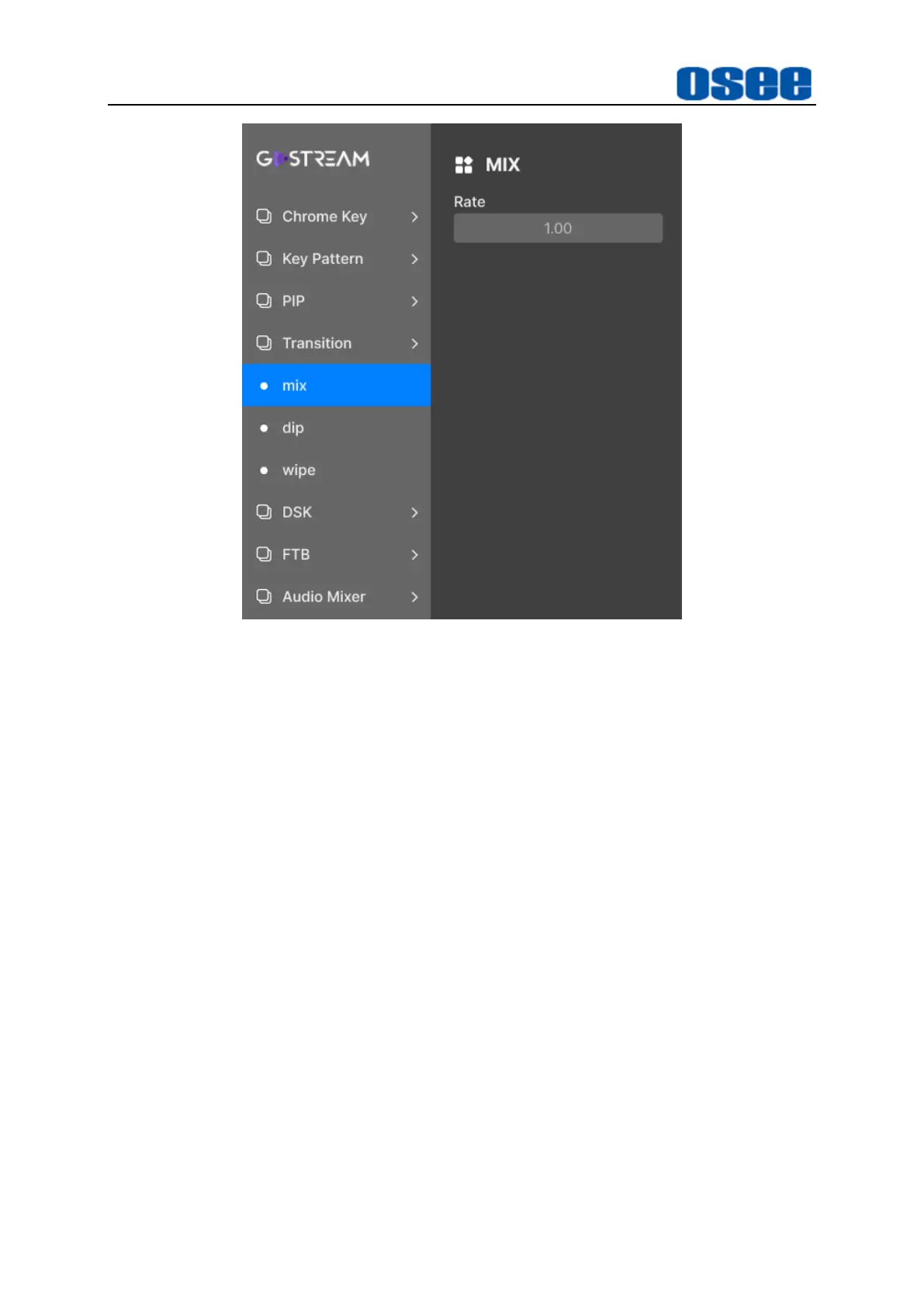
Panel Layout and Device Features
50
Figure 4.1-41 Transition Rate for MIX
The AUTO button is flashing in red during the automatic transition process, and the
indicators for T Bar could be also highlighted to indicate the manual transition
process.
4.1.3.9 Classifying- Keyer Control
Keyers are a powerful tool that arrange visual elements from different sources on the
same video image. There are two types of keyers available on the switcher, upstream
keyer and downstream keyer, that KEY button is assigned as upstream keyer, while
DSK button is assigned as downstream keyer, as shown in Figure 4.1-43.
In keyer control, multiple layers of video or graphics are stacked on top of the
background video. Altering the transparency of parts of these keyer layers allows the
background layer to be visible. This process is called keying. Take downstream keyer
for example, push DSK on air in next transition, the caption, Logo or other accessory
images keying by DSK control will not disappear with the background exchanging.
The layers relationship from up to down is upstream keyer, downstream keyer and
background source, as shown in Figure 4.1-42:
Bekijk gratis de handleiding van OSEE GoStream Duet, stel vragen en lees de antwoorden op veelvoorkomende problemen, of gebruik onze assistent om sneller informatie in de handleiding te vinden of uitleg te krijgen over specifieke functies.
Productinformatie
| Merk | OSEE |
| Model | GoStream Duet |
| Categorie | Niet gecategoriseerd |
| Taal | Nederlands |
| Grootte | 27562 MB |

