OSEE GoStream Duet handleiding
Handleiding
Je bekijkt pagina 55 van 161
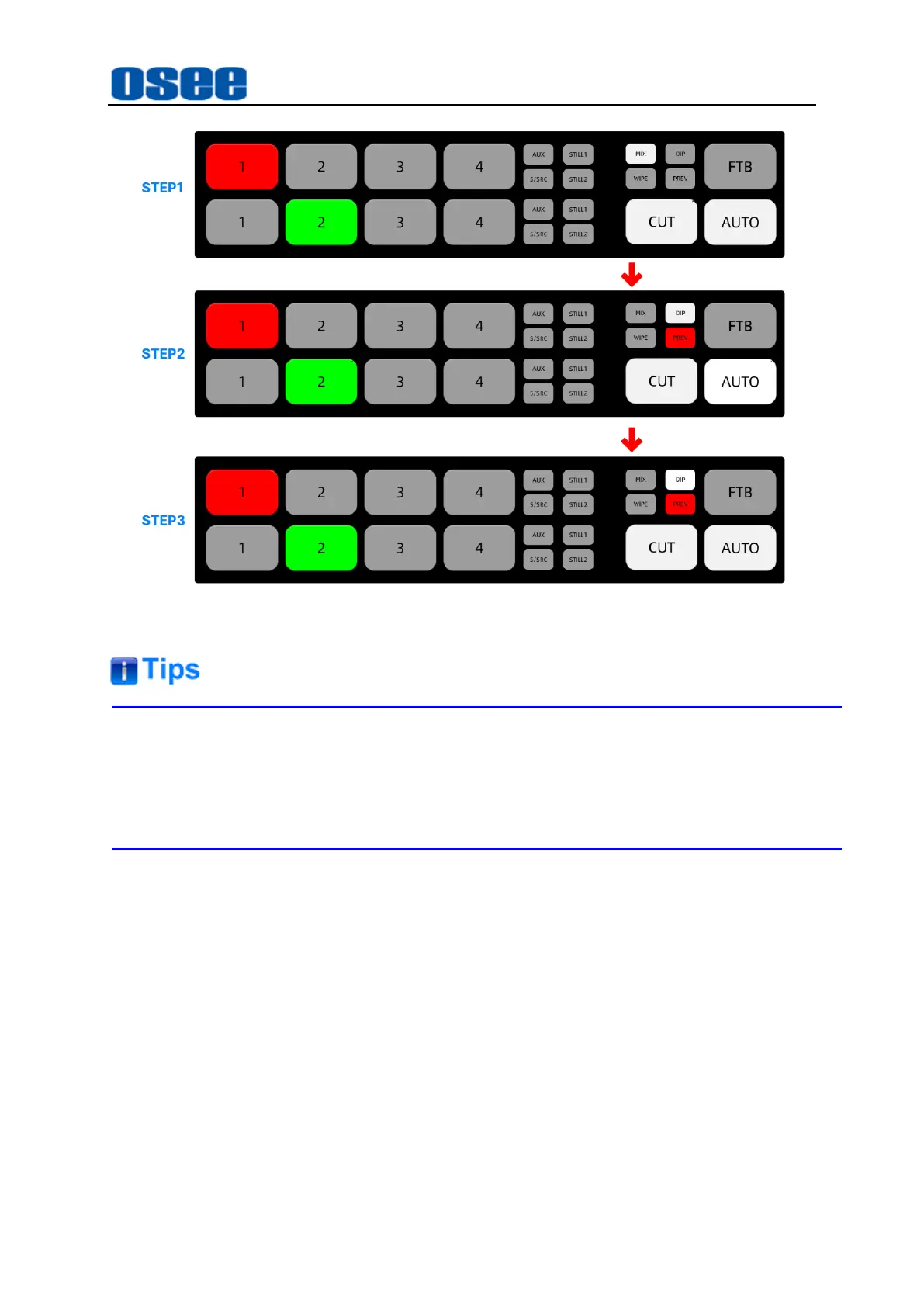
Panel Layout and Device Features
49
Figure 4.1-40 Preview Transition Steps
You can select AUTO button or T bar to practice your selected transition to confirm
you are going to get what you want by preview transition. After that, release the
PREV button to perform your transition on air.
4.1.3.8 Set Transition Rate and FTB Rate
Set the rate settings respectively in Transition and FTB menu so you can switch
smoothly.
◼
MIX
: Set
Transition
→
mix
→
Rate
item for mix transition, as shown in Figure
4.1-41;
◼
DIP
: Set
Transition
→
dip
→
Rate
item for dip transition;
◼
WIPE
: Set
Transition
→
wipe
→
Rate
item for wipe transition;
◼
FTB
: Set
FTB
→
rate
→
Rate
item for fade to black.
Bekijk gratis de handleiding van OSEE GoStream Duet, stel vragen en lees de antwoorden op veelvoorkomende problemen, of gebruik onze assistent om sneller informatie in de handleiding te vinden of uitleg te krijgen over specifieke functies.
Productinformatie
| Merk | OSEE |
| Model | GoStream Duet |
| Categorie | Niet gecategoriseerd |
| Taal | Nederlands |
| Grootte | 27562 MB |

