OSEE GoStream Duet handleiding
Handleiding
Je bekijkt pagina 52 van 161
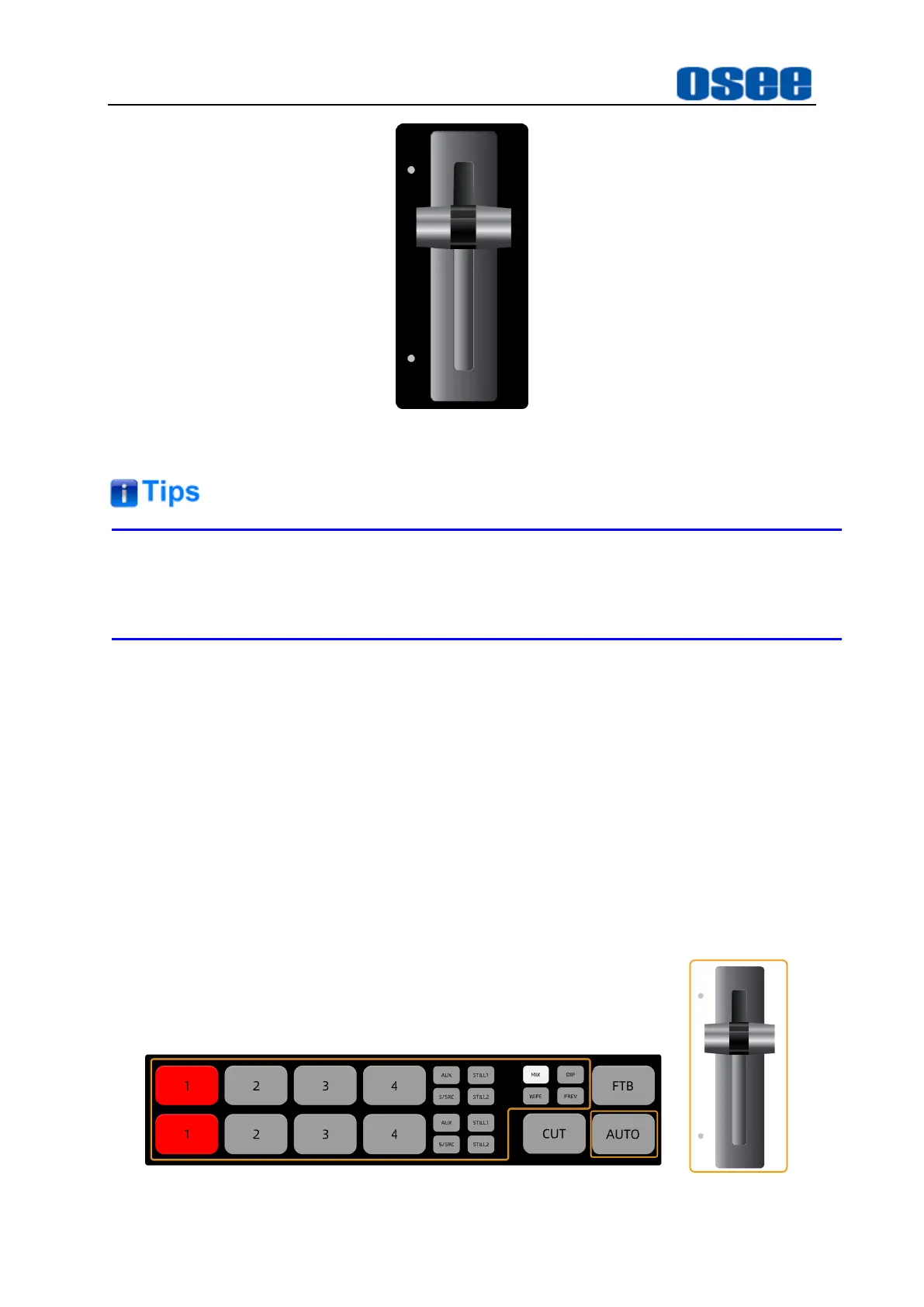
Panel Layout and Device Features
46
Figure 4.1-36 T Bar for Manual Transition
The AUTO button illuminates red for the duration of manual transition, and the two
indicators beside T bar also indicate the manual transition progress.
4.1.3.7 Perform Preview Transition
You can supervise the preview transition process only in preview output view of
multiview, allowing the operator to verify a MIX, DIP, WIPE or PIP transition using T
bar or AUTO button to avoid mistakes on air!
Press the PREV button, you will see the preview output match the program output in
preview output view, and it is highlighted in red, then practice your selected transition
with the T bar or AUTO button to confirm you are going to get what you want, but the
color of source buttons will not change during preview transition.
◼
Relative buttons
:
AUTO
button,
T
bar, signal sources, transition style buttons
and
PREV
button.
Bekijk gratis de handleiding van OSEE GoStream Duet, stel vragen en lees de antwoorden op veelvoorkomende problemen, of gebruik onze assistent om sneller informatie in de handleiding te vinden of uitleg te krijgen over specifieke functies.
Productinformatie
| Merk | OSEE |
| Model | GoStream Duet |
| Categorie | Niet gecategoriseerd |
| Taal | Nederlands |
| Grootte | 27562 MB |

