OSEE GoStream Duet handleiding
Handleiding
Je bekijkt pagina 50 van 161
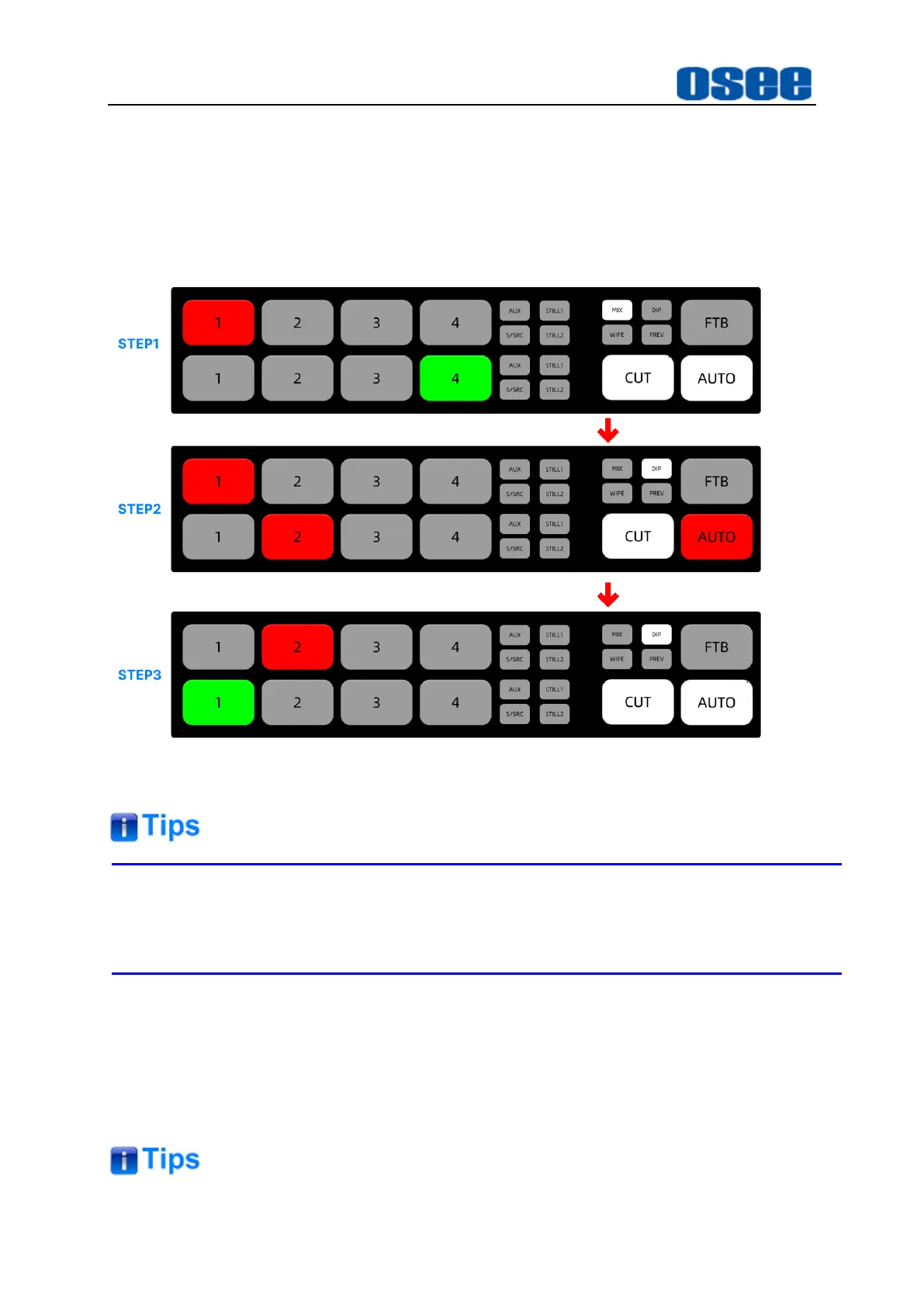
Panel Layout and Device Features
44
AUTO
button will be highlighted in red during transition process.
Step 3 Complete Auto Transition
After completer auto transition,
IN2
on program bus and
IN1
on preview bus are
exchanged,
IN2
is highlighted in red, and
IN1
is highlighted in green,
AUTO
restores to highlight white.
Figure 4.1-34 Auto Transition Steps
You will see the current and target buttons and AUTO button illuminated red while
you are in the middle of the transition process.
4.1.3.5 Fade to Black
FTB represents fade to black transition which performs a mix to black, and it will be
happened across all video layers at the same time. When you perform a transition
using the FTB button on panel, the fader indicator is flashing red on the progress of
FTB transition.
Bekijk gratis de handleiding van OSEE GoStream Duet, stel vragen en lees de antwoorden op veelvoorkomende problemen, of gebruik onze assistent om sneller informatie in de handleiding te vinden of uitleg te krijgen over specifieke functies.
Productinformatie
| Merk | OSEE |
| Model | GoStream Duet |
| Categorie | Niet gecategoriseerd |
| Taal | Nederlands |
| Grootte | 27562 MB |

