OSEE Argos1600 handleiding
Handleiding
Je bekijkt pagina 39 van 97
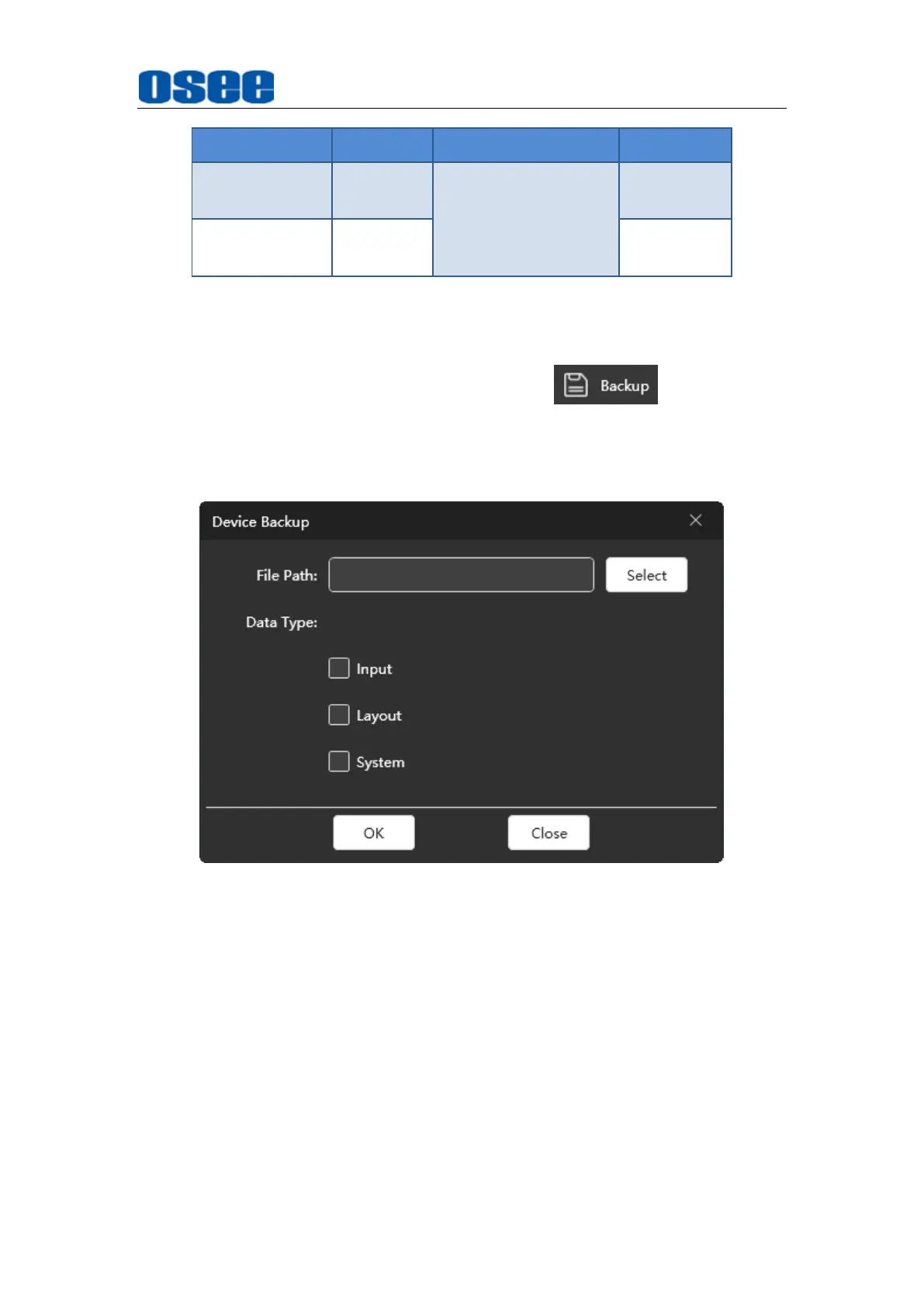
Functionalities and Operations
33
Output format
Single-Link
Dual-Link
Four-Link
2160P50
SDI1
HDMI1
SDI1~SDI4
SFP1~SFP4
2160P60
SDI1
HDMI1
SDI1~SDI4
SFP1~SFP4
3.2.3 Save Device
After adding the device, click
Backup
button in system
page. Click the
Select
button in device backup dialog box to choose the
directory and file name of the backup file, and check the data type from
Input
,
Layout
and
System
checkbox, then click
OK
to confirm the device
save.
Figure 3.2.9 Save Device
3.2.4 Device Edit
In device list, you can perform the following operations to device: select,
delete, check its status.
◼
Select device
Both in SYSTEM and INPUT page, click to select a device, the
background of the device changes in dark.
◼
Delete device
Bekijk gratis de handleiding van OSEE Argos1600, stel vragen en lees de antwoorden op veelvoorkomende problemen, of gebruik onze assistent om sneller informatie in de handleiding te vinden of uitleg te krijgen over specifieke functies.
Productinformatie
| Merk | OSEE |
| Model | Argos1600 |
| Categorie | Niet gecategoriseerd |
| Taal | Nederlands |
| Grootte | 14628 MB |

