OSEE Argos1600 handleiding
Handleiding
Je bekijkt pagina 21 van 97
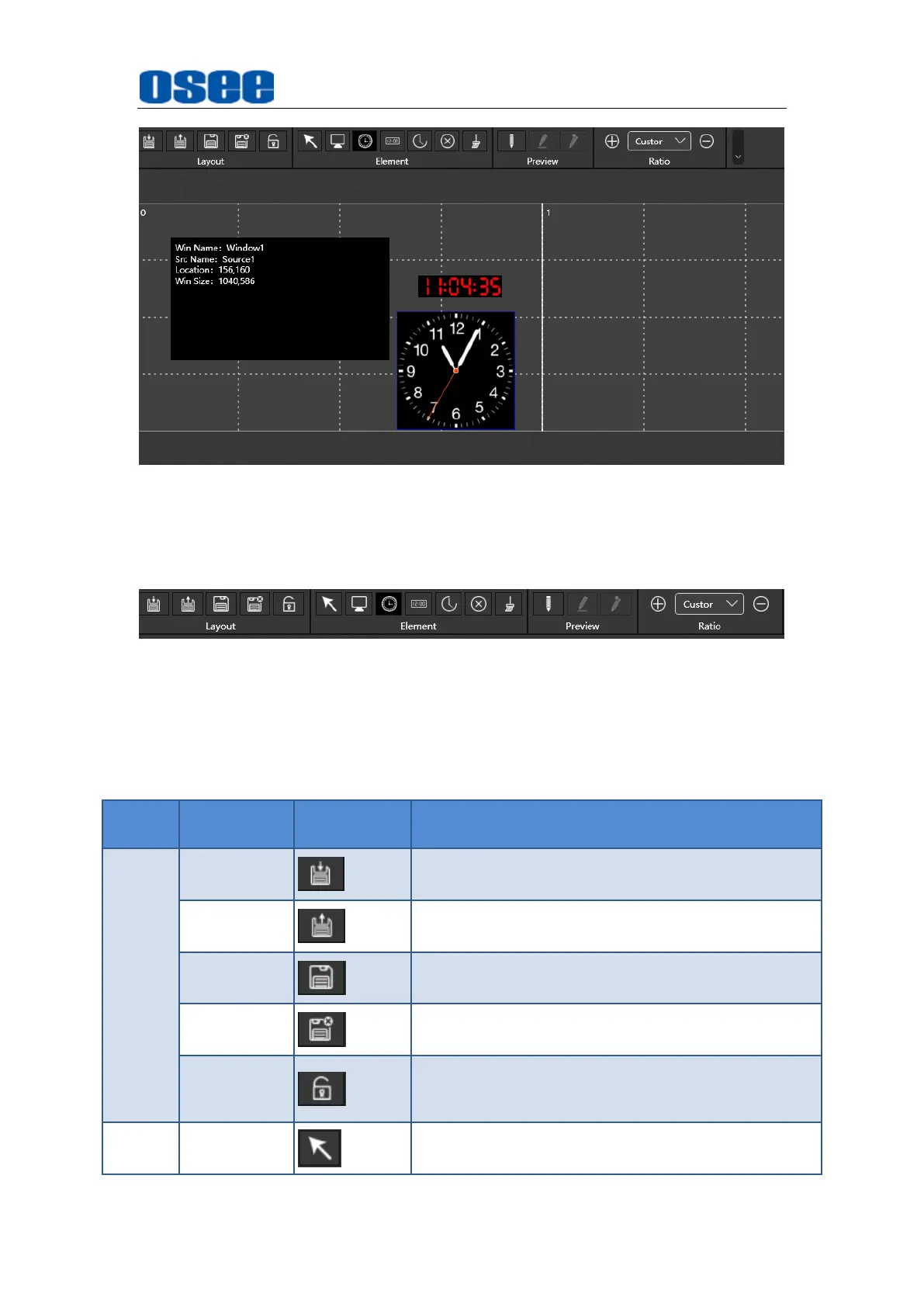
Startup and Software Interface
15
Figure 2.3.11 Working Area for Template Configuration
When you are creating templates, Argos offers a serial of tools for
configuring the template.
Figure 2.3.12 Arrange Tools for Template Configuration
Arrange tools
: it provides various commands used for template
configuration.
Menu
Command
Shortcut
Button
Description
Layout
Import
It is used to restore template data to the selected
template.
Export
It is used to save the selected templates to a specified
directory.
Save
It is used to save the configuration changes to the
current edited template.
Delete
It is used to delete the current template window in
working area.
Lock
Lock or unlock the current template. The other
commands in the tool bar are only available in unlock
mode.
Element
Select
It is used to select an element window.
Bekijk gratis de handleiding van OSEE Argos1600, stel vragen en lees de antwoorden op veelvoorkomende problemen, of gebruik onze assistent om sneller informatie in de handleiding te vinden of uitleg te krijgen over specifieke functies.
Productinformatie
| Merk | OSEE |
| Model | Argos1600 |
| Categorie | Niet gecategoriseerd |
| Taal | Nederlands |
| Grootte | 14628 MB |

