OSEE Argos1600 handleiding
Handleiding
Je bekijkt pagina 22 van 97
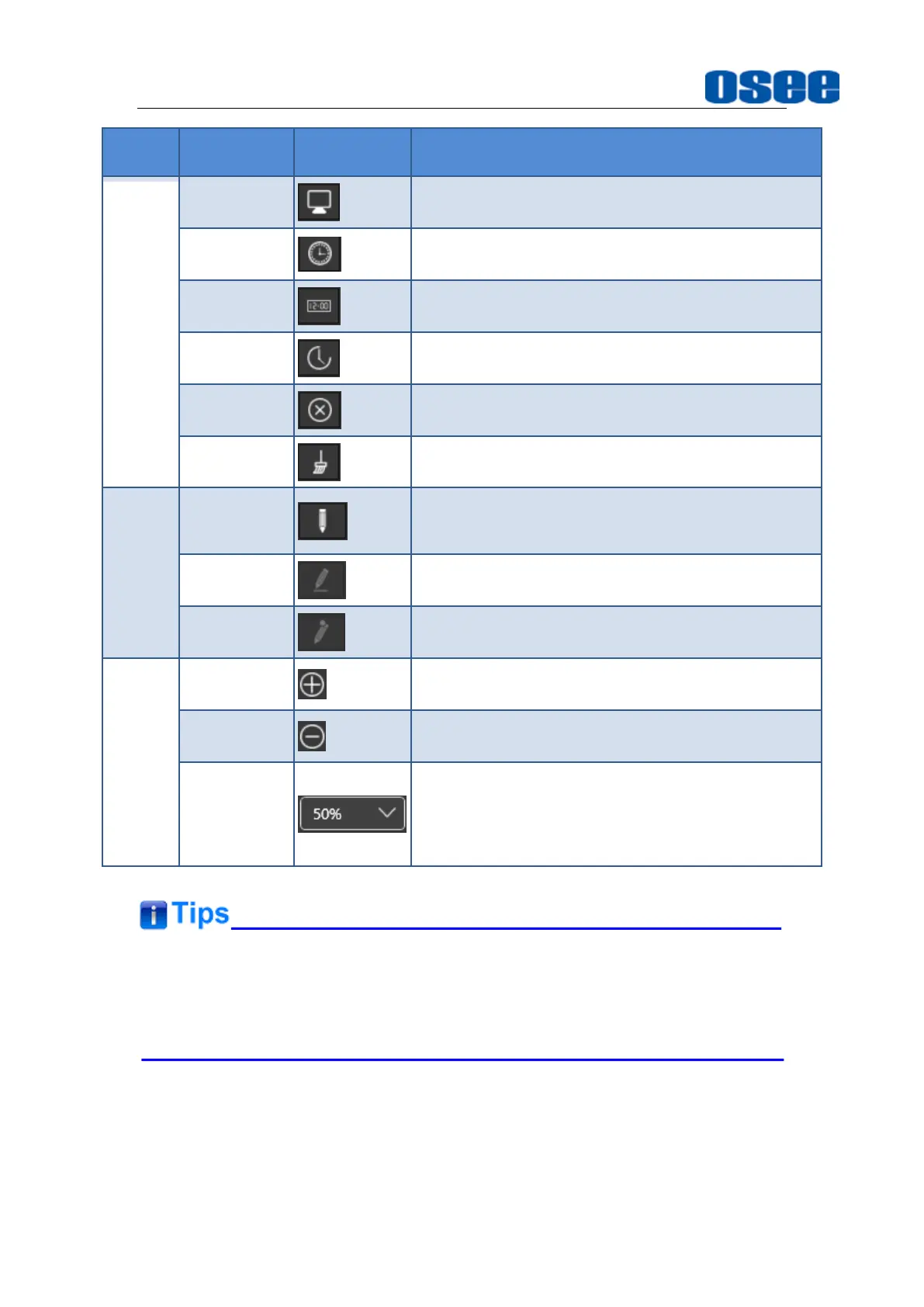
Startup and Software Interface
16
Menu
Command
Shortcut
Button
Description
Window
It is used to add a monitor element.
Analog Clock
It is used to add an analog clock element.
Digital Clock
It is used to add a digital clock element.
countdown
Clock
It is used to add a countdown clock or a date element.
Delete
Element
It is used to delete the current selected element in
working area.
Clear Element
It is used to delete all the elements in current template in
working area.
Preview
Enter
It is used to enter into the preview mode, you can edit
the current layout in working area without sending the
changes to the physical display device.
Apply
It is used to apply the changes to the physical display
device in online status.
Exit
It is used to exit the preview mode.
Ratio
Zoom In
It is used to zoom in the display area of the monitor in
working area. Click once to zoom in 10%.
Zoom Out
It is used to zoom out the display area of the monitor in
working area. Click once to zoom out 10%.
Ratio
It is used to control the display ration of the layout,
providing these ratios: 50%, 75%, 100%, 120%, 150%,
170%, 200%, 250%, 300%. Best is used to zoom the
display area of the layout to fitting with configuration
window.
Scroll the mouse wheel up or down when the mouse cursor in the working
area of monitor configuration, it will zoom in or zoom out the display area
convenient for checking.
Bekijk gratis de handleiding van OSEE Argos1600, stel vragen en lees de antwoorden op veelvoorkomende problemen, of gebruik onze assistent om sneller informatie in de handleiding te vinden of uitleg te krijgen over specifieke functies.
Productinformatie
| Merk | OSEE |
| Model | Argos1600 |
| Categorie | Niet gecategoriseerd |
| Taal | Nederlands |
| Grootte | 14628 MB |

