Oromed Oro-Dent Pro handleiding
Handleiding
Je bekijkt pagina 14 van 20
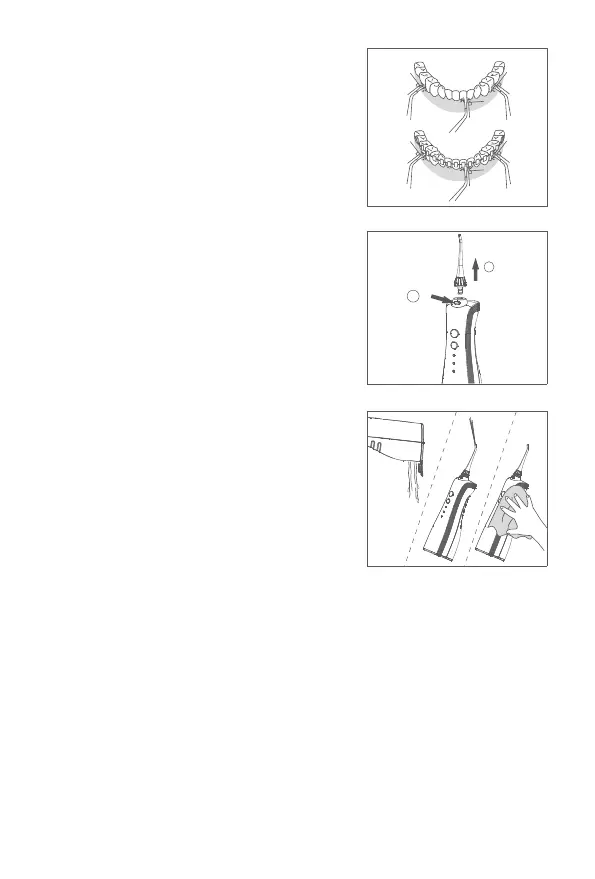
– 12 –
After using the appliance (Fig.8)
1. Open the water tank cap and dispose of the
water in the tank.
2. Press “On/Off” key to turn on the unit, and
drain the water inside the appliance.
3. Press “On/Off” key again to turn off the
unit, and close the water tank cap.
4. Wipe the device with dry cloth.
Note:
To prevent bacteria propagating, make sure
there is no remaining water inside the unit. If
you’re not going to use this appliance for long
time, be sure wipe and dry the appliance ASAP
before store it.
MAINTENANCE
Use only water or neutral cleaning agent to clean the device. Never use caustic or
abrasive agents (e.g., vinegar or lime scale removers), since they may damage the
device. Do not wash using hot water of over 40ºC. Keep the device away from
high temperature area and avoid direct sunlight.
Main unit
1. Remove the dirt by wiping using a cloth with liquid soap and wipe off using a
dry cloth.
2. Do not submerge the main unit in water to clean.
3. Dry after washing with water.
Fig. 6
Fig. 7
Fig. 8
Press the
buon
Unplug the
nozzle
2
1
C
H
Bekijk gratis de handleiding van Oromed Oro-Dent Pro, stel vragen en lees de antwoorden op veelvoorkomende problemen, of gebruik onze assistent om sneller informatie in de handleiding te vinden of uitleg te krijgen over specifieke functies.
Productinformatie
| Merk | Oromed |
| Model | Oro-Dent Pro |
| Categorie | Niet gecategoriseerd |
| Taal | Nederlands |
| Grootte | 1756 MB |







