Handleiding
Je bekijkt pagina 41 van 90
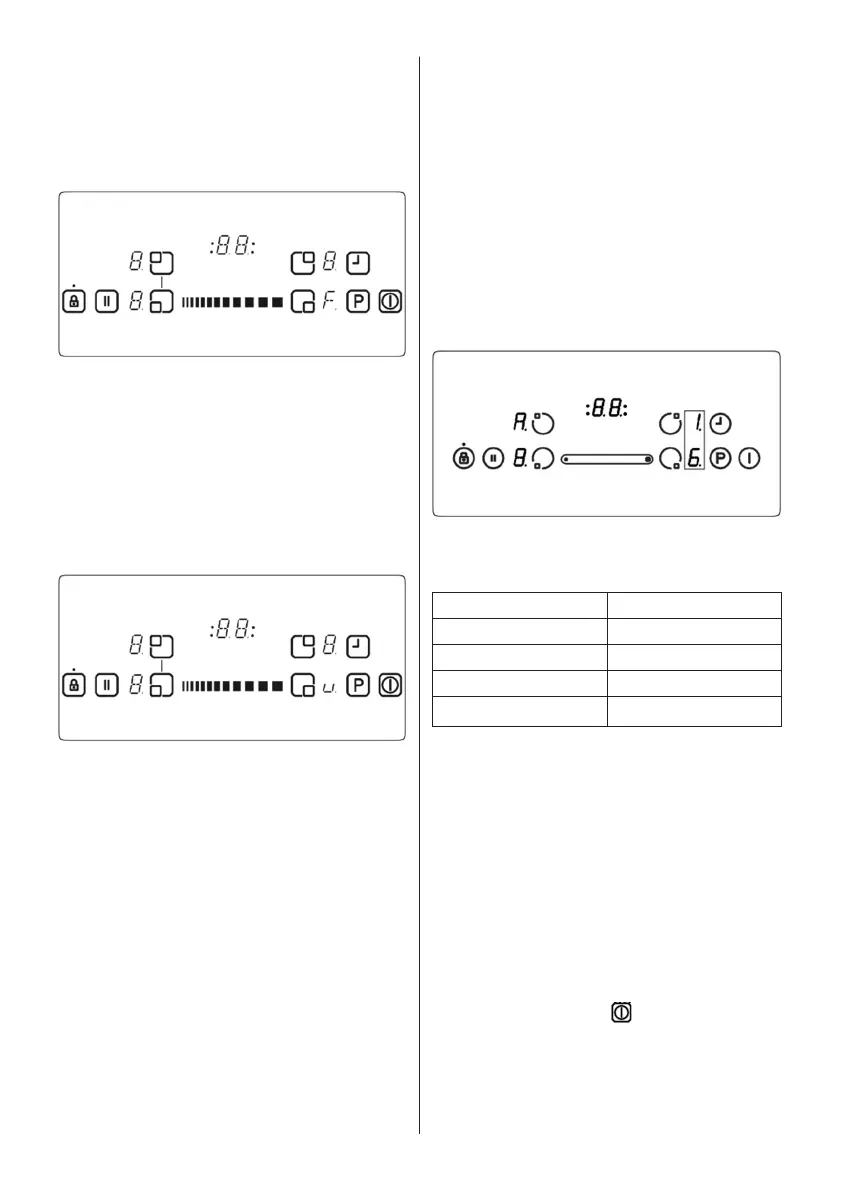
EN - 20
Frying Function
This function will fry oil at around 160°C.
To activate this function, press the heater
selection button three times. When the
frying function has been activated, the
corresponding display will show ‘F’.The hob
will beep when the oil is ready for frying.
In the image above, the front right heater
display is indicating the frying function.
Keep-Warm Function
This function allows the temperature of
food to be kept at around 50°C. To activate
the keep-warm function, press the heater
selection button four times. When the
keep-warm function has been activated, the
corresponding display will show ‘u’.
The above image shows the front right
heater display indicating the keep-warm
function.
Chocolate-Melting Function
This function melts chocolate or similar
foods at around 40°C. To activate the
chocolate-melting function, press the
heater selection button five times. When
the chocolate-melting function has been
activated, the corresponding display will
show ‘c’.
Power Management Function
Thanks to the power management function,
you can set the maximum power of the hob
if needed and the power limit will never be
exceeded.
How it works
If total the power exceeds the adjusted limit,
the power management function decreases
the last selected hob zone power limit
automatically, then the display flashes and
buzzer signal sounds. The power level of
the other cooking zones remain the same.
After turning on the hob, the default power
limit shows on the display for 4-5 seconds
as shown below.
4 different power limits are available
(13A,15A,16A,32A)
Power Limit Required Cable Size
13 A min 3G1,5mm²
15 A min 3G1,5mm²
16 A min 3G1,5mm²
32 A min 3G4 mm²
Setting the power limit;
IMPORTANT:I f you wish to select a power
limit which is higher than the default setting,
your electrical network (cable, plug,fuse,
etc.) must be checked and changed
if necessary by a qualified technician
according to local regulations.
After turning on the hob, in the first 60
seconds you can set the required power
limit by the following steps:
1. First you will see the default setting on
the display. (Figure A).
2. After the display goes off, turn on the
hob with the on/off key
3. Touch the ‘A’ and ‘B’buttons at the
same time for 2-3 seconds. Then the
default power limit will appear again.
4. Select the power limit by pressing the
Bekijk gratis de handleiding van Orima ORP-86-INF, stel vragen en lees de antwoorden op veelvoorkomende problemen, of gebruik onze assistent om sneller informatie in de handleiding te vinden of uitleg te krijgen over specifieke functies.
Productinformatie
| Merk | Orima |
| Model | ORP-86-INF |
| Categorie | Fornuis |
| Taal | Nederlands |
| Grootte | 10455 MB |

