Handleiding
Je bekijkt pagina 89 van 131
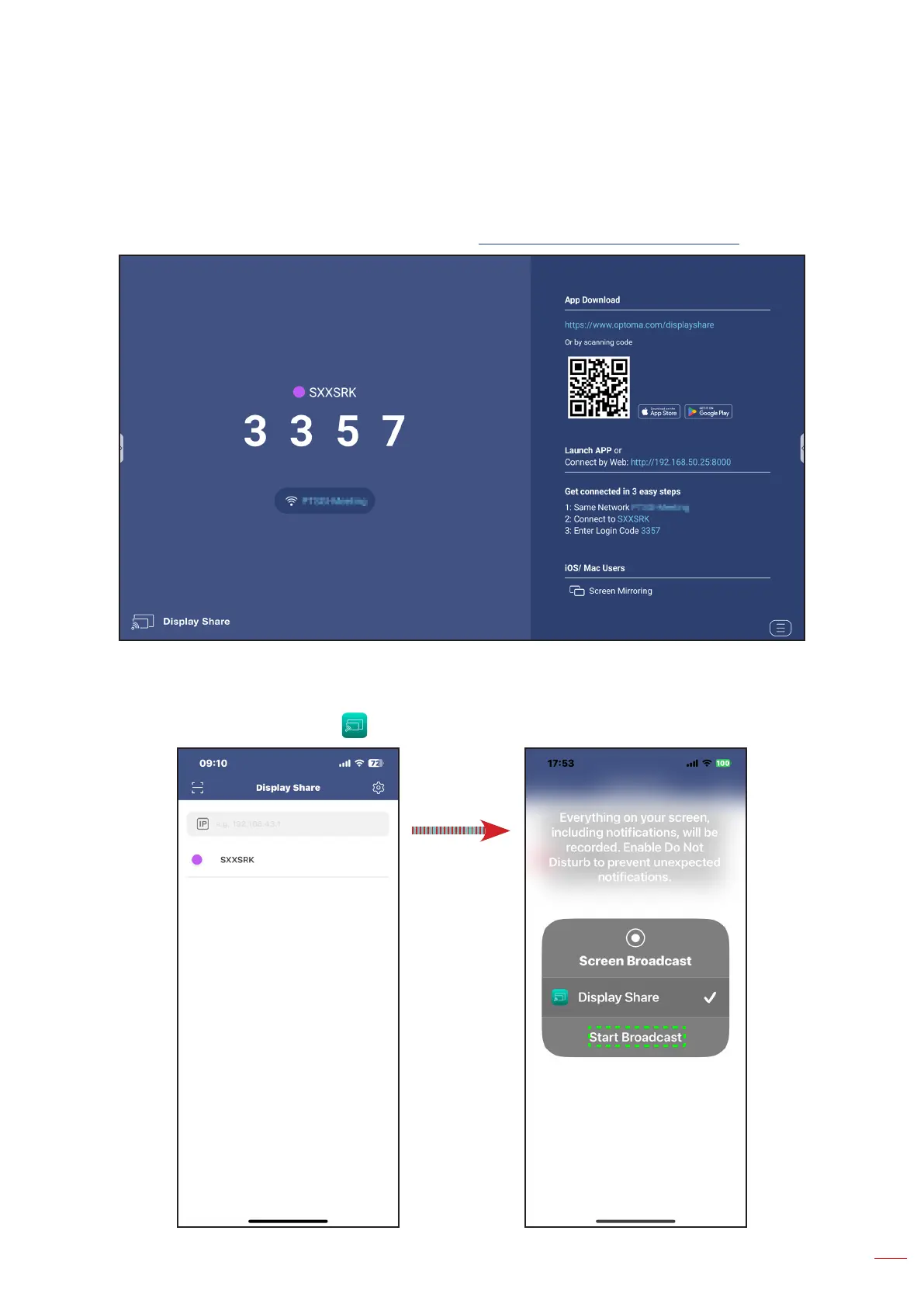
English
89
USING THE APPS
Mobile Device
When the setup guide screen appears, scan the QR code to download and install the Display Share app onto your
mobile device.
Note: You can also download the Display Share app from https://www.optoma.com/displayshare website.
To connect to the IFP, complete the following steps:
Note: The connection steps are described based on an iOS device.
1. Launch the Display Share app. Select the device and then tap Start Broadcast.
Bekijk gratis de handleiding van Optoma Creative Touch 3863RK, stel vragen en lees de antwoorden op veelvoorkomende problemen, of gebruik onze assistent om sneller informatie in de handleiding te vinden of uitleg te krijgen over specifieke functies.
Productinformatie
| Merk | Optoma |
| Model | Creative Touch 3863RK |
| Categorie | Monitor |
| Taal | Nederlands |
| Grootte | 21940 MB |

