Handleiding
Je bekijkt pagina 88 van 131
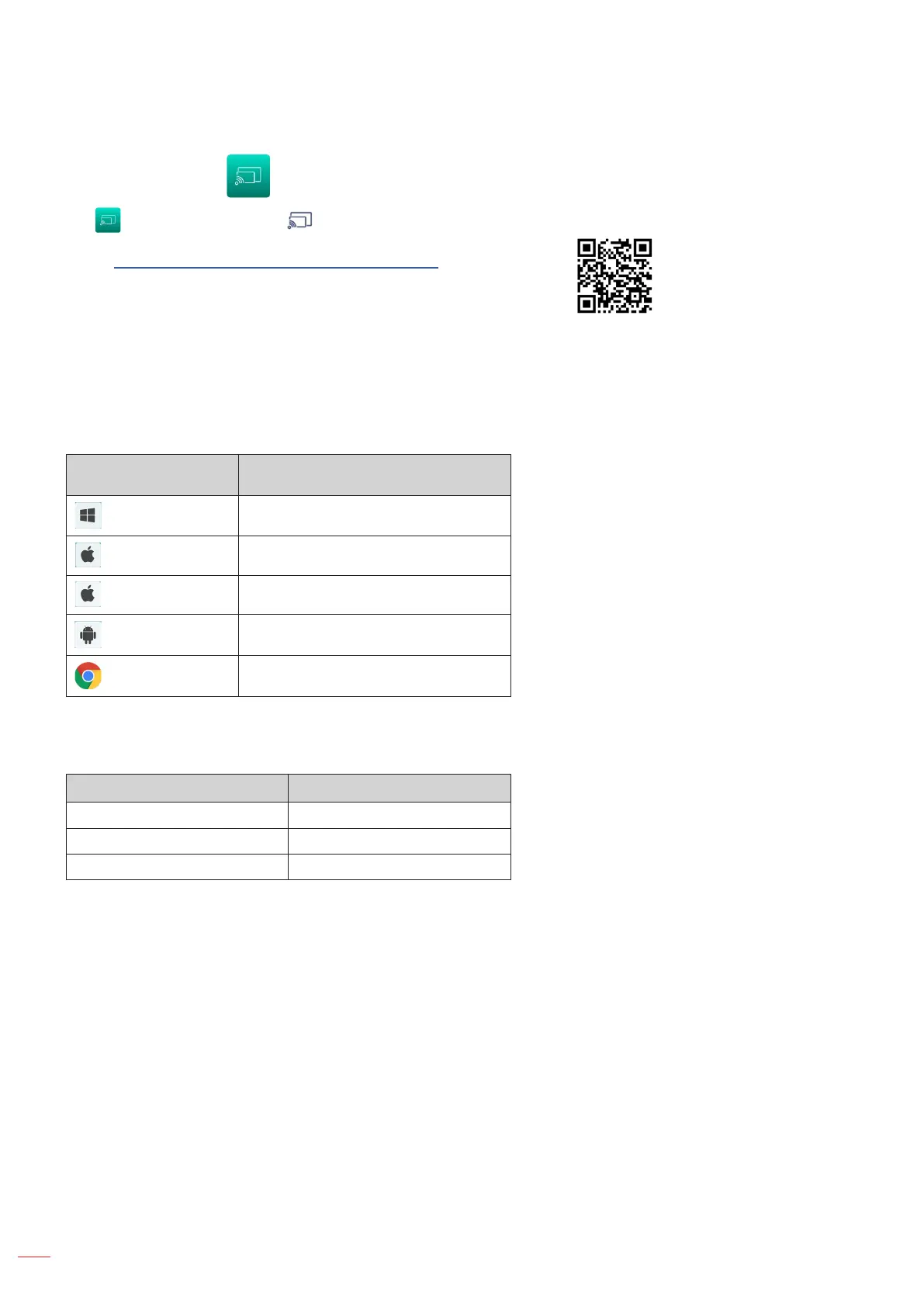
English
88
USING THE APPS
Display Share
Display Share
Tap on the Home screen or on the Side toolbar to start wireless sharing and projection via Wi-Fi or LAN.
Note: For a more detailed introduction of functions, please refer to
https://onlinemanual.optoma.com/displayshare/.
IMPORTANT!
• The IFP and your mobile device/computer must be connected to the same Wi-Fi or LAN network.
• While in use, make sure that you have access to the Internet.
Supported Operating Systems for Casting
Display Share
Senders
Available Version
Windows Windows 8, 8.1, 10, 11 and above
Mac MacOS 10.12 and above
iPhone iOS 14 and above
Android Android 9.0 and above
Chrome Chromebook OS V74 and above
Proprietary Sharing
Features Operation System
Web Sharing (Web Sender) Chrome Browser
AirPlay Support iOS 14 and above
ChromeCast
Bekijk gratis de handleiding van Optoma Creative Touch 3863RK, stel vragen en lees de antwoorden op veelvoorkomende problemen, of gebruik onze assistent om sneller informatie in de handleiding te vinden of uitleg te krijgen over specifieke functies.
Productinformatie
| Merk | Optoma |
| Model | Creative Touch 3863RK |
| Categorie | Monitor |
| Taal | Nederlands |
| Grootte | 21940 MB |

