Handleiding
Je bekijkt pagina 69 van 131
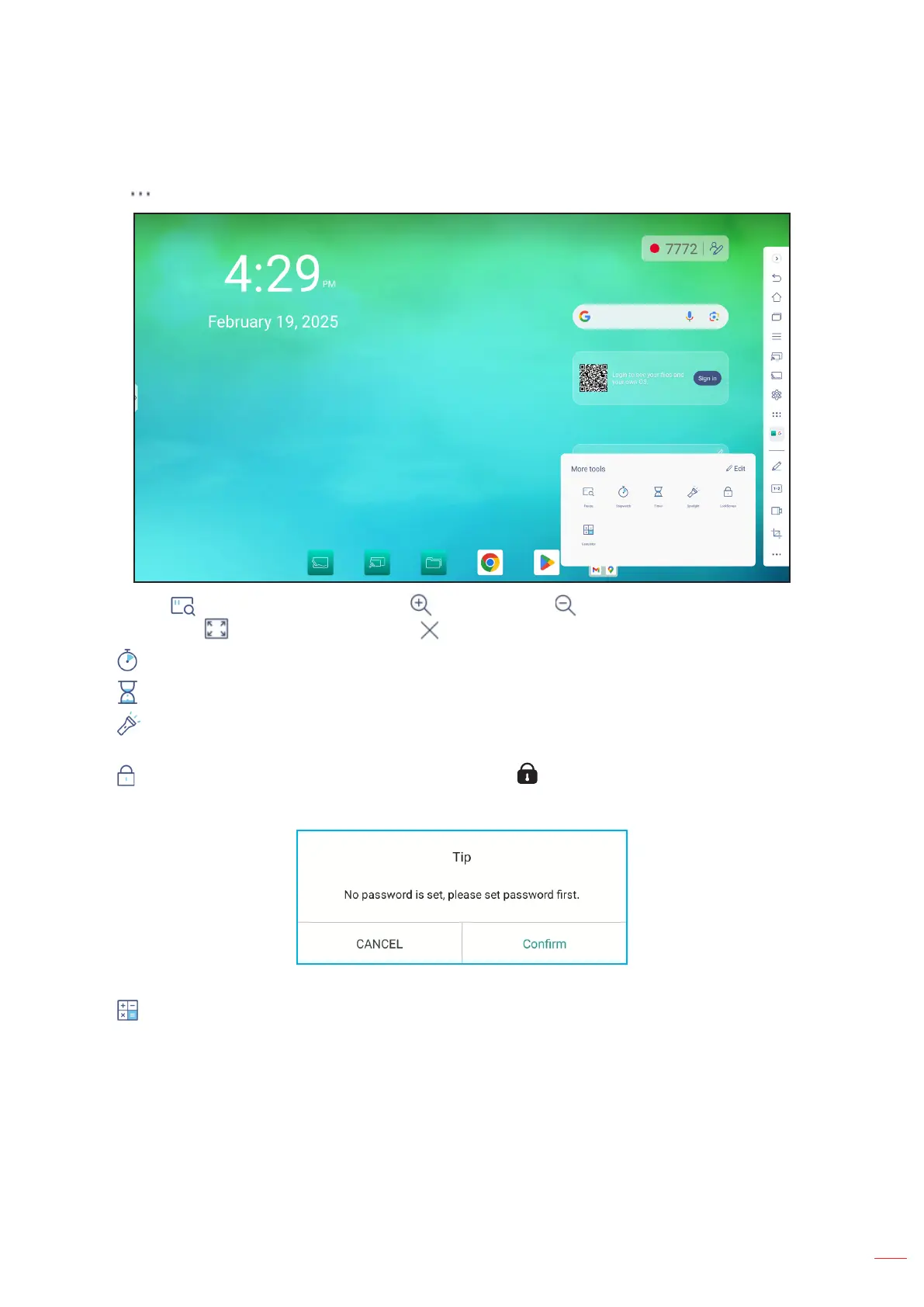
English
69
BASIC OPERATIONS
More Tools
Tap > ⇒ to access more tools such as Freeze, Stopwatch, Timer, Spotlight, LockScreen, and Calculator.
• Tap Freeze to freeze the screen. Then tap to zoom in or tap to zoom out. To restore the screen to its
original size, tap . Finally, to exit the tool, tap .
• Tap to use the Stopwatch.
• Tap to use the Timer.
• Tap to activate Spotlight. Spotlight can be used to direct the audience’s focus to a specic part of the
board.
• Tap to lock the screen (LockScreen) or press the Sc.Lock key on the remote control. If the screen lock
password is not set, you are prompted to set the password. Follow the onscreen instructions to complete the
procedure.
• Tap to use the Calculator.
Bekijk gratis de handleiding van Optoma Creative Touch 3753RK, stel vragen en lees de antwoorden op veelvoorkomende problemen, of gebruik onze assistent om sneller informatie in de handleiding te vinden of uitleg te krijgen over specifieke functies.
Productinformatie
| Merk | Optoma |
| Model | Creative Touch 3753RK |
| Categorie | Monitor |
| Taal | Nederlands |
| Grootte | 21940 MB |

