OpenVox IPC110C handleiding
Handleiding
Je bekijkt pagina 20 van 28
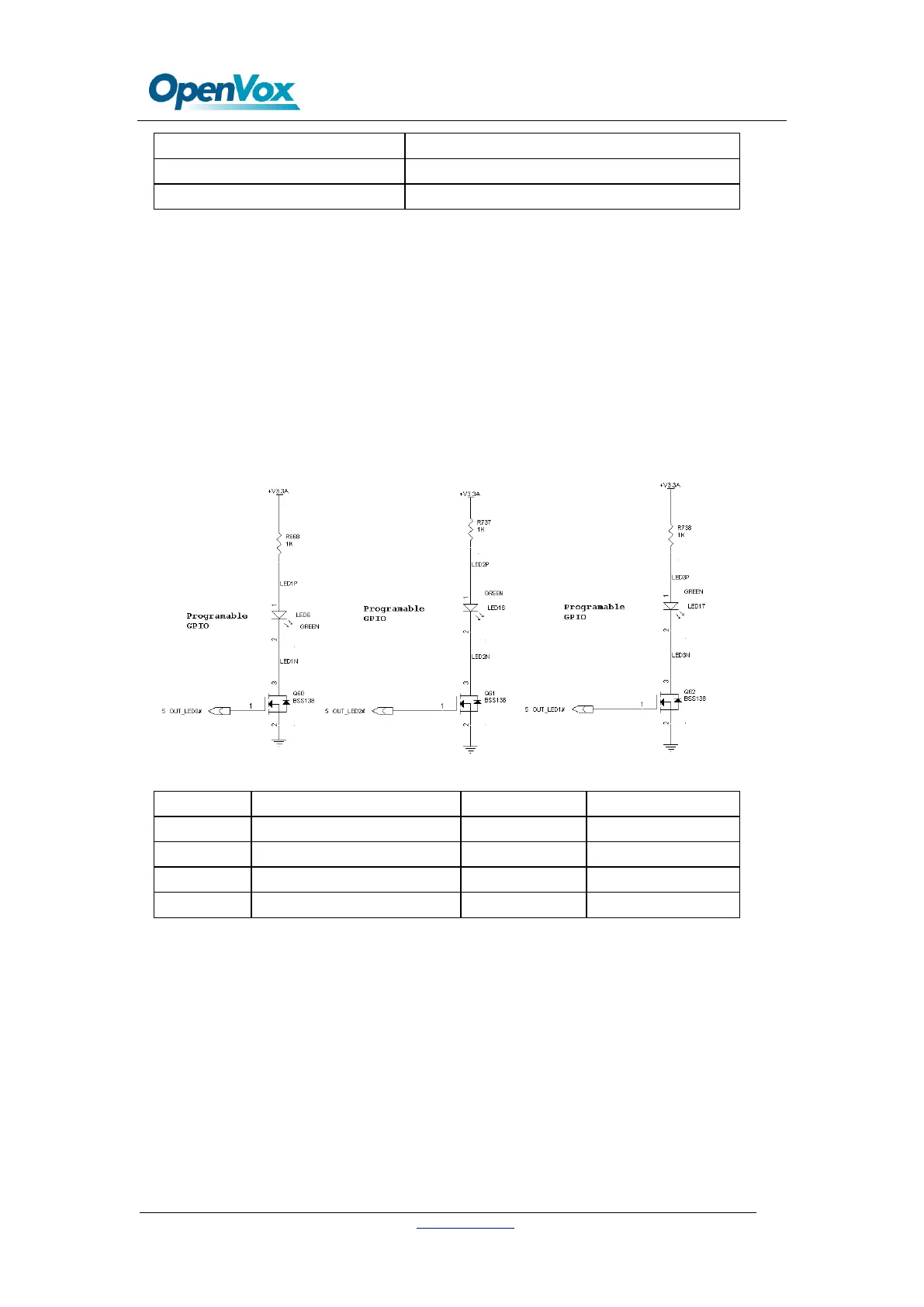
Hardware Installation Guide
OpenVox Communication Co. Limited. URL: www.openvox.cn 20/27
Open 1-2
CF Slave (close it means CF master)
Close 3-4
IDE Master (open it means IDE slave)
Close 5-6
Disable SATA (default)
Note:1. There's a important principle that only one device can be allowed to exsit in one
master (slave) simultaneously. IDE device Should be a SATA hard disk drive ,a type II CF
card, or a IDE hard disk drive.
2. You should disable SATA (close 5-6) first before attach CF card or IDE hard disk ,..
If not system will spend more time to detect IDE devices. That means Pin 5-6 are only open
at the case when user using SATA hard disk.
CN2 External LEDs and GPIO
2*4*2.0mm header
3.3V 200mA max CMOS output. See page 18 for more detail.
Pin
Name
Pin
Name
1
LED1P (3.3V)
2
LED1N
3
LED2P(3.3V)
4
LED2N
5
LED3P(3.3V)
6
LED3N
7
GPIO
8
GND
System Status LEDs Indicator & SW1
How does the LEDs light when system is booting?
There are 3 stage When system is booting ,
a. All three LEDs will light after system power-up ,
b. The right LED will be dark. It means that system is run POST. You can see BIOS startup
messages is start to display on serial console .
c. 2 LEDs on the right side will be dark. It means POST is complete. At this time ,You can press
F4 to enter BIOS menu to change setting as your required.
How to use the status indicator LEDs and Micro switch SW1 ?
Bekijk gratis de handleiding van OpenVox IPC110C, stel vragen en lees de antwoorden op veelvoorkomende problemen, of gebruik onze assistent om sneller informatie in de handleiding te vinden of uitleg te krijgen over specifieke functies.
Productinformatie
| Merk | OpenVox |
| Model | IPC110C |
| Categorie | Niet gecategoriseerd |
| Taal | Nederlands |
| Grootte | 9528 MB |